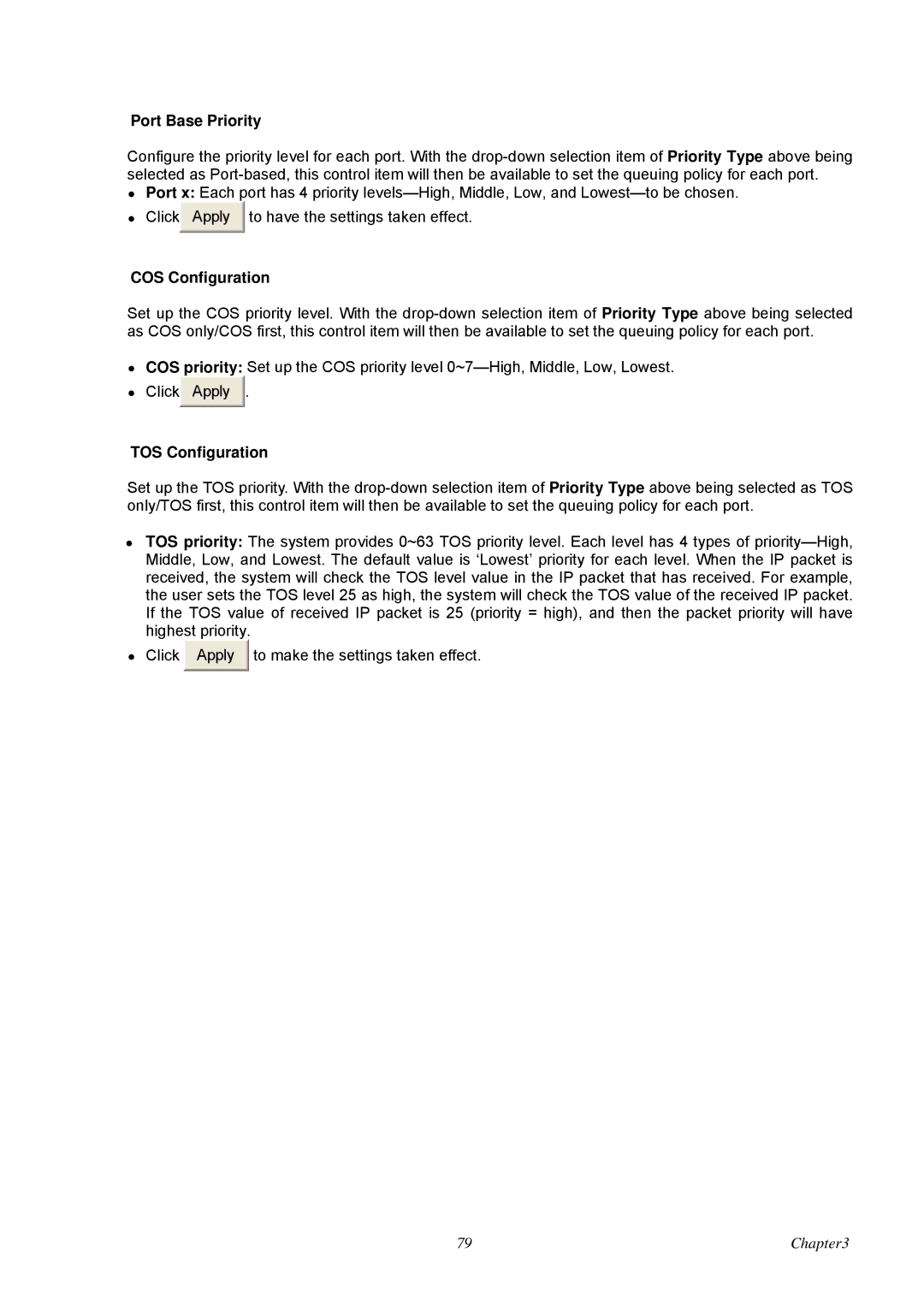Port Base Priority
Configure the priority level for each port. With the drop-down selection item of Priority Type above being selected as Port-based, this control item will then be available to set the queuing policy for each port.
•Port x: Each port has 4 priority levels—High, Middle, Low, and Lowest—to be chosen.
Apply  to have the settings taken effect.
to have the settings taken effect.
COS Configuration
Set up the COS priority level. With the drop-down selection item of Priority Type above being selected as COS only/COS first, this control item will then be available to set the queuing policy for each port.
• | COS priority: Set up the COS priority level 0~7—High, Middle, Low, Lowest. |
• | Click Apply . |
TOS Configuration
Set up the TOS priority. With the drop-down selection item of Priority Type above being selected as TOS only/TOS first, this control item will then be available to set the queuing policy for each port.
•TOS priority: The system provides 0~63 TOS priority level. Each level has 4 types of priority—High, Middle, Low, and Lowest. The default value is ‘Lowest’ priority for each level. When the IP packet is received, the system will check the TOS level value in the IP packet that has received. For example, the user sets the TOS level 25 as high, the system will check the TOS value of the received IP packet. If the TOS value of received IP packet is 25 (priority = high), and then the packet priority will have highest priority.
Apply  to make the settings taken effect.
to make the settings taken effect.

![]() to have the settings taken effect.
to have the settings taken effect.![]() to make the settings taken effect.
to make the settings taken effect.