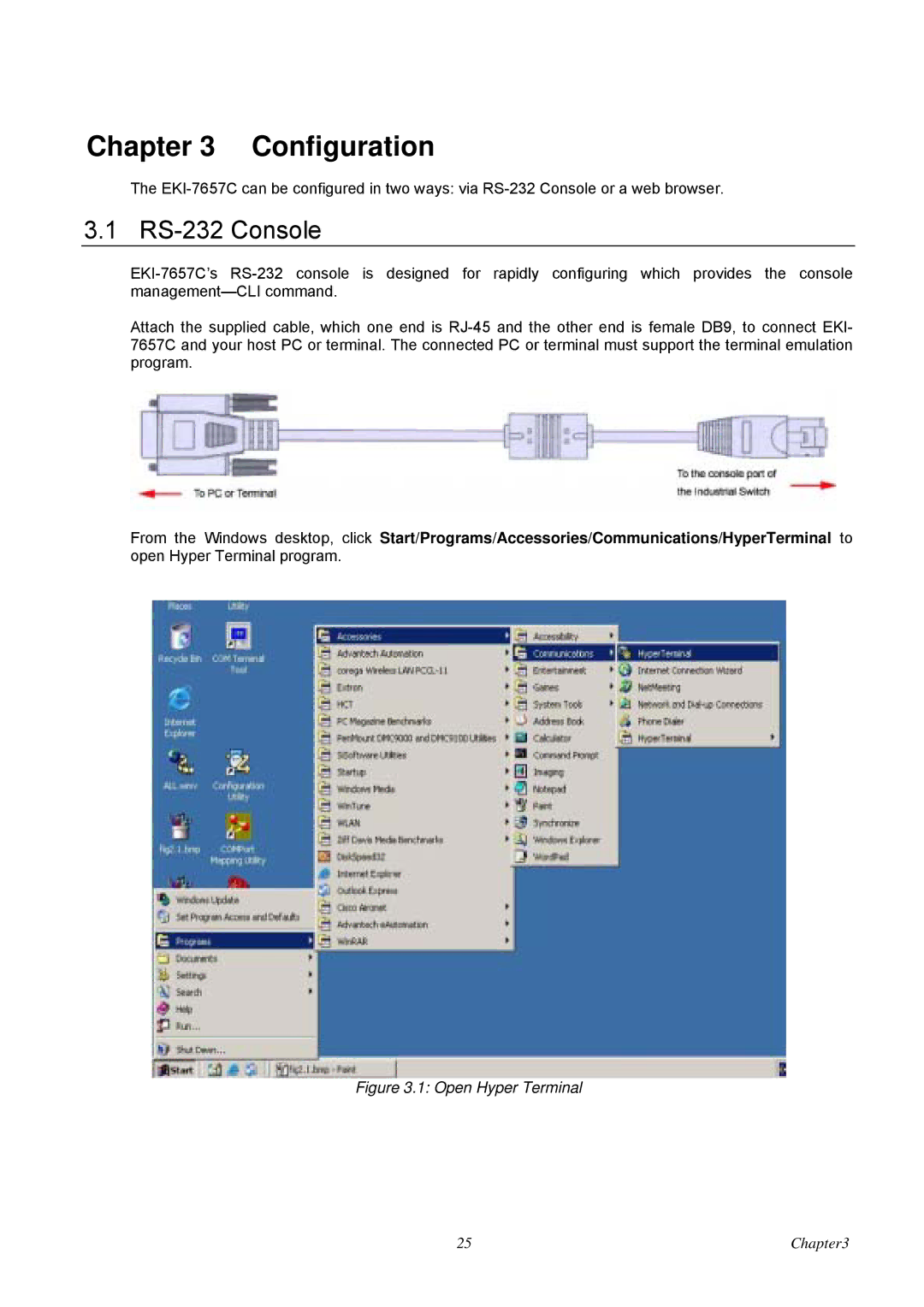Chapter 3 Configuration
The EKI-7657C can be configured in two ways: via RS-232 Console or a web browser.
3.1 RS-232 Console
EKI-7657C’s RS-232 console is designed for rapidly configuring which provides the console management—CLI command.
Attach the supplied cable, which one end is RJ-45 and the other end is female DB9, to connect EKI- 7657C and your host PC or terminal. The connected PC or terminal must support the terminal emulation program.
From the Windows desktop, click Start/Programs/Accessories/Communications/HyperTerminal to open Hyper Terminal program.
Figure 3.1: Open Hyper Terminal