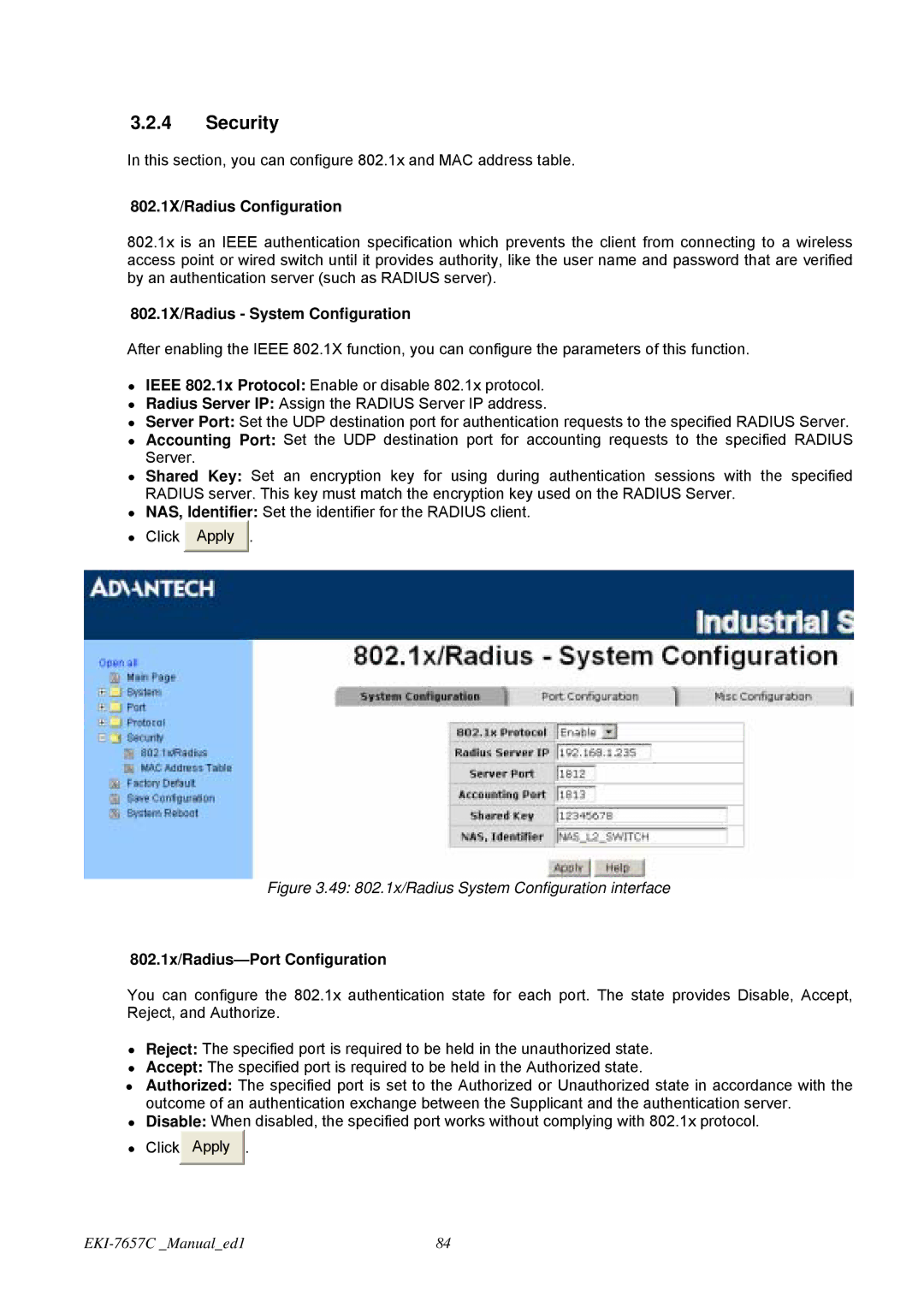3.2.4Security
In this section, you can configure 802.1x and MAC address table.
802.1X/Radius Configuration
802.1x is an IEEE authentication specification which prevents the client from connecting to a wireless access point or wired switch until it provides authority, like the user name and password that are verified by an authentication server (such as RADIUS server).
802.1X/Radius - System Configuration
After enabling the IEEE 802.1X function, you can configure the parameters of this function.
• IEEE 802.1x Protocol: Enable or disable 802.1x protocol. | ||
• Radius Server IP: Assign the RADIUS Server IP address. | ||
• Server Port: Set the UDP destination port for authentication requests to the specified RADIUS Server. | ||
• | Accounting Port: Set the UDP destination port for accounting requests to the specified RADIUS | |
| Server. |
|
• | Shared Key: Set an encryption key for using during authentication sessions with the specified | |
| RADIUS server. This key must match the encryption key used on the RADIUS Server. | |
• NAS, Identifier: Set the identifier for the RADIUS client. | ||
• | Click | Apply . |
Figure 3.49: 802.1x/Radius System Configuration interface
802.1x/Radius—Port Configuration
You can configure the 802.1x authentication state for each port. The state provides Disable, Accept, Reject, and Authorize.
• | Reject: The specified port is required to be held in the unauthorized state. | |
• | Accept: The specified port is required to be held in the Authorized state. | |
• | Authorized: The specified port is set to the Authorized or Unauthorized state in accordance with the | |
| outcome of an authentication exchange between the Supplicant and the authentication server. | |
• | Disable: When disabled, the specified port works without complying with 802.1x protocol. | |
• | Click | Apply . |
| 84 |