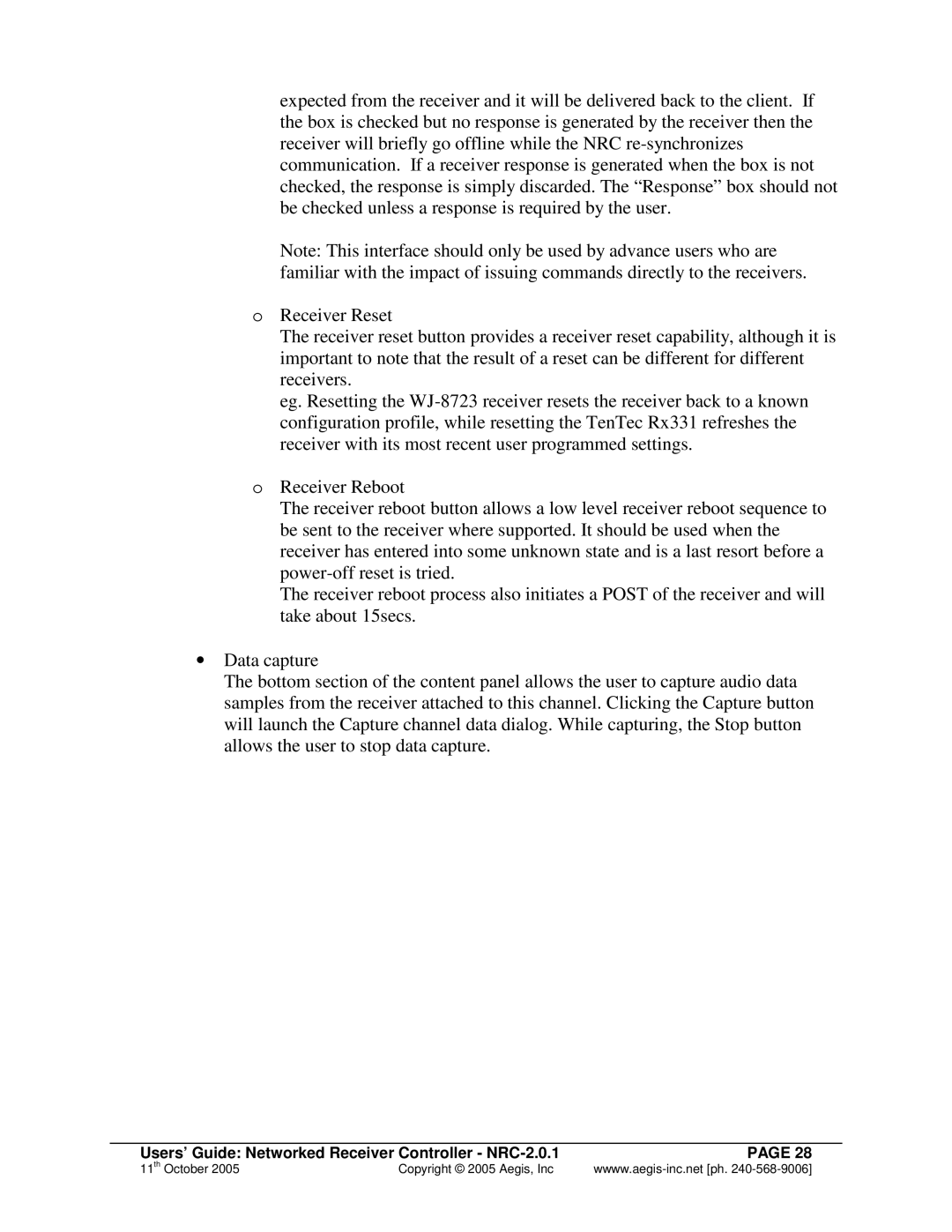expected from the receiver and it will be delivered back to the client. If the box is checked but no response is generated by the receiver then the receiver will briefly go offline while the NRC
Note: This interface should only be used by advance users who are familiar with the impact of issuing commands directly to the receivers.
oReceiver Reset
The receiver reset button provides a receiver reset capability, although it is important to note that the result of a reset can be different for different receivers.
eg. Resetting the
oReceiver Reboot
The receiver reboot button allows a low level receiver reboot sequence to be sent to the receiver where supported. It should be used when the receiver has entered into some unknown state and is a last resort before a
The receiver reboot process also initiates a POST of the receiver and will take about 15secs.
∙Data capture
The bottom section of the content panel allows the user to capture audio data samples from the receiver attached to this channel. Clicking the Capture button will launch the Capture channel data dialog. While capturing, the Stop button allows the user to stop data capture.
Users’ Guide: Networked Receiver Controller - | PAGE 28 |
11th October 2005 | Copyright © 2005 Aegis, Inc |