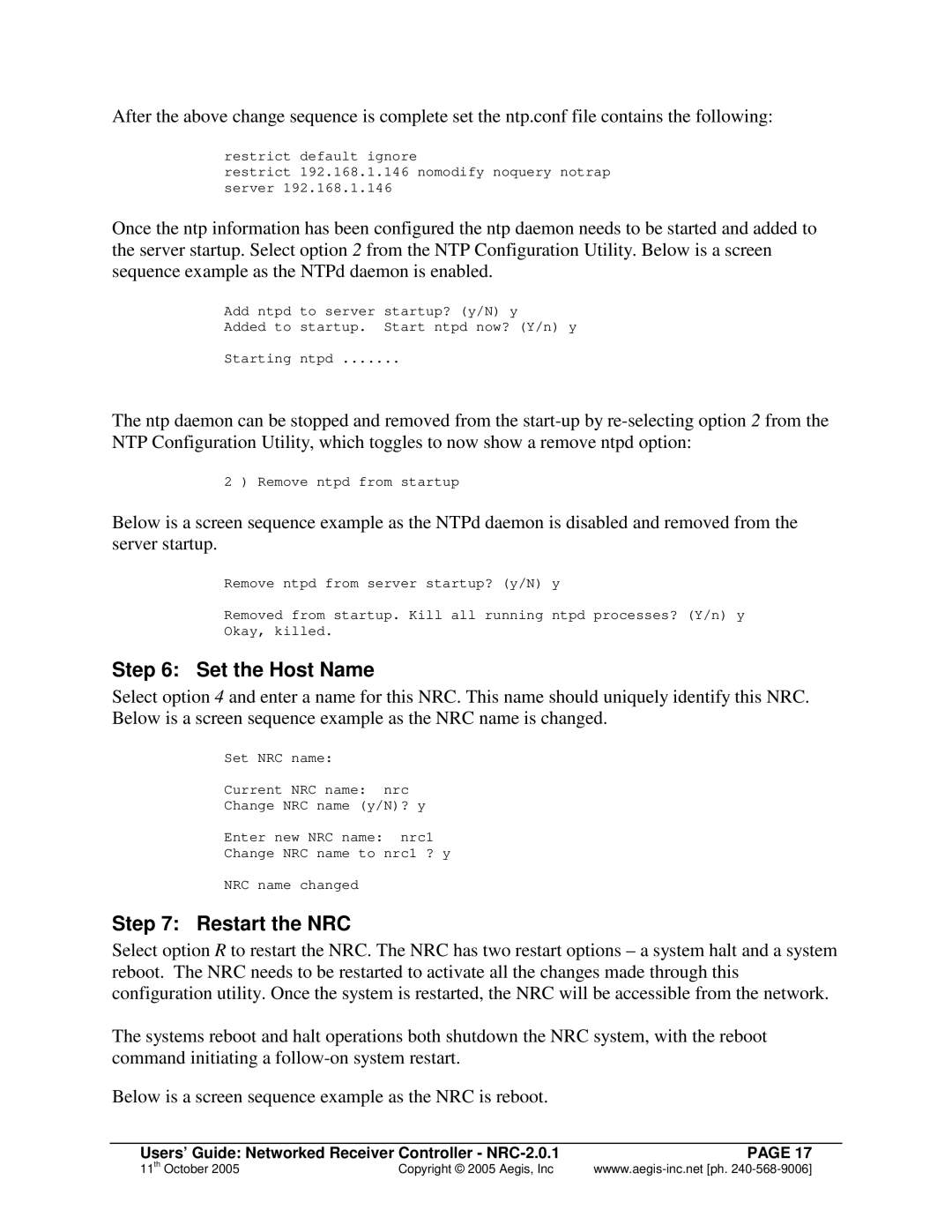After the above change sequence is complete set the ntp.conf file contains the following:
restrict default ignore
restrict 192.168.1.146 nomodify noquery notrap server 192.168.1.146
Once the ntp information has been configured the ntp daemon needs to be started and added to the server startup. Select option 2 from the NTP Configuration Utility. Below is a screen sequence example as the NTPd daemon is enabled.
Add ntpd to server startup? (y/N) y
Added to startup. Start ntpd now? (Y/n) y
Starting ntpd .......
The ntp daemon can be stopped and removed from the
2 ) Remove ntpd from startup
Below is a screen sequence example as the NTPd daemon is disabled and removed from the server startup.
Remove ntpd from server startup? (y/N) y
Removed from startup. Kill all running ntpd processes? (Y/n) y
Okay, killed.
Step 6: Set the Host Name
Select option 4 and enter a name for this NRC. This name should uniquely identify this NRC. Below is a screen sequence example as the NRC name is changed.
Set NRC name:
Current NRC name: nrc
Change NRC name (y/N)? y
Enter new NRC name: nrc1
Change NRC name to nrc1 ? y
NRC name changed
Step 7: Restart the NRC
Select option R to restart the NRC. The NRC has two restart options – a system halt and a system reboot. The NRC needs to be restarted to activate all the changes made through this configuration utility. Once the system is restarted, the NRC will be accessible from the network.
The systems reboot and halt operations both shutdown the NRC system, with the reboot command initiating a
Below is a screen sequence example as the NRC is reboot.
Users’ Guide: Networked Receiver Controller - | PAGE 17 | |
11th October 2005 | Copyright © 2005 Aegis, Inc | |