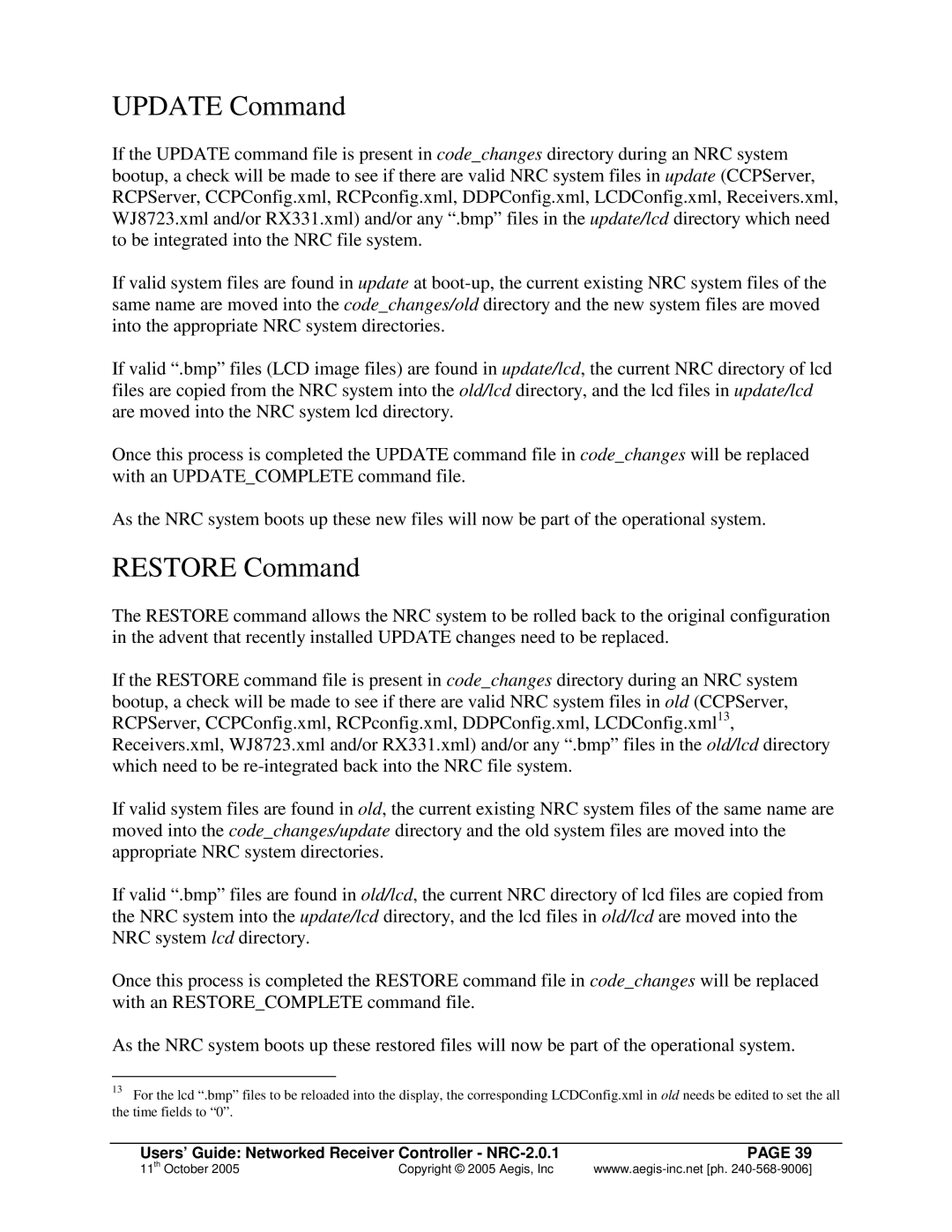UPDATE Command
If the UPDATE command file is present in code_changes directory during an NRC system bootup, a check will be made to see if there are valid NRC system files in update (CCPServer, RCPServer, CCPConfig.xml, RCPconfig.xml, DDPConfig.xml, LCDConfig.xml, Receivers.xml, WJ8723.xml and/or RX331.xml) and/or any “ .bmp” files in the update/lcd directory which need to be integrated into the NRC file system.
If valid system files are found in update at
If valid “ .bmp” files (LCD image files) are found in update/lcd, the current NRC directory of lcd files are copied from the NRC system into the old/lcd directory, and the lcd files in update/lcd are moved into the NRC system lcd directory.
Once this process is completed the UPDATE command file in code_changes will be replaced with an UPDATE_COMPLETE command file.
As the NRC system boots up these new files will now be part of the operational system.
RESTORE Command
The RESTORE command allows the NRC system to be rolled back to the original configuration in the advent that recently installed UPDATE changes need to be replaced.
If the RESTORE command file is present in code_changes directory during an NRC system bootup, a check will be made to see if there are valid NRC system files in old (CCPServer, RCPServer, CCPConfig.xml, RCPconfig.xml, DDPConfig.xml, LCDConfig.xml13, Receivers.xml, WJ8723.xml and/or RX331.xml) and/or any “ .bmp” files in the old/lcd directory which need to be
If valid system files are found in old, the current existing NRC system files of the same name are moved into the code_changes/update directory and the old system files are moved into the appropriate NRC system directories.
If valid “ .bmp” files are found in old/lcd, the current NRC directory of lcd files are copied from the NRC system into the update/lcd directory, and the lcd files in old/lcd are moved into the NRC system lcd directory.
Once this process is completed the RESTORE command file in code_changes will be replaced with an RESTORE_COMPLETE command file.
As the NRC system boots up these restored files will now be part of the operational system.
13For the lcd “ .bmp” files to be reloaded into the display, the corresponding LCDConfig.xml in old needs be edited to set the all the time fields to “ 0” .
Users’ Guide: Networked Receiver Controller - | PAGE 39 |
11th October 2005 | Copyright © 2005 Aegis, Inc |