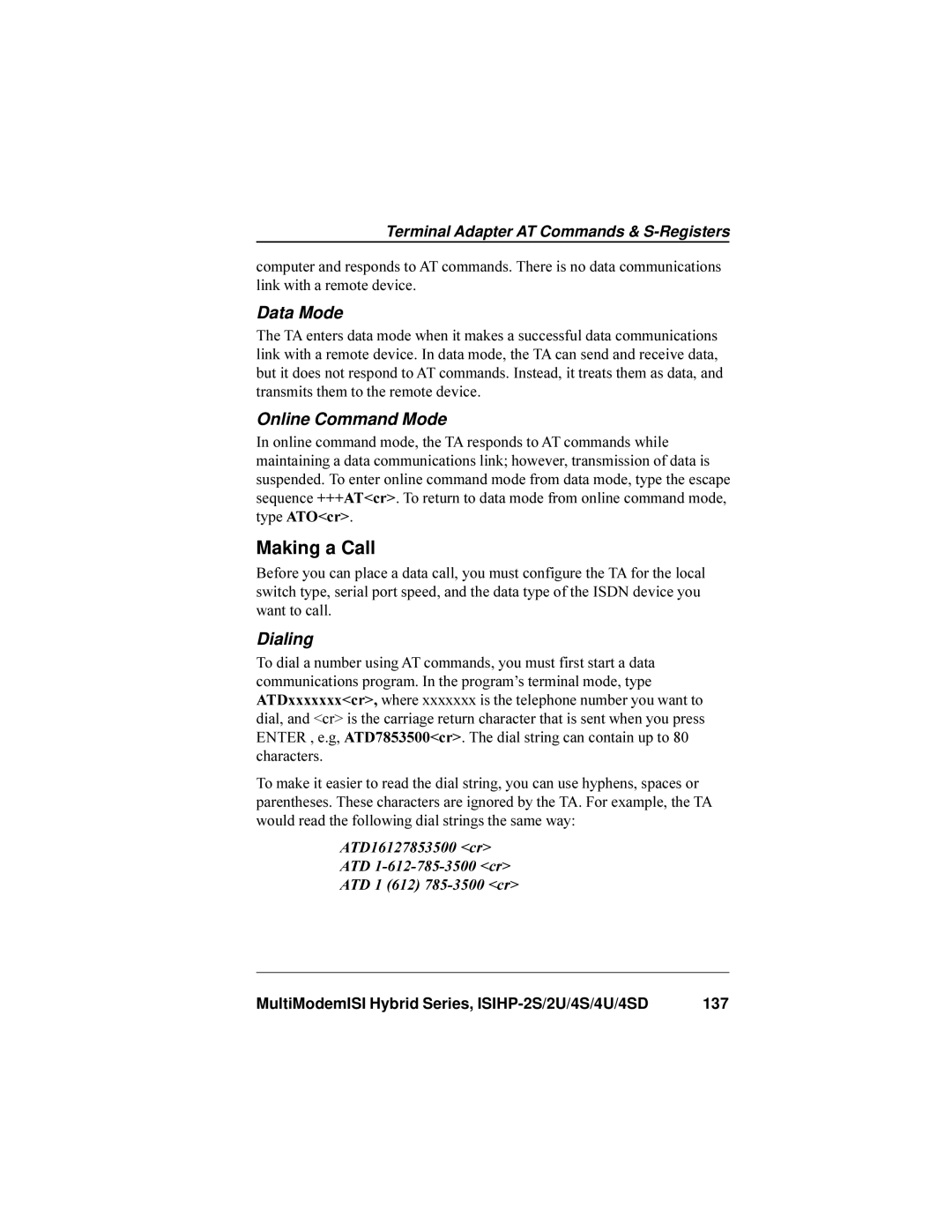User Guide
User Guide 88311551Revision B
MultiModemISI Hybrid Model ISIHP-2S/2U/4S4U4SD
Contents
142
Introduction
Introduction
Modems and Terminal Adapters of ISIHP-2S/2U
Isdn Line Number
Device
4S/4U Port # Device
Peripiheral Component Interconnect PCI
Communication Protocols for Isihp Ports
Introduction
Hardware Installation
Safety Warnings
Shipping Contents
Introduction
Computer Requirements
Hardware Installation Procedure
Side View
ISIHP-4S/4U
NT1
ISIHP-4S/4SD LEDs one LED per
LED Indicators
ISIHP-4U LEDs one LED per BRI
When lit, indicates active or voice connection on B-channel
ISIHP-2S LED Indicators
Lit, not flashing-Both U and S/T interfaces are active
ISIHP-2U LED Indicators
Software Installation
Installing the Isihp in Windows NT 3.51/4.0
Software/Driver Installation Windows NT
Software/Driver Installation Windows NT
After the last Isihp card has been added, click Close
To install terminal adapters
Installing TAs & Modems to COM Ports in Windows NT
Software/Driver Installation Windows NT
Software/Driver Installation Windows NT
General tab, click Add
To install modems
Software/Driver Installation Windows NT
Software/Driver Installation Windows NT
Software/Driver Installation Windows NT
Software/Driver Installation Windows NT
Addresses and IRQ Codes
Select Multi-Tech PCI ISI Card, and then click Remove
Removing Isihp Card and Driver in Windows NT 3.51/4.0
Network dialog box appears. Click the Adapters tab
Windows 95 Installation
Installing the Isihp in Windows 95 and Windows
Software/Driver Installation Windows
Click Start, Settings, Control Panel, and then System
Windows 98 Installation
To Remove the Isihp Card &Drivers in Windows
Select MultiTech ISI Card and then click Add/Remove
Software/Driver Installation Windows
Software/Driver Installation Windows
To Remove the Isihp Card and Drivers in Windows
Re-boot your computer
To remove the Isihp card
To remove the drivers
Installing TAs & Modems to COM Ports in Windows 95 /98
Software/Driver Installation Windows
Software/Driver Installation Windows
Windows will install the first terminal adapter. Click Next
Software/Driver Installation Windows
To install modems Windows 95/98 not applicable to -4SD
Software/Driver Installation Windows 95/98
After the modem installs to the port, click Finish
Software/Driver Installation Windows 95/98
North American Users
Configuring the Terminal Adapter
Removing the Driver Windows 95 only
International Users
Optional Settings
S0=
Choose Destination Location dialog box appears
Isdn TA Configuration Utility
Insert the Config Utility diskette into the floppy drive
Welcome dialog box appears. Click Next
Software/Driver Installation
Software/Driver Installation
Software/Driver Installation
Software/Driver Installation
ConfigMenu Configuration Utility
ConfigMenu Menus
Terminal Adapter AT Commands
Software/Driver Installation
Removing the Driver Novell
NetWare Connect Novell Driver Installation
Configuring Ports for NetWare Connect
Examining media. Please wait …
SCO Open Server 5 Driver Installation
MultiTech Installation Script
Printer base name selected
Basename Length is one to four characters
Activating Ports in SCO Open Server
Record the setting you select for each port
Removing the Driver SCO Open Server
To install the Linux driver
Linux Driver Installation
Irq2=XX Linux Driver Installation
Directory
Cat /proc/interrupts
Miscellaneous
Software/Driver Installation
Service
Upgrades and Support
Limited Warranty
AT Commands Registers
Modes of Operation
Modem AT Commands
Command Editing
Command Structure
Has no function
$ @
Configuration Storage & Recall , p
Modem Responses Result Codes , p
Online Connection , p
RS-232 Interface Controls, p &C
Error Correction & Data
Compression, p \N3
\N2
Dial Modifier Commands
Dialing Commands
Configuration Storage and Recall Commands
Phone Number Memory Commands
Fn Load Default Configuration
Wn Store Configuration
Zn Reset Modem
Yn Select Stored Configuration for Hard Reset
En Echo Command Mode Characters
Modem Response Result Code Commands
Qn Result Codes Enable/Disable
Vn Result Codes Verbose/Terse
= 0, 1, 2, 3, 4, 5, 6, or
Bn Answer Tone
Online Connection Commands
Qn Asynchronous Communications Mode
Dummy command Gn Guard Tones
Cn Dummy Command CnData Calling Tone
\Tn Inactivity Timer
RS-232 Interface Commands
Nn Modulation Handshake
Yn Long Space Disconnect
Dn Data Terminal Ready Control
Sn Data Set Ready Control
Error Correction and Data Compression Commands
\Nn Error Correction Modes
Cn Data Compression
Immediate Action Commands
Kn Local Flow Control Selection
Flow Control Commands
Bn Dummy command
\Qn Local Flow Control Selection
Escape Sequences
= 0 Default \J0
\Xn XON/XOFF Pass-Through
\Jn Data Buffer Control
On Go Back Online
Force Answer Mode
+++ATcr
S0 Number of Rings Until Modem Answers
Modem S-Registers
S1 Ring Count
S2 Escape Code Character
S5 Backspace Character
S3 Return Character
S4 Line Feed Character
S8 Pause Time for Comma
S6 Wait Time for Dial Tone
S7 Time to Wait for Carrier
S28 Enable / Disable V.34 Modulation
S10 Carrier Loss Disconnect Delay Time
Unit decimal Range 0, 1-255 Default1 enabled
S11 Tone Dialing Spacing and Duration
S37 Maximum Dial Line Rate
S42 Enable / Disable Auto Rate
S43 Enable / Disable V.32bis Start-up Auto Mode
S108 Line Code Control
S109 PCM Mode Control
S89 Off-line Time
Examples of Reading Values
Reading and Assigning S-Register Values
Examples of Assigning Values
Modem Result Codes
AT Commands that Affect S-Registers
No dial tone detected
Busy signal detected
Invalid characters
Number
Delay is in effect for the dialed
Dialed number is blacklisted
Blacklist is full
Code Error Correction
Terminal Adapter AT Commands
Entering AT Commands
Command execution
Command Implementation , p AT
Topic
Description
N1, !N2, !DN1, !DN2, !EN1, !EN2
Switch Configuration, p %A97
Serial Port Configuration, p En
@Config
Data Call Commands , p
Zn=
$MBn
Switch Configuration Commands
Command Implementation
C6=n Spid
Default !C0=2 International-NET3 !C0=5 USA-US N1-1
D3=n TEI
D3=241
Display Network Configuration
Terminal Adapter AT Commands & S-Registers N1=n DN0
N1=n DN
PPP protocol
Sr=n Set S-Register
Serial Port Configuration Commands
Values
Read S-Register
Varies
Xn Connect Messages
Cn DCD Control Values n = 0, 1, or 2 Default &C1 DCD normal
Reset to Stored Profile Values none Default none
Default &D1 Exits Data Mode and reenters AT command mode
C0 DCD is forced high at all times
Values n = 3-7, 12
En Flow Control
E12 Disables pacing &E13 Enables pacing
Default &R1 CTS forced high
Fn Load Quick Setup Profile
#Xn Send Single/Multiple Xoff Characters Values n = 0 or
Rn CTS Control Values n = 0, 1, or
Vn View Port Configuration Parameters
Sn DSR Control Values n = 0, 1, or 2 Default &S1 DSR normal
14082345678 16125551212 14089876543
Wn Store Active Profile
4258513 16126313550 12138880123
Values n = Default n/a
DSn Dialing a Stored Telephone Number
$Dn Persistent DTR Dialing
@P6=n Stop Bits Values n = 1 or
@P3=n Parity at Power-Up Values n = 0-4 Default @P3=4 None
@P4=n Data Bits Values n = 7 or
Answer Call Values none Default none
Data Call Commands
Hn Hang Up Values n = 0 or 1 Default H0
Dn Dial
Terminal Adapter S-Registers
@CONFIG Start ConfigMenu Values none Default none
S2 Escape Character Unit Decimal Ascii code Range
S0 Number of Rings Until Answer
S4 Line Feed Character Unit Decimal Ascii code Range
S7 Wait for Connection Abort Timer
S3 Carriage Return Character Unit Decimal Ascii code Range
S25 DTR Drop Time Unit 100 ms Range 0, 1-255 Default
S10 DCD Drop Time Unit 50 ms Range 0-254, 255 Default
S30 On-line Inactivity Timer
S32 Escape Sequence Timeout
Unit
S34 Maximum Escape Sequence Length
S50 Caller Line ID CLI Unit Decimal Ascii code Range 0 or
S52 Auto-Protocol Detection
Range Default
Default 1 Detect
S54 Force 56 Kbps B-Channel Data Rate
S55 Pots Port Call Control
S18
S56 Calling Party Number IE Settings
S17
S75 Maximum V.110 Buffer Size
S57 Called Party Number IE Settings
Private
S77 V.110 Network Rate Control
S80 Persistent DTR Dialing Delay
S76 V.110 Network Rate
Connect 1200/V.110
Terminal Adapter Result Codes
Connect 600/V.110
10T Connect 2400/V.110
Offline Command Mode
Using AT Commands to Operate the Terminal Adapter
Online Command Mode
Data Mode
Making a Call
Dialing
Answering a Call
Rings Make sure that the TA is offline
Answering Using Call Steering
Hanging Up
140 MultiModemISI Hybrid Series, ISIHP-2S/2U/4S/4U/4SD
Troubleshooting
Terminal adapter does not respond to commands
MultiModemISI Hybrid Series, ISIHP-2S/2U/4S/4U/4SD 143
Terminal adapter dials but cannot make a connection
You cannot place two simultaneous data calls
You can place data calls but not voice calls, or vice versa
Terminal adapter disconnects while online
Call see Chapter
File transfer appears slower than it should
Terminal adapter cannot connect when answering
Data is being lost
There are garbage characters on the monitor
Regulatory Information
FCC Part 68 Telecom
Regulatory Agency Information
Federal Communications Commission Statement
FCC Fax Warning
Industry Canada
Canadian Limitations Notice
EMC, Safety, and Terminal Directive Compliance
MultiModemISI Hybrid Series, ISIHP-2S/2U/4S/4U/4SD 153
Introduction
Index
Interface 15 safety warnings 12 SCO Open Server 5 62 service