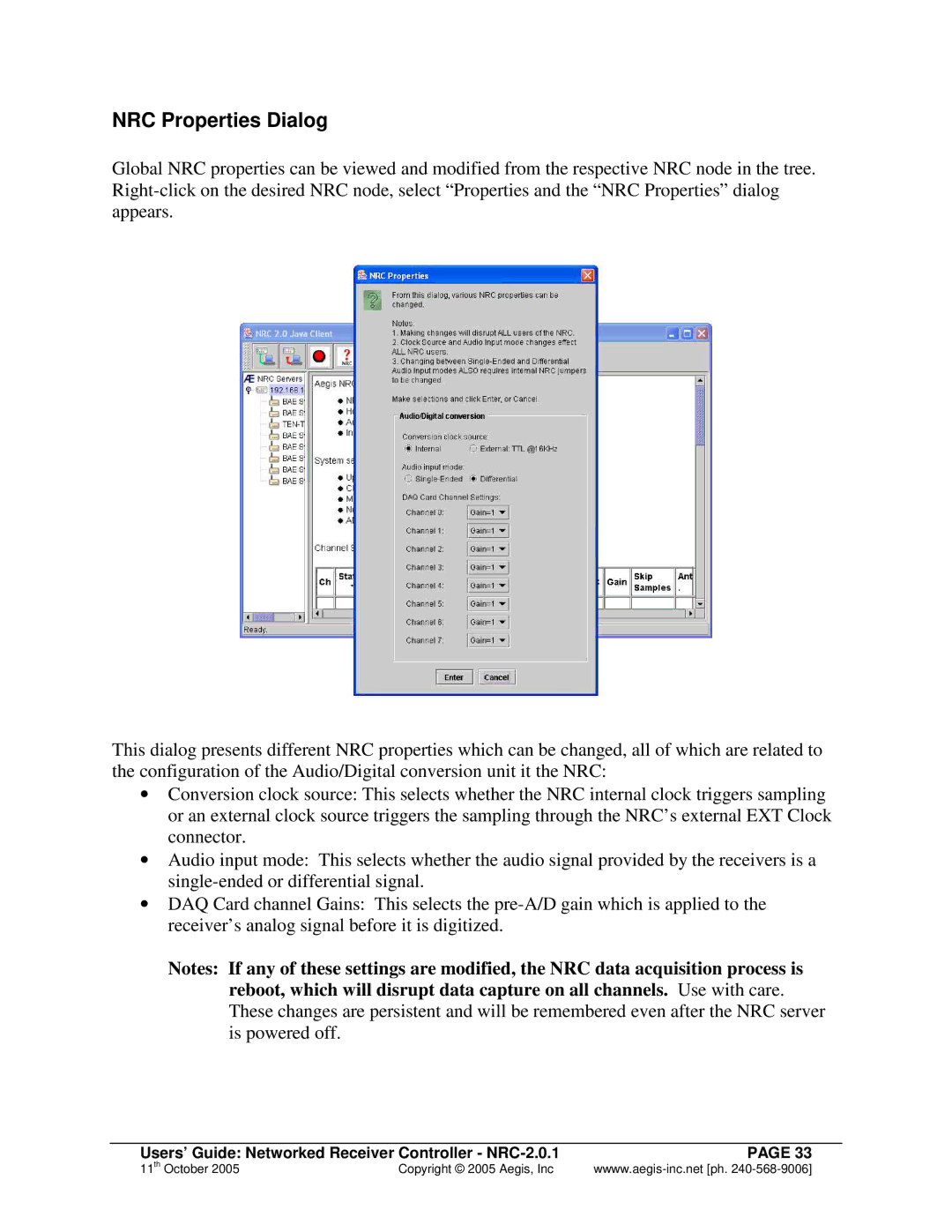NRC Properties Dialog
Global NRC properties can be viewed and modified from the respective NRC node in the tree.
This dialog presents different NRC properties which can be changed, all of which are related to the configuration of the Audio/Digital conversion unit it the NRC:
∙Conversion clock source: This selects whether the NRC internal clock triggers sampling or an external clock source triggers the sampling through the NRC’s external EXT Clock connector.
∙Audio input mode: This selects whether the audio signal provided by the receivers is a
∙DAQ Card channel Gains: This selects the
Notes: If any of these settings are modified, the NRC data acquisition process is reboot, which will disrupt data capture on all channels. Use with care. These changes are persistent and will be remembered even after the NRC server is powered off.
Users’ Guide: Networked Receiver Controller - | PAGE 33 |
11th October 2005 | Copyright © 2005 Aegis, Inc |