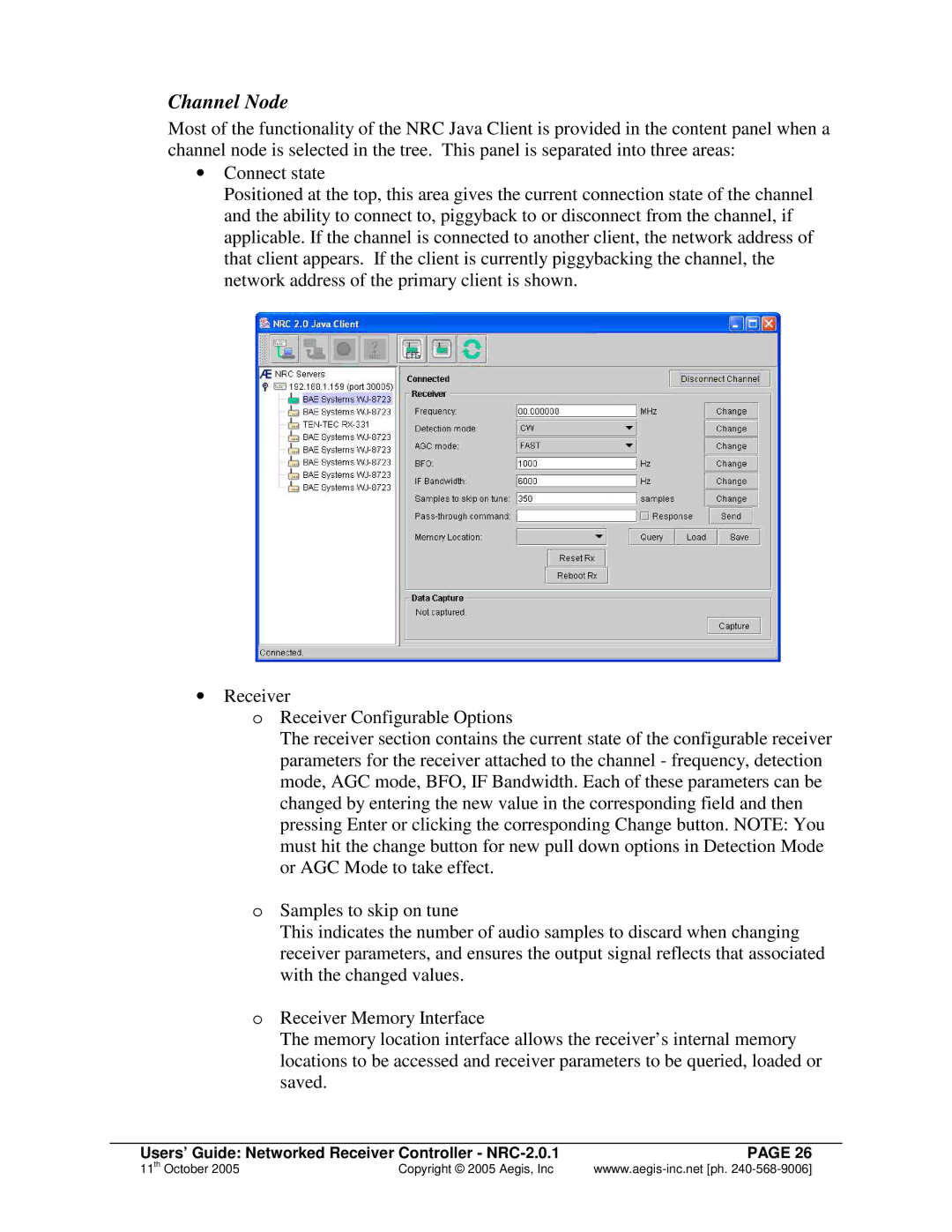Channel Node
Most of the functionality of the NRC Java Client is provided in the content panel when a channel node is selected in the tree. This panel is separated into three areas:
∙Connect state
Positioned at the top, this area gives the current connection state of the channel and the ability to connect to, piggyback to or disconnect from the channel, if applicable. If the channel is connected to another client, the network address of that client appears. If the client is currently piggybacking the channel, the network address of the primary client is shown.
∙Receiver
oReceiver Configurable Options
The receiver section contains the current state of the configurable receiver parameters for the receiver attached to the channel - frequency, detection mode, AGC mode, BFO, IF Bandwidth. Each of these parameters can be changed by entering the new value in the corresponding field and then pressing Enter or clicking the corresponding Change button. NOTE: You must hit the change button for new pull down options in Detection Mode or AGC Mode to take effect.
oSamples to skip on tune
This indicates the number of audio samples to discard when changing receiver parameters, and ensures the output signal reflects that associated with the changed values.
oReceiver Memory Interface
The memory location interface allows the receiver’s internal memory locations to be accessed and receiver parameters to be queried, loaded or saved.
Users’ Guide: Networked Receiver Controller - | PAGE 26 |
11th October 2005 | Copyright © 2005 Aegis, Inc |