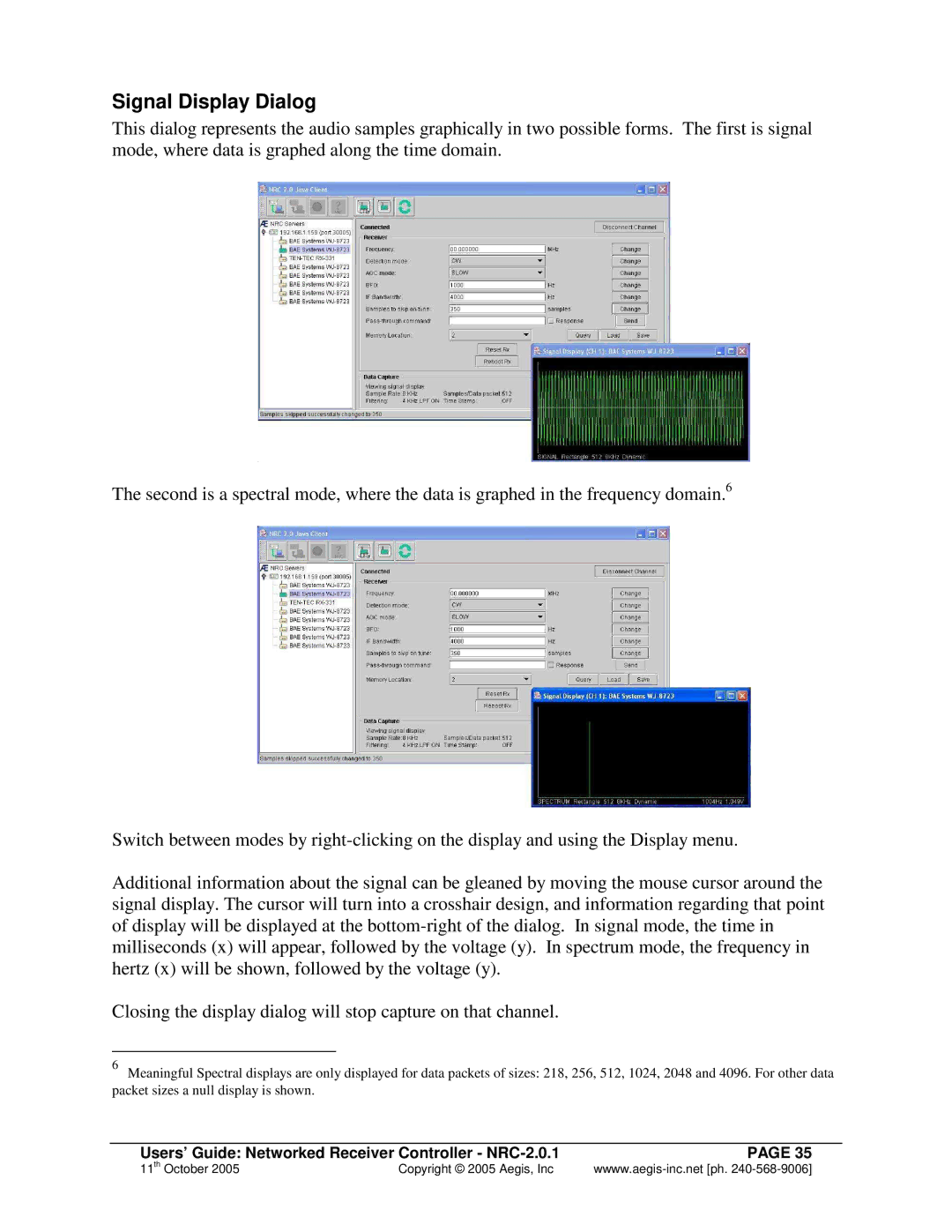Signal Display Dialog
This dialog represents the audio samples graphically in two possible forms. The first is signal mode, where data is graphed along the time domain.
The second is a spectral mode, where the data is graphed in the frequency domain.6
Switch between modes by
Additional information about the signal can be gleaned by moving the mouse cursor around the signal display. The cursor will turn into a crosshair design, and information regarding that point of display will be displayed at the
Closing the display dialog will stop capture on that channel.
6Meaningful Spectral displays are only displayed for data packets of sizes: 218, 256, 512, 1024, 2048 and 4096. For other data packet sizes a null display is shown.
Users’ Guide: Networked Receiver Controller - | PAGE 35 |
11th October 2005 | Copyright © 2005 Aegis, Inc |