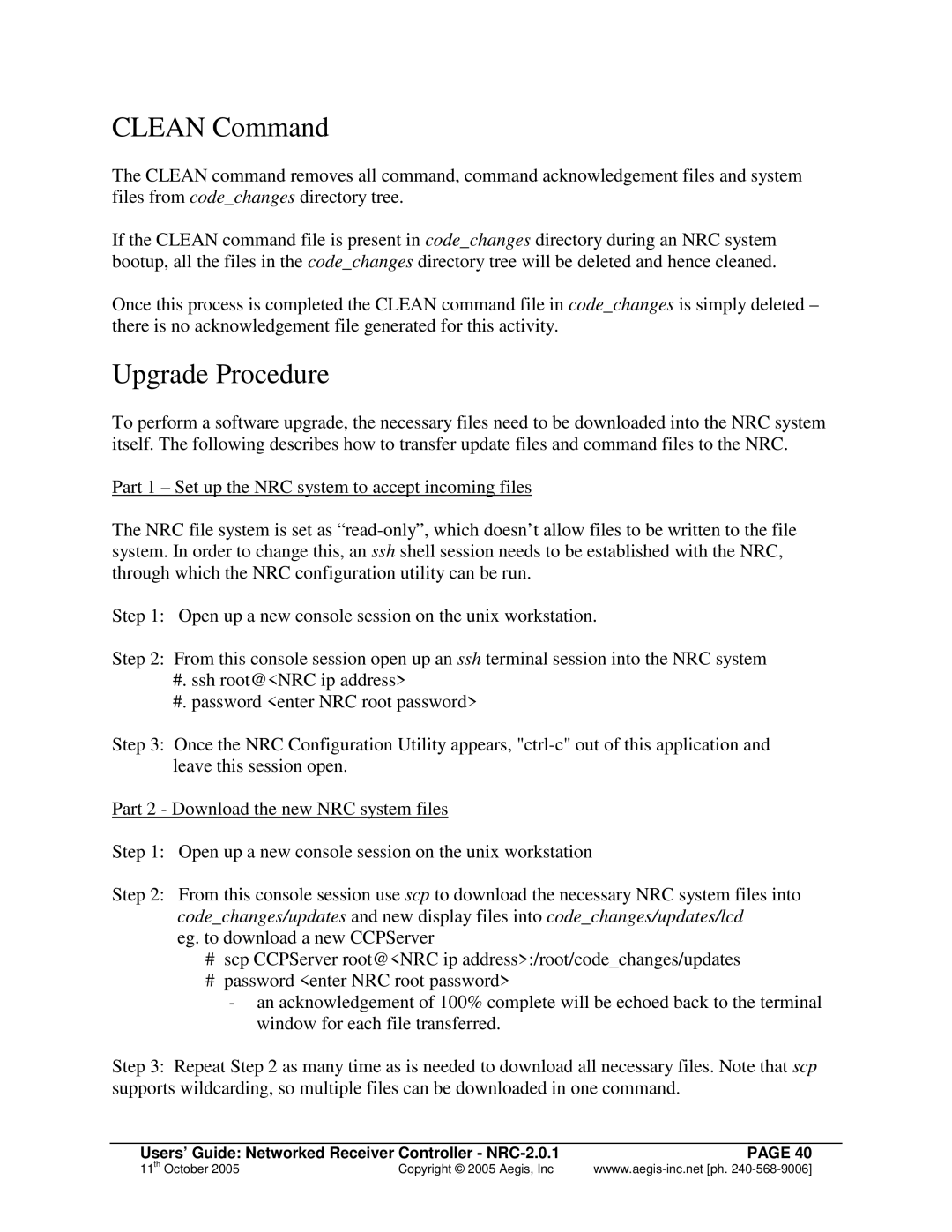CLEAN Command
The CLEAN command removes all command, command acknowledgement files and system files from code_changes directory tree.
If the CLEAN command file is present in code_changes directory during an NRC system bootup, all the files in the code_changes directory tree will be deleted and hence cleaned.
Once this process is completed the CLEAN command file in code_changes is simply deleted – there is no acknowledgement file generated for this activity.
Upgrade Procedure
To perform a software upgrade, the necessary files need to be downloaded into the NRC system itself. The following describes how to transfer update files and command files to the NRC.
Part 1 – Set up the NRC system to accept incoming files
The NRC file system is set as “
Step 1: Open up a new console session on the unix workstation.
Step 2: From this console session open up an ssh terminal session into the NRC system
#.ssh root@<NRC ip address>
#.password <enter NRC root password>
Step 3: Once the NRC Configuration Utility appears,
Part 2 - Download the new NRC system files
Step 1: Open up a new console session on the unix workstation
Step 2: From this console session use scp to download the necessary NRC system files into code_changes/updates and new display files into code_changes/updates/lcd
eg. to download a new CCPServer
#scp CCPServer root@<NRC ip address>:/root/code_changes/updates
#password <enter NRC root password>
-an acknowledgement of 100% complete will be echoed back to the terminal window for each file transferred.
Step 3: Repeat Step 2 as many time as is needed to download all necessary files. Note that scp supports wildcarding, so multiple files can be downloaded in one command.
Users’ Guide: Networked Receiver Controller - | PAGE 40 | |
11th October 2005 | Copyright © 2005 Aegis, Inc | |