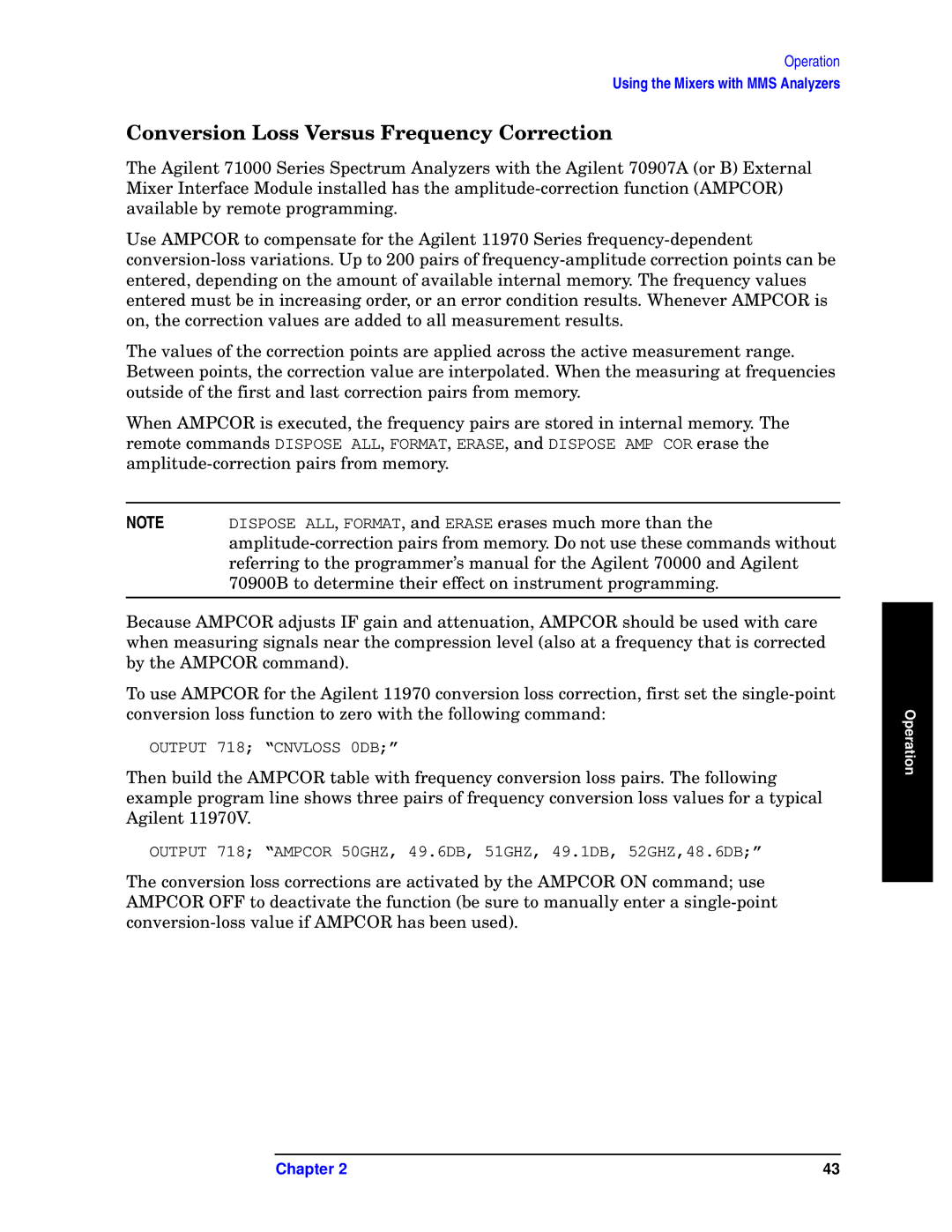Operation
Using the Mixers with MMS Analyzers
Conversion Loss Versus Frequency Correction
The Agilent 71000 Series Spectrum Analyzers with the Agilent 70907A (or B) External Mixer Interface Module installed has the
Use AMPCOR to compensate for the Agilent 11970 Series
The values of the correction points are applied across the active measurement range. Between points, the correction value are interpolated. When the measuring at frequencies outside of the first and last correction pairs from memory.
When AMPCOR is executed, the frequency pairs are stored in internal memory. The remote commands DISPOSE ALL, FORMAT, ERASE, and DISPOSE AMP COR erase the
NOTE | DISPOSE ALL, FORMAT, and ERASE erases much more than the |
| |
| referring to the programmer’s manual for the Agilent 70000 and Agilent |
| 70900B to determine their effect on instrument programming. |
|
|
Because AMPCOR adjusts IF gain and attenuation, AMPCOR should be used with care when measuring signals near the compression level (also at a frequency that is corrected by the AMPCOR command).
To use AMPCOR for the Agilent 11970 conversion loss correction, first set the
OUTPUT 718; “CNVLOSS 0DB;”
Then build the AMPCOR table with frequency conversion loss pairs. The following example program line shows three pairs of frequency conversion loss values for a typical Agilent 11970V.
OUTPUT 718; “AMPCOR 50GHZ, 49.6DB, 51GHZ, 49.1DB, 52GHZ,48.6DB;”
The conversion loss corrections are activated by the AMPCOR ON command; use AMPCOR OFF to deactivate the function (be sure to manually enter a
Operation
Chapter 2 | 43 |