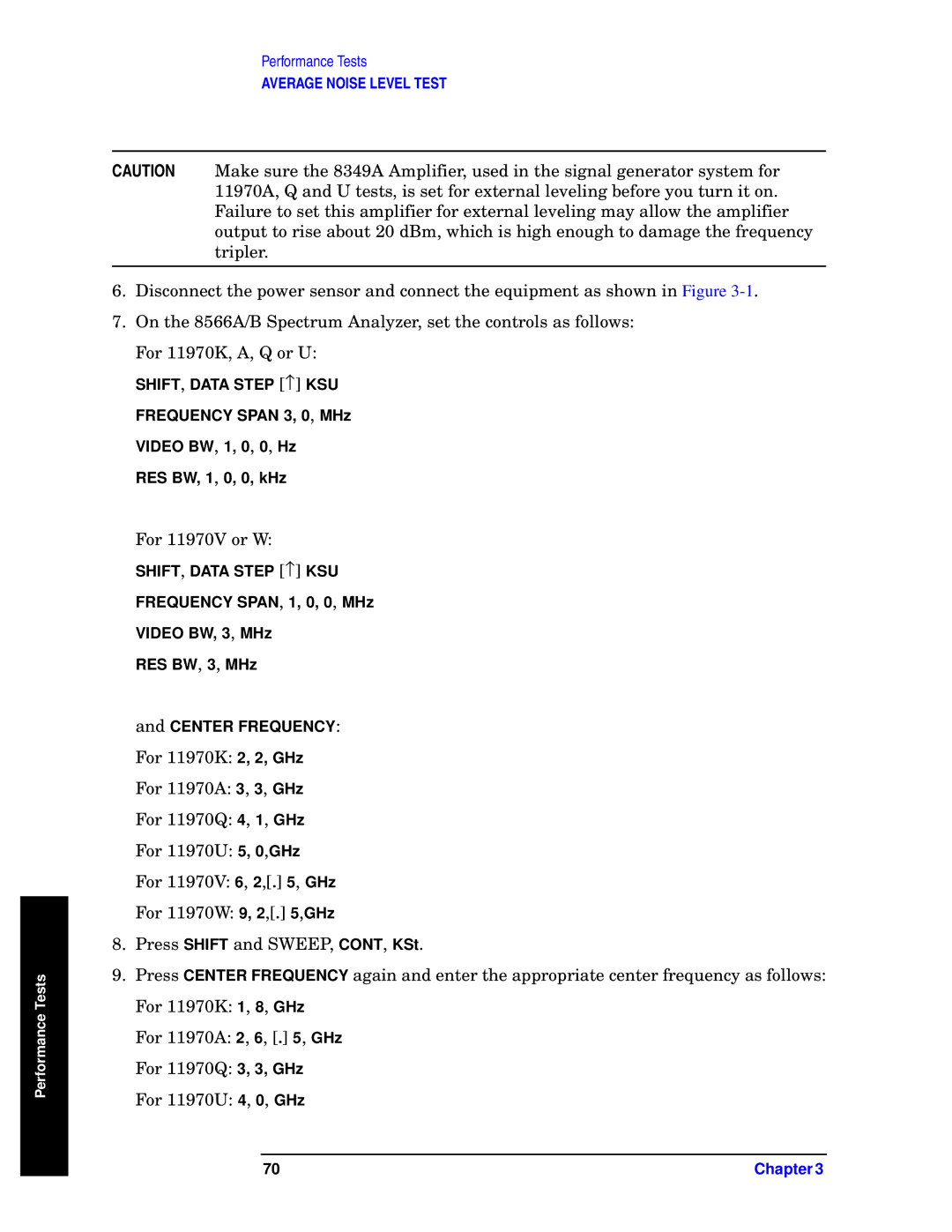Performance Tests
Performance Tests
AVERAGE NOISE LEVEL TEST
CAUTION Make sure the 8349A Amplifier, used in the signal generator system for 11970A, Q and U tests, is set for external leveling before you turn it on. Failure to set this amplifier for external leveling may allow the amplifier output to rise about 20 dBm, which is high enough to damage the frequency tripler.
6.Disconnect the power sensor and connect the equipment as shown in Figure
7.On the 8566A/B Spectrum Analyzer, set the controls as follows: For 11970K, A, Q or U:
SHIFT, DATA STEP [↑ ] KSU FREQUENCY SPAN 3, 0, MHz VIDEO BW, 1, 0, 0, Hz
RES BW, 1, 0, 0, kHz
For 11970V or W:
SHIFT, DATA STEP [↑ ] KSU FREQUENCY SPAN, 1, 0, 0, MHz VIDEO BW, 3, MHz
RES BW, 3, MHz
and CENTER FREQUENCY: For 11970K: 2, 2, GHz
For 11970A: 3, 3, GHz
For 11970Q: 4, 1, GHz
For 11970U: 5, 0,GHz
For 11970V: 6, 2,[.] 5, GHz
For 11970W: 9, 2,[.] 5,GHz
8.Press SHIFT and SWEEP, CONT, KSt.
9.Press CENTER FREQUENCY again and enter the appropriate center frequency as follows: For 11970K: 1, 8, GHz
For 11970A: 2, 6, [.] 5, GHz
For 11970Q: 3, 3, GHz
For 11970U: 4, 0, GHz
70 | Chapter 3 |