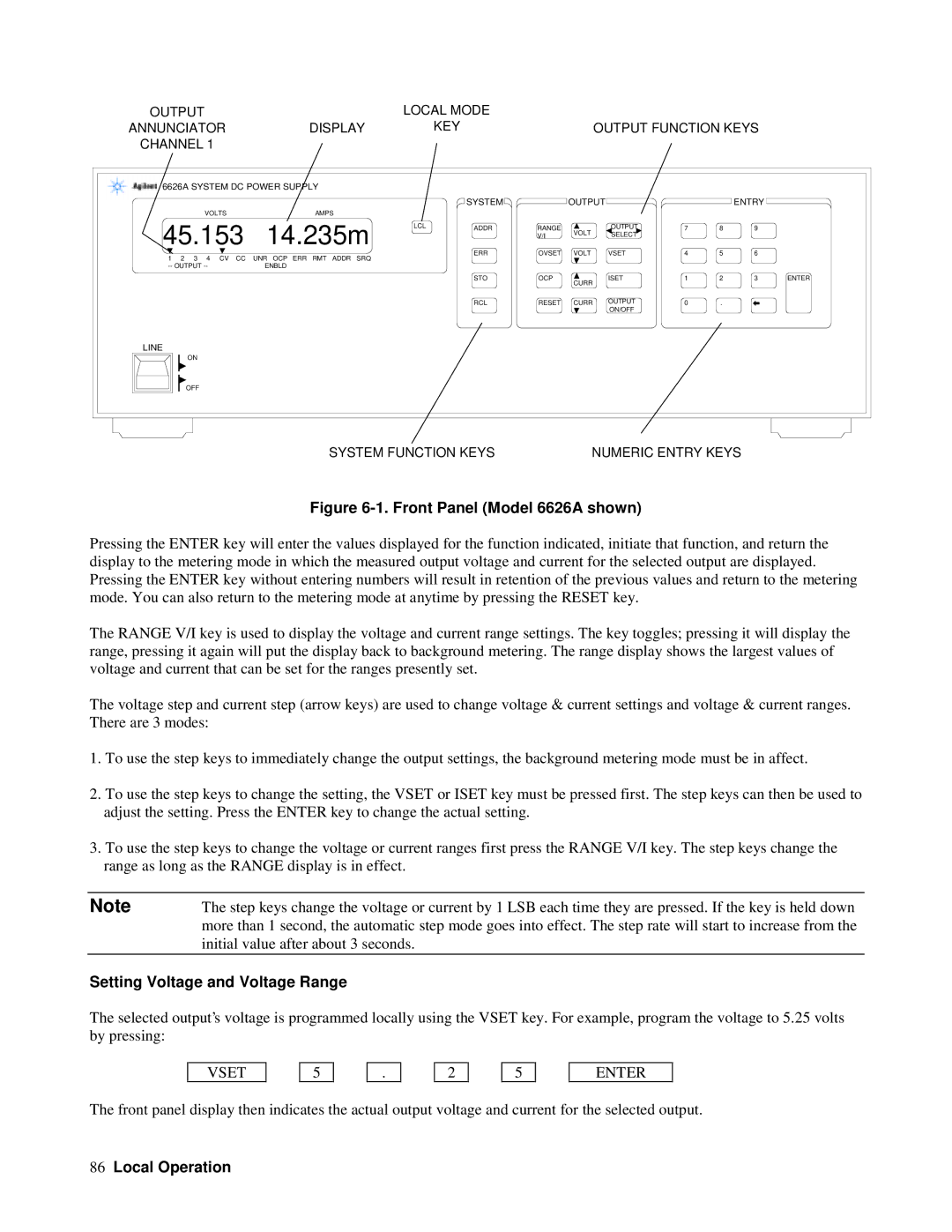6629A, 6625A, 6626A, 6628A specifications
Agilent Technologies, a recognized leader in electronic test and measurement solutions, has developed a series of precision power supplies ideal for a variety of applications in both research and industry. The Agilent 6628A, 6626A, 6625A, and 6629A are part of the Agilent 6000 series and stand out due to their innovative technologies and robust functionalities.The Agilent 6628A is a triple-output power supply, featuring two 0 to 20 V outputs capable of delivering up to 3 A each, along with a 5 V output that can supply 5 A. This combination is perfect for supplying power to devices that require multiple supply voltages simultaneously, making it an excellent choice for testing and development purposes.
The Agilent 6626A, on the other hand, offers dual output capabilities with higher specifications. Each of its outputs can be adjusted from 0 to 25 V and delivers up to 3 A, providing enhanced flexibility for designers and engineers working with various devices. Additionally, the 6626A's compact size and lightweight design make it easy to integrate into test setups without occupying excessive space.
For applications that require comprehensive monitoring, the Agilent 6625A provides a unique solution with its built-in digital voltmeter (DVM). This power supply comes with two 0 to 25 V outputs, both capable of 3 A. The integrated DVM allows real-time measurement and displays voltage and current values, ensuring accurate readings during experimentation and testing.
Lastly, the Agilent 6629A is designed for high-performance applications, providing up to four outputs, including two adjustable outputs that can be set between 0 to 35 V and deliver 5 A each. This model is particularly suited for environments where multiple devices need to be powered simultaneously with varying voltage requirements.
All four models come equipped with key features including ease of programming, precision regulation, and superior load transient response. They employ advanced technologies like low-noise operation and excellent line regulation, ensuring stable performance under varying load conditions. Additionally, safety features such as overvoltage protection, current limiting, and rapid recovery from overloads guarantee reliable operation.
In summary, Agilent's 6628A, 6626A, 6625A, and 6629A power supplies provide versatile, precise, and reliable solutions for all electronic testing needs. Their characteristics and dedicated functionalities make them indispensable tools for engineers, researchers, and developers across numerous fields. Whether it's for prototyping, testing, or production, these power supplies deliver the quality and performance that professionals expect from Agilent Technologies.