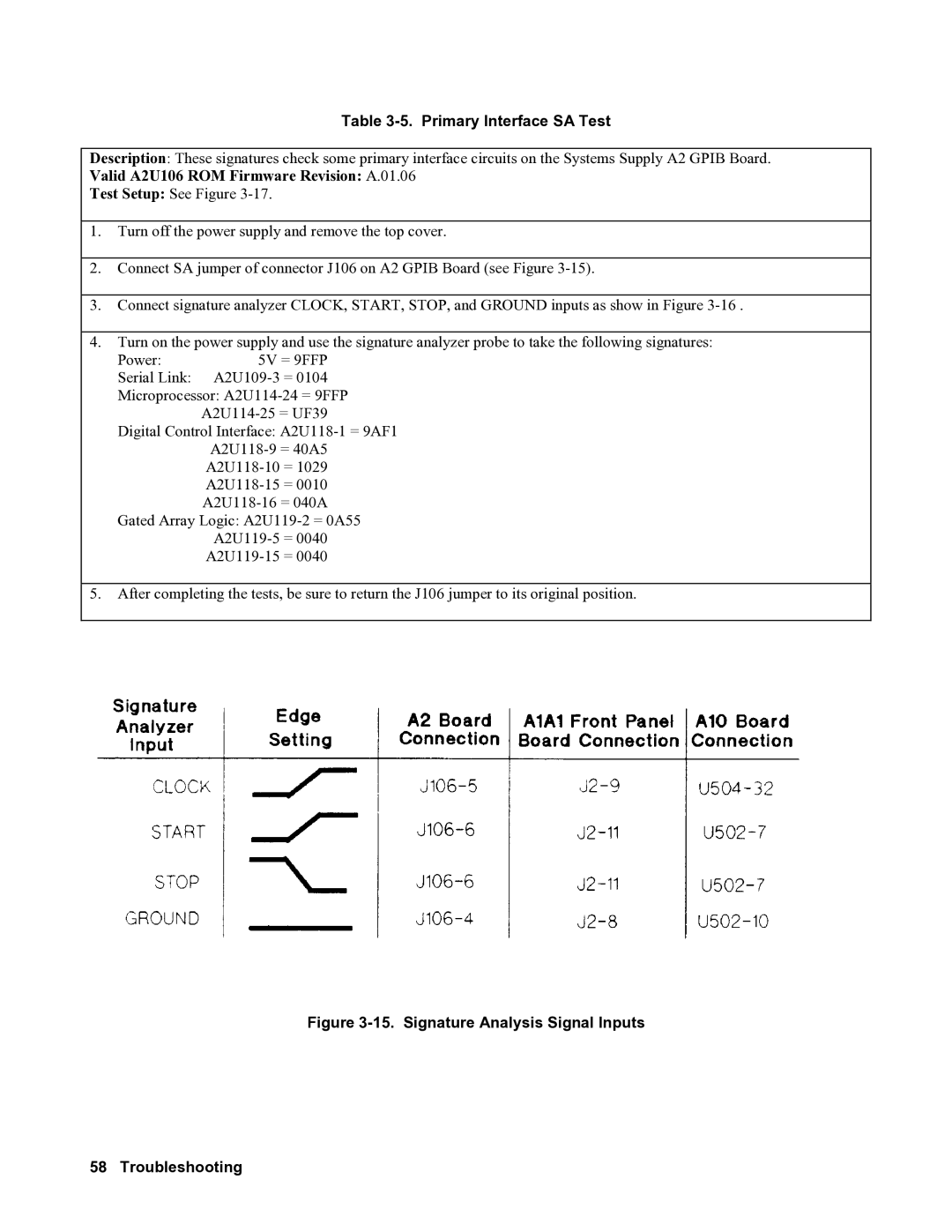Table 3-5. Primary Interface SA Test
Description: These signatures check some primary interface circuits on the Systems Supply A2 GPIB Board.
Valid A2U106 ROM Firmware Revision: A.01.06
Test Setup: See Figure
1.Turn off the power supply and remove the top cover.
2.Connect SA jumper of connector J106 on A2 GPIB Board (see Figure
3.Connect signature analyzer CLOCK, START, STOP, and GROUND inputs as show in Figure
4.Turn on the power supply and use the signature analyzer probe to take the following signatures:
Power: | 5V = 9FFP | |
Serial Link: | ||
Microprocessor: | ||
| ||
Digital Control Interface: | ||
| ||
| ||
| = 0010 | |
| ||
Gated Array Logic: | ||
| = 0040 | |
| = 0040 | |
5.After completing the tests, be sure to return the J106 jumper to its original position.