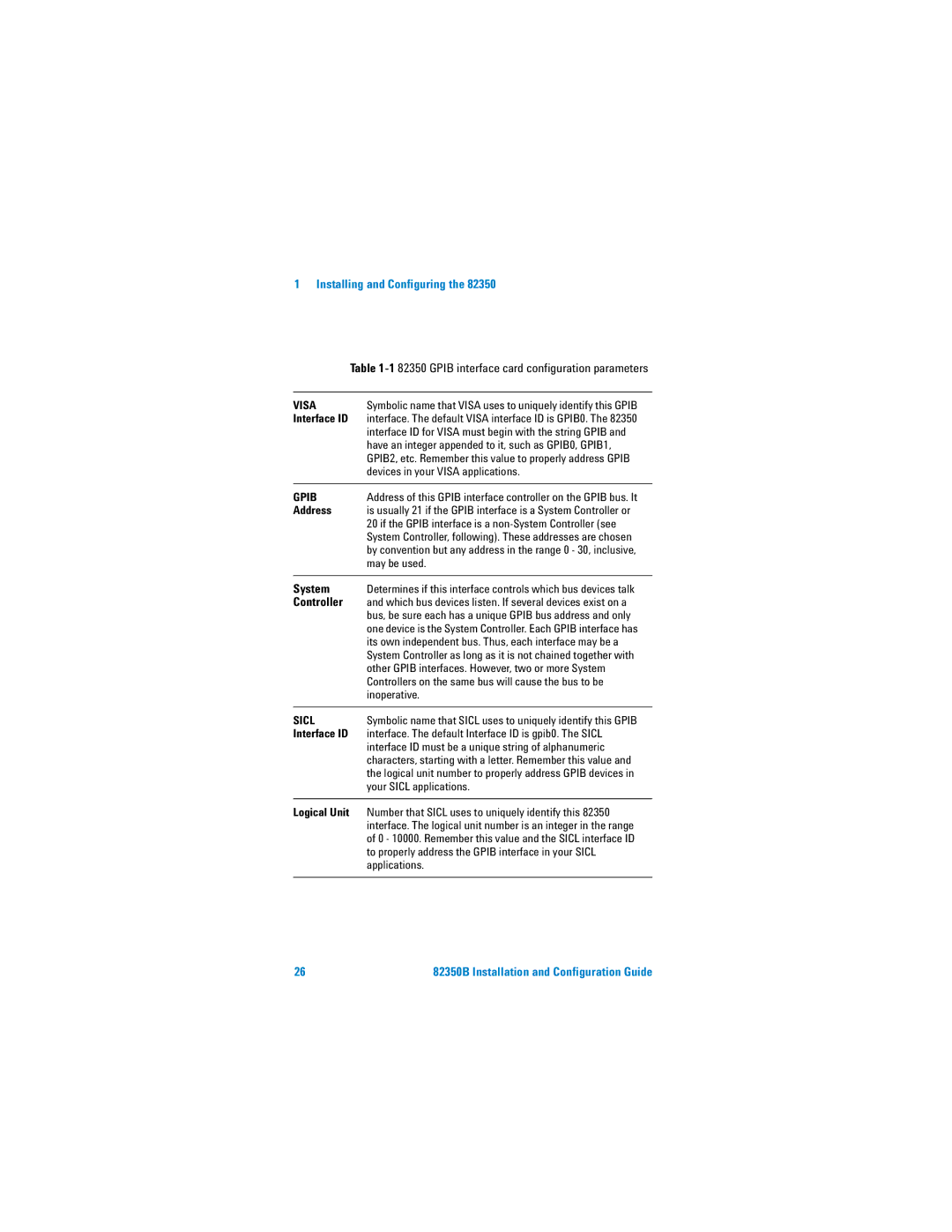1 Installing and Configuring the 82350
Table 1-1 82350 GPIB interface card configuration parameters
VISA | Symbolic name that VISA uses to uniquely identify this GPIB |
Interface ID | interface. The default VISA interface ID is GPIB0. The 82350 |
| interface ID for VISA must begin with the string GPIB and |
| have an integer appended to it, such as GPIB0, GPIB1, |
| GPIB2, etc. Remember this value to properly address GPIB |
| devices in your VISA applications. |
|
|
GPIB | Address of this GPIB interface controller on the GPIB bus. It |
Address | is usually 21 if the GPIB interface is a System Controller or |
| 20 if the GPIB interface is a |
| System Controller, following). These addresses are chosen |
| by convention but any address in the range 0 - 30, inclusive, |
| may be used. |
|
|
System | Determines if this interface controls which bus devices talk |
Controller | and which bus devices listen. If several devices exist on a |
| bus, be sure each has a unique GPIB bus address and only |
| one device is the System Controller. Each GPIB interface has |
| its own independent bus. Thus, each interface may be a |
| System Controller as long as it is not chained together with |
| other GPIB interfaces. However, two or more System |
| Controllers on the same bus will cause the bus to be |
| inoperative. |
|
|
SICL | Symbolic name that SICL uses to uniquely identify this GPIB |
Interface ID | interface. The default Interface ID is gpib0. The SICL |
| interface ID must be a unique string of alphanumeric |
| characters, starting with a letter. Remember this value and |
| the logical unit number to properly address GPIB devices in |
| your SICL applications. |
|
|
Logical Unit | Number that SICL uses to uniquely identify this 82350 |
| interface. The logical unit number is an integer in the range |
| of 0 - 10000. Remember this value and the SICL interface ID |
| to properly address the GPIB interface in your SICL |
| applications. |
|
|
26 | 82350B Installation and Configuration Guide |