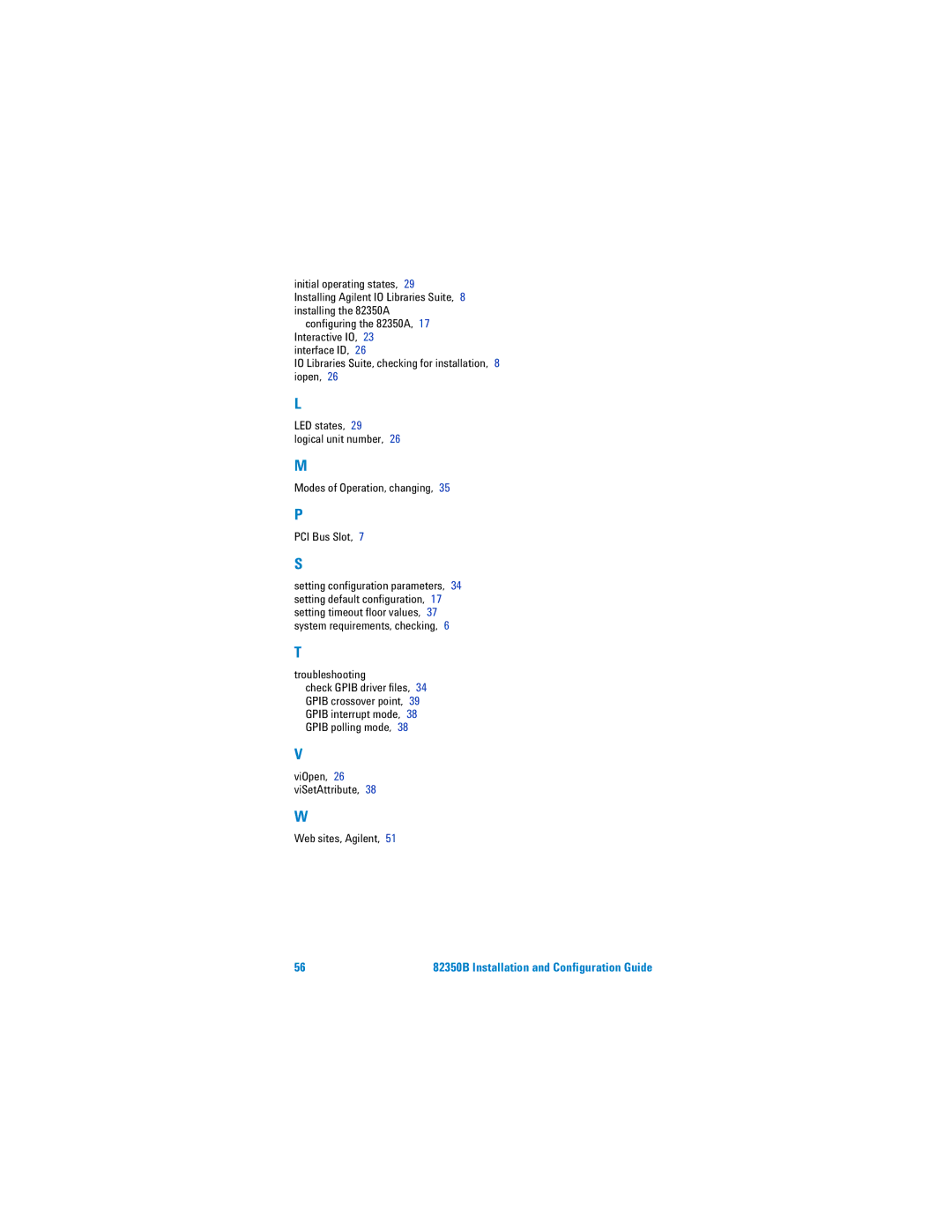initial operating states, 29
Installing Agilent IO Libraries Suite, 8 installing the 82350A
configuring the 82350A, 17 Interactive IO, 23 interface ID, 26
IO Libraries Suite, checking for installation, 8 iopen, 26
L
LED states, 29
logical unit number, 26
M
Modes of Operation, changing, 35
P
PCI Bus Slot, 7
S
setting configuration parameters, 34 setting default configuration, 17 setting timeout floor values, 37 system requirements, checking, 6
T
troubleshooting
check GPIB driver files, 34 GPIB crossover point, 39 GPIB interrupt mode, 38 GPIB polling mode, 38
V
viOpen, 26 viSetAttribute, 38
W
Web sites, Agilent, 51
56 | 82350B Installation and Configuration Guide |