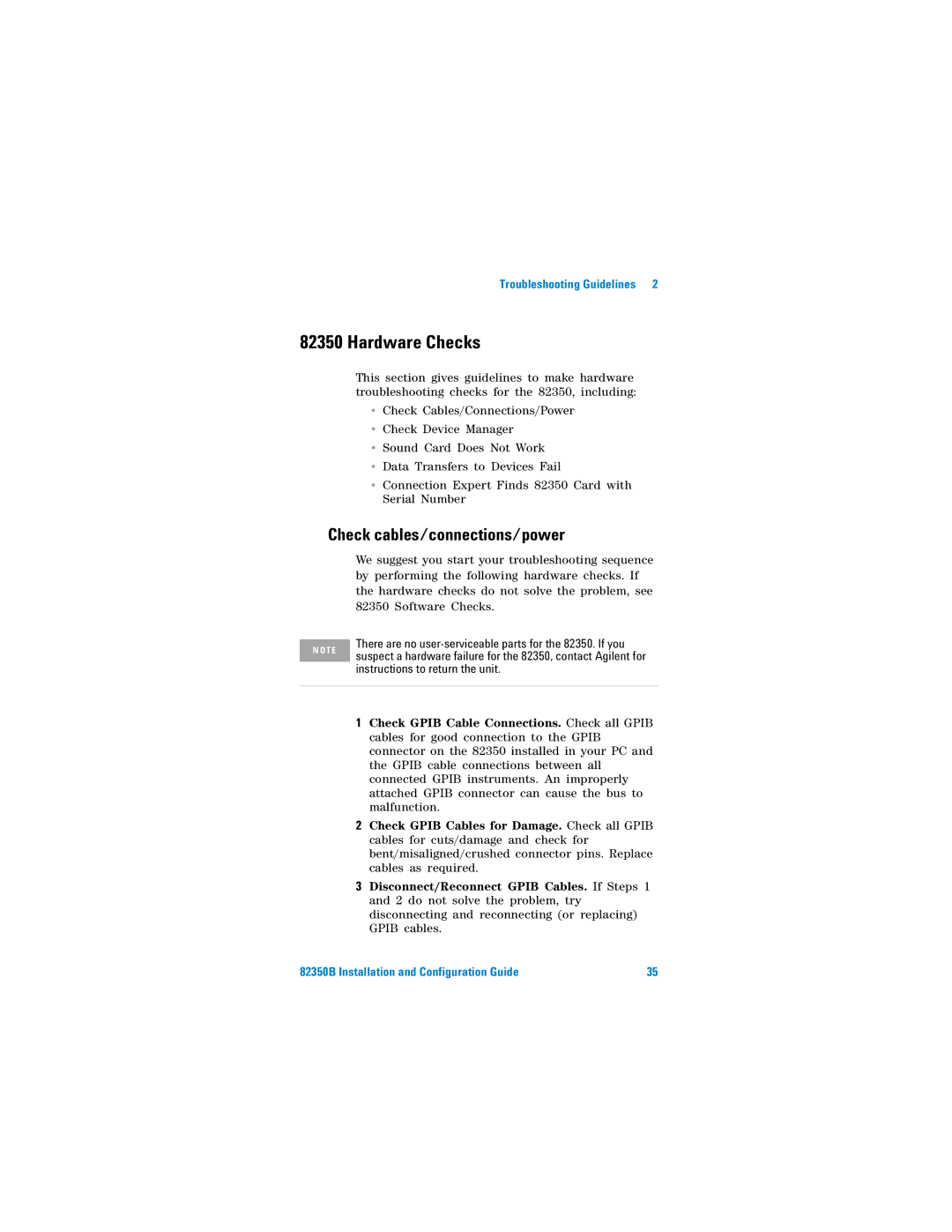Troubleshooting Guidelines | 2 |
82350 Hardware Checks
This section gives guidelines to make hardware troubleshooting checks for the 82350, including:
•Check Cables/Connections/Power
•Check Device Manager
•Sound Card Does Not Work
•Data Transfers to Devices Fail
•Connection Expert Finds 82350 Card with Serial Number
Check cables/connections/power
N O T E
We suggest you start your troubleshooting sequence by performing the following hardware checks. If the hardware checks do not solve the problem, see 82350 Software Checks.
There are no
1Check GPIB Cable Connections. Check all GPIB cables for good connection to the GPIB connector on the 82350 installed in your PC and the GPIB cable connections between all connected GPIB instruments. An improperly attached GPIB connector can cause the bus to malfunction.
2Check GPIB Cables for Damage. Check all GPIB cables for cuts/damage and check for bent/misaligned/crushed connector pins. Replace cables as required.
3Disconnect/Reconnect GPIB Cables. If Steps 1 and 2 do not solve the problem, try disconnecting and reconnecting (or replacing) GPIB cables.
82350B Installation and Configuration Guide | 35 |