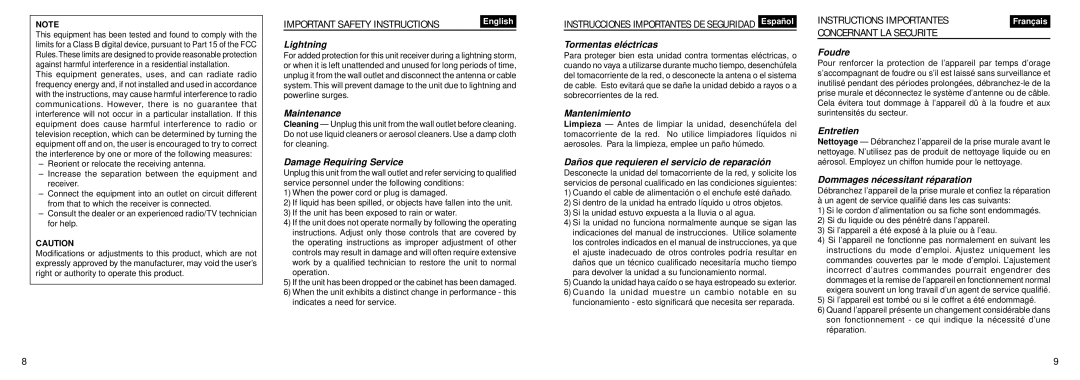NOTE
This equipment has been tested and found to comply with the limits for a Class B digital device, pursuant to Part 15 of the FCC Rules.These limits are designed to provide reasonable protection against harmful interference in a residential installation.
This equipment generates, uses, and can radiate radio frequency energy and, if not installed and used in accordance with the instructions, may cause harmful interference to radio communications. However, there is no guarantee that interference will not occur in a particular installation. If this equipment does cause harmful interference to radio or television reception, which can be determined by turning the equipment off and on, the user is encouraged to try to correct the interference by one or more of the following measures:
–Reorient or relocate the receiving antenna.
–Increase the separation between the equipment and receiver.
–Connect the equipment into an outlet on circuit different from that to which the receiver is connected.
–Consult the dealer or an experienced radio/TV technician for help.
CAUTION
Modifications or adjustments to this product, which are not expressly approved by the manufacturer, may void the user’s right or authority to operate this product.
IMPORTANT SAFETY INSTRUCTIONS | English |
| |
Lightning
For added protection for this unit receiver during a lightning storm, or when it is left unattended and unused for long periods of time, unplug it from the wall outlet and disconnect the antenna or cable system. This will prevent damage to the unit due to lightning and powerline surges.
Maintenance
Cleaning — Unplug this unit from the wall outlet before cleaning. Do not use liquid cleaners or aerosol cleaners. Use a damp cloth for cleaning.
Damage Requiring Service
Unplug this unit from the wall outlet and refer servicing to qualified service personnel under the following conditions:
1)When the power cord or plug is damaged.
2)If liquid has been spilled, or objects have fallen into the unit.
3)If the unit has been exposed to rain or water.
4)If the unit does not operate normally by following the operating instructions. Adjust only those controls that are covered by the operating instructions as improper adjustment of other controls may result in damage and will often require extensive work by a qualified technician to restore the unit to normal operation.
5)If the unit has been dropped or the cabinet has been damaged.
6)When the unit exhibits a distinct change in performance - this indicates a need for service.
INSTRUCCIONES IMPORTANTES DE SEGURIDAD Españ ol
Tormentas elé ctricas
Para proteger bien esta unidad contra tormentas eléctricas, o cuando no vaya a utilizarse durante mucho tiempo, desenchúfela del tomacorriente de la red, o desconecte la antena o el sistema de cable. Esto evitará que se dañe la unidad debido a rayos o a sobrecorrientes de la red.
Mantenimiento
Limpieza — Antes de limpiar la unidad, desenchúfela del tomacorriente de la red. No utilice limpiadores líquidos ni aerosoles. Para la limpieza, emplee un paño húmedo.
Dañ os que requieren el servicio de reparació n
Desconecte la unidad del tomacorriente de la red, y solicite los servicios de personal cualificado en las condiciones siguientes:
1)Cuando el cable de alimentación o el enchufe esté dañado.
2)Si dentro de la unidad ha entrado líquido u otros objetos.
3)Si la unidad estuvo expuesta a la lluvia o al agua.
4)Si la unidad no funciona normalmente aunque se sigan las indicaciones del manual de instrucciones. Utilice solamente los controles indicados en el manual de instrucciones, ya que el ajuste inadecuado de otros controles podría resultar en daños que un técnico cualificado necesitaría mucho tiempo para devolver la unidad a su funcionamiento normal.
5)Cuando la unidad haya caído o se haya estropeado su exterior.
6)Cuando la unidad muestre un cambio notable en su funcionamiento - esto significará que necesita ser reparada.
INSTRUCTIONS IMPORTANTES | Franç ais |
CONCERNANT LA SECURITE | |
Foudre
Pour renforcer la protection de l’appareil par temps d’orage s’accompagnant de foudre ou s’il est laissé sans surveillance et inutilisé pendant des périodes prolongées, débranchez-le de la prise murale et déconnectez le système d’antenne ou de câble. Cela évitera tout dommage à l’appareil dû à la foudre et aux surintensités du secteur.
Entretien
Nettoyage — Débranchez l’appareil de la prise murale avant le nettoyage. N’utilisez pas de produit de nettoyage liquide ou en aérosol. Employez un chiffon humide pour le nettoyage.
Dommages né cessitant ré paration
Débranchez l’appareil de la prise murale et confiez la réparation à un agent de service qualifié dans les cas suivants:
1)Si le cordon d’alimentation ou sa fiche sont endommagés.
2)Si du liquide ou des pénétré dans l’appareil.
3)Si l’appareil a été exposé à la pluie ou à l’eau.
4)Si l’appareil ne fonctionne pas normalement en suivant les instructions du mode d’emploi. Ajustez uniquement les commandes couvertes par le mode d’emploi. L’ajustement incorrect d’autres commandes pourrait engendrer des dommages et la remise de l’appareil en fonctionnement normal exigera souvent un long travail d’un agent de service qualifié.
5)Si l’appareil est tombé ou si le coffret a été endommagé.
6)Quand l’appareil présente un changement considérable dans son fonctionnement - ce qui indique la nécessité d’une réparation.