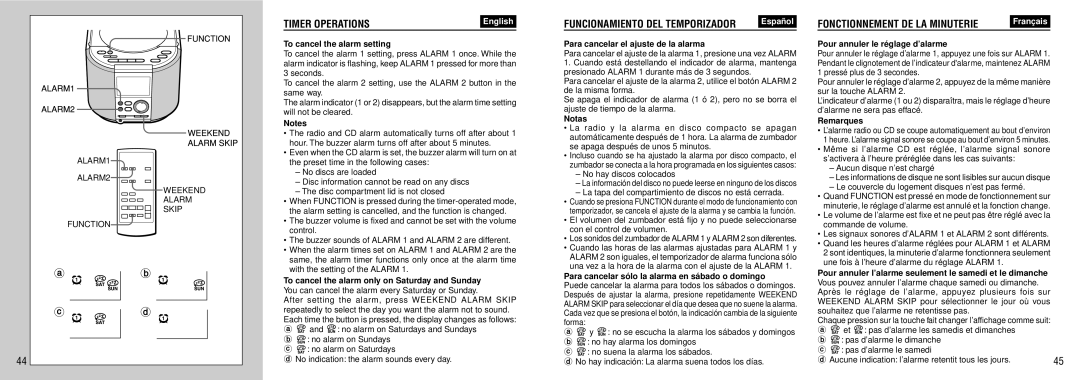| ALARM1 |
| ALARM2 |
| WEEKEND |
| ALARM |
| SKIP |
| FUNCTION |
a | b |
c | d |
44 | |
To cancel the alarm setting
To cancel the alarm 1 setting, press ALARM 1 once. While the alarm indicator is flashing, keep ALARM 1 pressed for more than 3 seconds.
To cancel the alarm 2 setting, use the ALARM 2 button in the same way.
The alarm indicator (1 or 2) disappears, but the alarm time setting will not be cleared.
Notes
•The radio and CD alarm automatically turns off after about 1 hour. The buzzer alarm turns off after about 5 minutes.
•Even when the CD alarm is set, the buzzer alarm will turn on at the preset time in the following cases:
–No discs are loaded
–Disc information cannot be read on any discs
–The disc compartment lid is not closed
•When FUNCTION is pressed during the timer-operated mode, the alarm setting is cancelled, and the function is changed.
•The buzzer volume is fixed and cannot be set with the volume control.
•The buzzer sounds of ALARM 1 and ALARM 2 are different.
•When the alarm times set on ALARM 1 and ALARM 2 are the same, the alarm timer functions only once at the alarm time with the setting of the ALARM 1.
To cancel the alarm only on Saturday and Sunday You can cancel the alarm every Saturday or Sunday.
After setting the alarm, press WEEKEND ALARM SKIP repeatedly to select the day you want the alarm not to sound. Each time the button is pressed, the display changes as follows:
a | and | : no alarm on Saturdays and Sundays |
b: no alarm on Sundays
c: no alarm on Saturdays
dNo indication: the alarm sounds every day.
FUNCIONAMIENTO DEL TEMPORIZADOR | Españ ol |
| |
Para cancelar el ajuste de la alarma
Para cancelar el ajuste de la alarma 1, presione una vez ALARM
1.Cuando está destellando el indicador de alarma, mantenga presionado ALARM 1 durante más de 3 segundos.
Para cancelar el ajuste de la alarma 2, utilice el botón ALARM 2 de la misma forma.
Se apaga el indicador de alarma (1 ó 2), pero no se borra el ajuste de tiempo de la alarma.
Notas
• La radio y la alarma en disco compacto se apagan automáticamente después de 1 hora. La alarma de zumbador se apaga después de unos 5 minutos.
• Incluso cuando se ha ajustado la alarma por disco compacto, el zumbador se conecta a la hora programada en los siguientes casos:
–No hay discos colocados
–La información del disco no puede leerse en ninguno de los discos
–La tapa del compartimiento de discos no está cerrada.
•Cuando se presiona FUNCTION durante el modo de funcionamiento con temporizador, se cancela el ajuste de la alarma y se cambia la función.
•El volumen del zumbador está fijo y no puede seleccionarse con el control de volumen.
•Los sonidos del zumbador de ALARM 1 y ALARM 2 son diferentes.
•Cuando las horas de las alarmas ajustadas para ALARM 1 y ALARM 2 son iguales, el temporizador de alarma funciona sólo una vez a la hora de la alarma con el ajuste de la ALARM 1.
Para cancelar só lo la alarma en sá bado o domingo
Puede cancelar la alarma para todos los sábados o domingos. Después de ajustar la alarma, presione repetidamente WEEKEND ALARM SKIP para seleccionar el día que desea que no suene la alarma. Cada vez que se presiona el botón, la indicación cambia de la siguiente forma:
a y
y  : no se escucha la alarma los sábados y domingos
: no se escucha la alarma los sábados y domingos
b : no hay alarma los domingos
: no hay alarma los domingos
c : no suena la alarma los sábados.
: no suena la alarma los sábados.
dNo hay indicación: La alarma suena todos los días.
FONCTIONNEMENT DE LA MINUTERIE | Franç ais |
| |
Pour annuler le ré glage d’alarme
Pour annuler le réglage d’alarme 1, appuyez une fois sur ALARM 1. Pendant le clignotement de l’indicateur d'alarme, maintenez ALARM 1 pressé plus de 3 secondes.
Pour annuler le réglage d’alarme 2, appuyez de la même manière sur la touche ALARM 2.
L’indicateur d’alarme (1 ou 2) disparaîtra, mais le réglage d’heure d’alarme ne sera pas effacé.
Remarques
•L’alarme radio ou CD se coupe automatiquement au bout d’environ
1heure. L’alarme signal sonore se coupe au bout d’environ 5 minutes.
•Même si l’alarme CD est réglée, l’alarme signal sonore s’activera à l’heure préréglée dans les cas suivants:
–Aucun disque n’est chargé
–Les informations de disque ne sont lisibles sur aucun disque
–Le couvercle du logement disques n’est pas fermé.
•Quand FUNCTION est pressé en mode de fonctionnement sur minuterie, le réglage d’alarme est annulé et la fonction change.
•Le volume de l’alarme est fixe et ne peut pas être réglé avec la commande de volume.
•Les signaux sonores d’ALARM 1 et ALARM 2 sont différents.
•Quand les heures d’alarme réglées pour ALARM 1 et ALARM
2sont identiques, la minuterie d’alarme fonctionnera seulement une fois à l’heure d’alarme du réglage ALARM 1.
Pour annuler l’alarme seulement le samedi et le dimanche Vous pouvez annuler l’alarme chaque samedi ou dimanche. Après le réglage de l’alarme, appuyez plusieurs fois sur WEEKEND ALARM SKIP pour sélectionner le jour où vous souhaitez que l’alarme ne retentisse pas.
Chaque pression sur la touche fait changer l’affichage comme suit:
a et
et  : pas d’alarme les samedis et dimanches
: pas d’alarme les samedis et dimanches
b : pas d’alarme le dimanche
: pas d’alarme le dimanche
c : pas d’alarme le samedi
: pas d’alarme le samedi
d Aucune indication: l’alarme retentit tous les jours. | 45 |