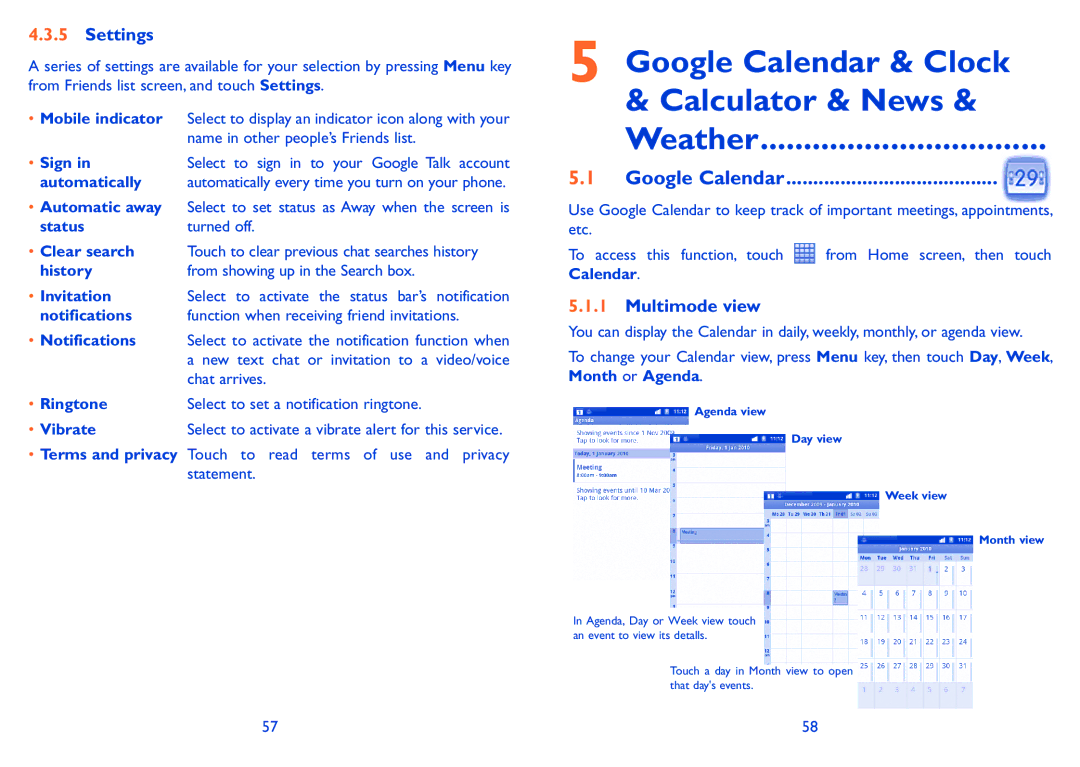4.3.5Settings
A series of settings are available for your selection by pressing Menu key from Friends list screen, and touch Settings.
•Mobile indicator Select to display an indicator icon along with your name in other people’s Friends list.
• Sign in | Select to sign in to your Google Talk account |
automatically | automatically every time you turn on your phone. |
•Automatic away Select to set status as Away when the screen is
status | turned off. |
•Clear search Touch to clear previous chat searches history
history | from showing up in the Search box. |
• Invitation | Select to activate the status bar’s notification |
notifications | function when receiving friend invitations. |
•Notifications Select to activate the notification function when a new text chat or invitation to a video/voice chat arrives.
• Ringtone | Select to set a notification ringtone. |
• Vibrate | Select to activate a vibrate alert for this service. |
•Terms and privacy Touch to read terms of use and privacy statement.
5 Google Calendar & Clock
& Calculator & News &
Weather.................................
5.1 Google Calendar.......................................
Use Google Calendar to keep track of important meetings, appointments, etc.
To access this function, touch | from Home screen, then touch |
Calendar.
5.1.1Multimode view
You can display the Calendar in daily, weekly, monthly, or agenda view.
To change your Calendar view, press Menu key, then touch Day, Week, Month or Agenda.
Agenda view
Day view
Week view
Month view
In Agenda, Day or Week view touch an event to view its detalls.
Touch a day in Month view to open that day's events.
57 | 58 |