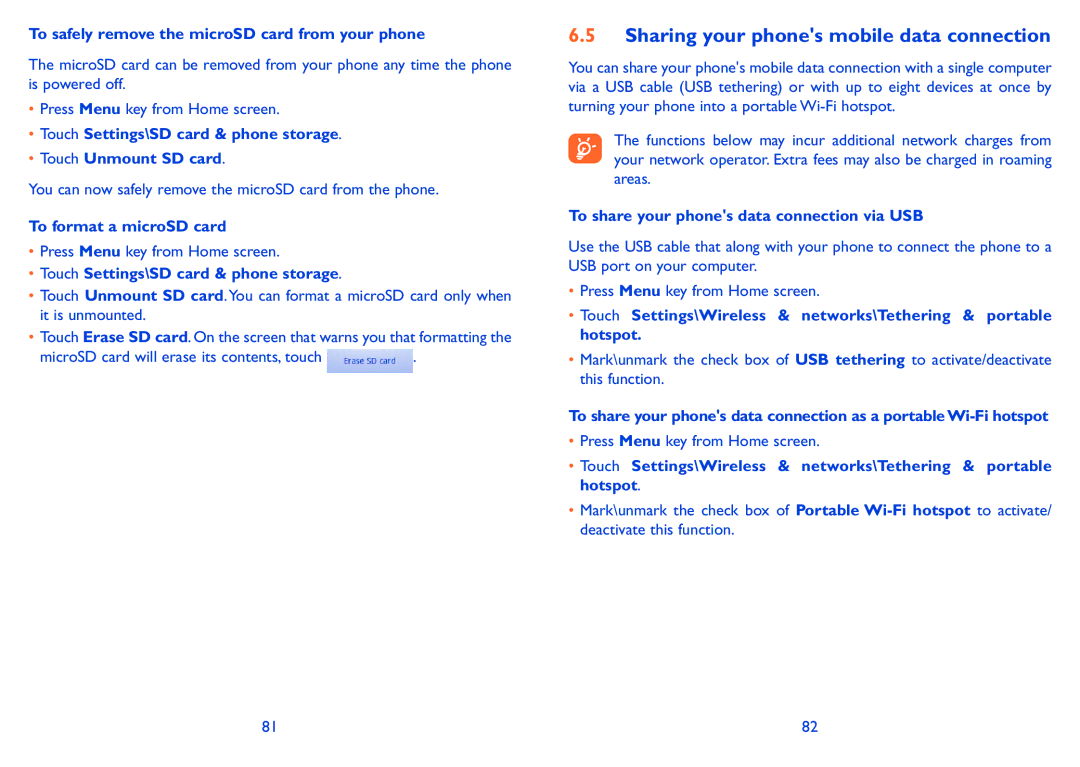To safely remove the microSD card from your phone
The microSD card can be removed from your phone any time the phone is powered off.
•Press Menu key from Home screen.
•Touch Settings\SD card & phone storage.
•Touch Unmount SD card.
You can now safely remove the microSD card from the phone.
To format a microSD card
•Press Menu key from Home screen.
•Touch Settings\SD card & phone storage.
•Touch Unmount SD card.You can format a microSD card only when it is unmounted.
•Touch Erase SD card. On the screen that warns you that formatting the
microSD card will erase its contents, touch ![]() .
.
6.5Sharing your phone's mobile data connection
You can share your phone's mobile data connection with a single computer via a USB cable (USB tethering) or with up to eight devices at once by turning your phone into a portable
The functions below may incur additional network charges from your network operator. Extra fees may also be charged in roaming areas.
To share your phone's data connection via USB
Use the USB cable that along with your phone to connect the phone to a USB port on your computer.
•Press Menu key from Home screen.
•Touch Settings\Wireless & networks\Tethering & portable hotspot.
•Mark\unmark the check box of USB tethering to activate/deactivate this function.
To share your phone's data connection as a portable
•Press Menu key from Home screen.
•Touch Settings\Wireless & networks\Tethering & portable hotspot.
•Mark\unmark the check box of Portable
81 | 82 |