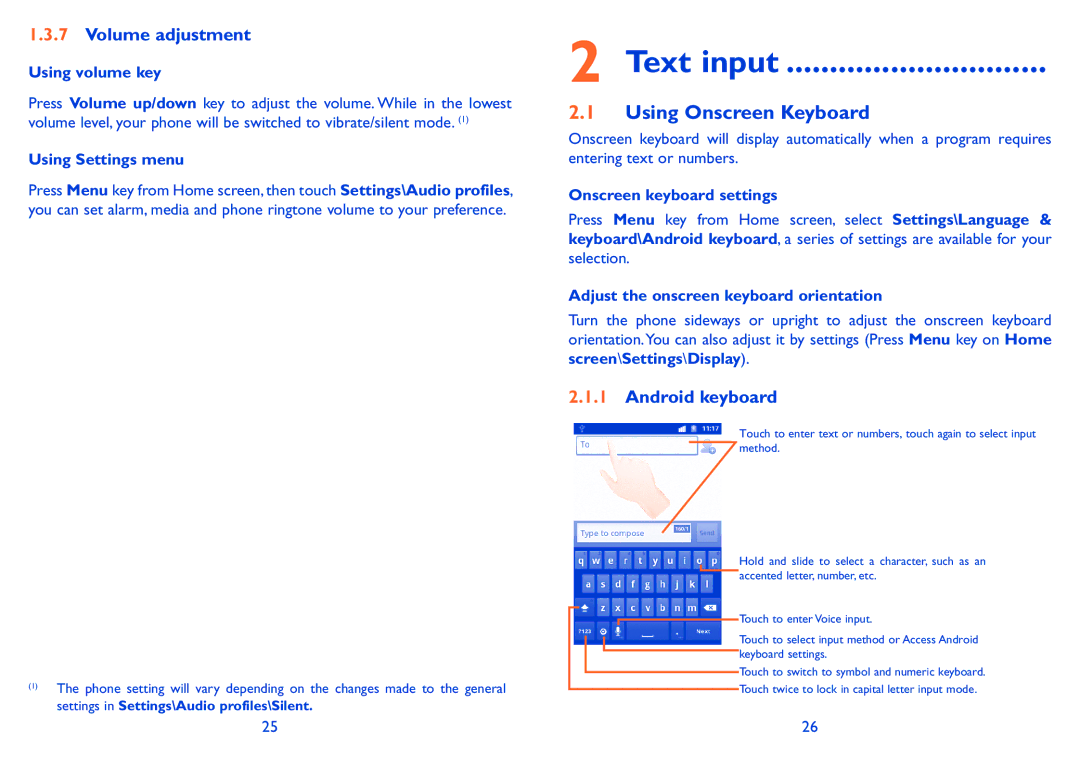1.3.7Volume adjustment
Using volume key
Press Volume up/down key to adjust the volume. While in the lowest volume level, your phone will be switched to vibrate/silent mode. (1)
Using Settings menu
Press Menu key from Home screen, then touch Settings\Audio profiles, you can set alarm, media and phone ringtone volume to your preference.
(1)The phone setting will vary depending on the changes made to the general settings in Settings\Audio profiles\Silent.
2 Text input ..............................
2.1Using Onscreen Keyboard
Onscreen keyboard will display automatically when a program requires entering text or numbers.
Onscreen keyboard settings
Press Menu key from Home screen, select Settings\Language & keyboard\Android keyboard, a series of settings are available for your selection.
Adjust the onscreen keyboard orientation
Turn the phone sideways or upright to adjust the onscreen keyboard orientation.You can also adjust it by settings (Press Menu key on Home screen\Settings\Display).
2.1.1Android keyboard
Touch to enter text or numbers, touch again to select input method.
Hold and slide to select a character, such as an accented letter, number, etc.
Touch to enter Voice input.
Touch to select input method or Access Android keyboard settings.
Touch to switch to symbol and numeric keyboard.
Touch twice to lock in capital letter input mode.
25 | 26 |