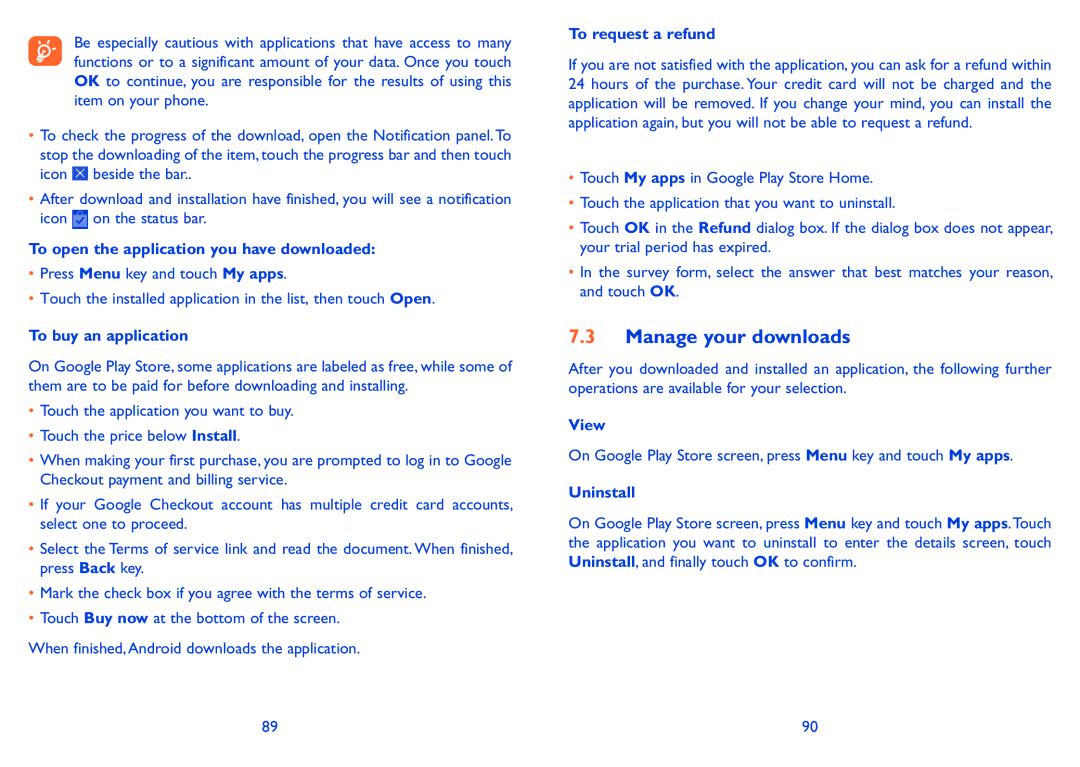Be especially cautious with applications that have access to many functions or to a significant amount of your data. Once you touch OK to continue, you are responsible for the results of using this item on your phone.
•To check the progress of the download, open the Notification panel. To stop the downloading of the item, touch the progress bar and then touch icon ![]() beside the bar..
beside the bar..
•After download and installation have finished, you will see a notification icon ![]() on the status bar.
on the status bar.
To open the application you have downloaded:
•Press Menu key and touch My apps.
•Touch the installed application in the list, then touch Open.
To buy an application
On Google Play Store, some applications are labeled as free, while some of them are to be paid for before downloading and installing.
•Touch the application you want to buy.
•Touch the price below Install.
•When making your first purchase, you are prompted to log in to Google Checkout payment and billing service.
•If your Google Checkout account has multiple credit card accounts, select one to proceed.
•Select the Terms of service link and read the document. When finished, press Back key.
•Mark the check box if you agree with the terms of service.
•Touch Buy now at the bottom of the screen.
When finished, Android downloads the application.
To request a refund
If you are not satisfied with the application, you can ask for a refund within 24 hours of the purchase. Your credit card will not be charged and the application will be removed. If you change your mind, you can install the application again, but you will not be able to request a refund.
•Touch My apps in Google Play Store Home.
•Touch the application that you want to uninstall.
•Touch OK in the Refund dialog box. If the dialog box does not appear, your trial period has expired.
•In the survey form, select the answer that best matches your reason, and touch OK.
7.3Manage your downloads
After you downloaded and installed an application, the following further operations are available for your selection.
View
On Google Play Store screen, press Menu key and touch My apps.
Uninstall
On Google Play Store screen, press Menu key and touch My apps.Touch the application you want to uninstall to enter the details screen, touch Uninstall, and finally touch OK to confirm.
89 | 90 |