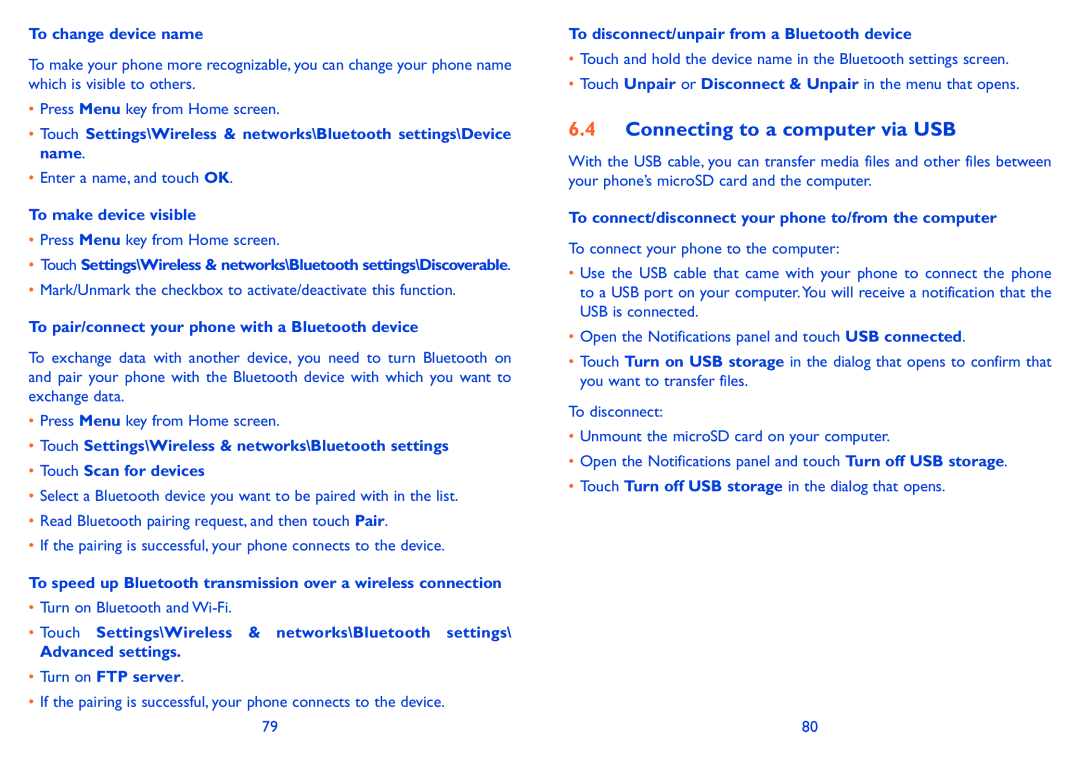To change device name
To make your phone more recognizable, you can change your phone name which is visible to others.
•Press Menu key from Home screen.
•Touch Settings\Wireless & networks\Bluetooth settings\Device name.
•Enter a name, and touch OK.
To make device visible
•Press Menu key from Home screen.
•Touch Settings\Wireless & networks\Bluetooth settings\Discoverable.
•Mark/Unmark the checkbox to activate/deactivate this function.
To pair/connect your phone with a Bluetooth device
To exchange data with another device, you need to turn Bluetooth on and pair your phone with the Bluetooth device with which you want to exchange data.
•Press Menu key from Home screen.
•Touch Settings\Wireless & networks\Bluetooth settings
•Touch Scan for devices
•Select a Bluetooth device you want to be paired with in the list.
•Read Bluetooth pairing request, and then touch Pair.
•If the pairing is successful, your phone connects to the device.
To speed up Bluetooth transmission over a wireless connection
•Turn on Bluetooth and
•Touch Settings\Wireless & networks\Bluetooth settings\
Advanced settings.
•Turn on FTP server.
•If the pairing is successful, your phone connects to the device.
79
To disconnect/unpair from a Bluetooth device
•Touch and hold the device name in the Bluetooth settings screen.
•Touch Unpair or Disconnect & Unpair in the menu that opens.
6.4Connecting to a computer via USB
With the USB cable, you can transfer media files and other files between your phone’s microSD card and the computer.
To connect/disconnect your phone to/from the computer
To connect your phone to the computer:
•Use the USB cable that came with your phone to connect the phone to a USB port on your computer.You will receive a notification that the USB is connected.
•Open the Notifications panel and touch USB connected.
•Touch Turn on USB storage in the dialog that opens to confirm that you want to transfer files.
To disconnect:
•Unmount the microSD card on your computer.
•Open the Notifications panel and touch Turn off USB storage.
•Touch Turn off USB storage in the dialog that opens.
80