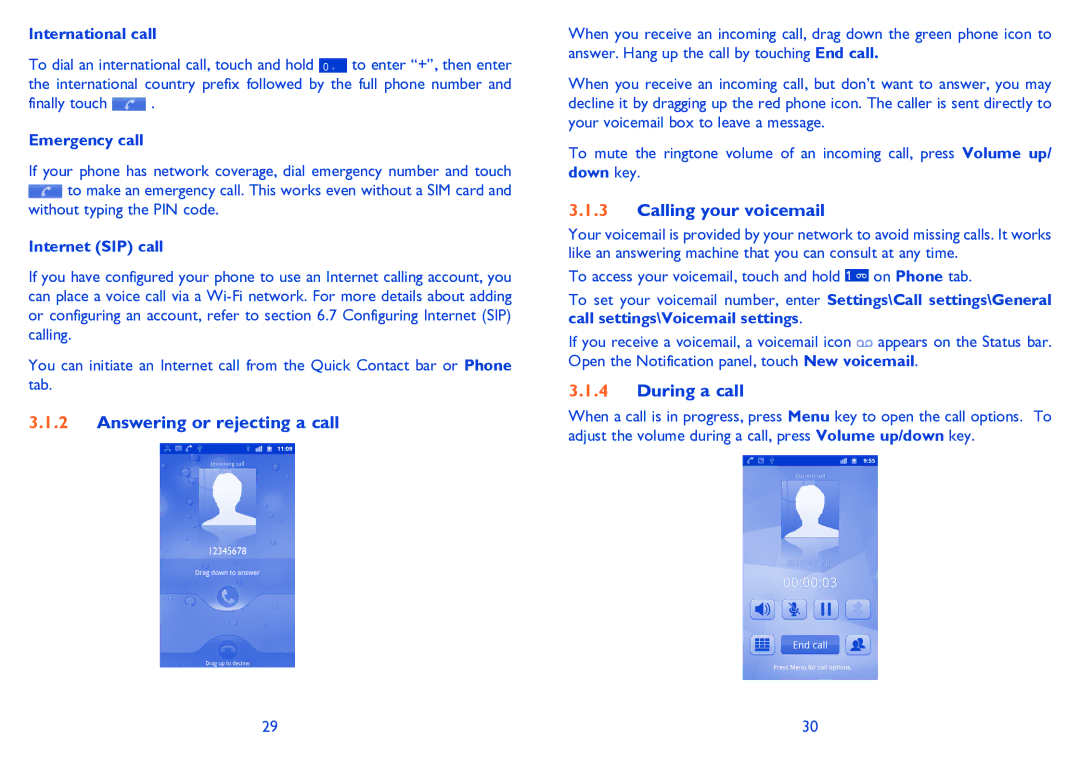International call
To dial an international call, touch and hold ![]() to enter “+”, then enter the international country prefix followed by the full phone number and
to enter “+”, then enter the international country prefix followed by the full phone number and
finally touch ![]() .
.
Emergency call
If your phone has network coverage, dial emergency number and touch ![]() to make an emergency call. This works even without a SIM card and without typing the PIN code.
to make an emergency call. This works even without a SIM card and without typing the PIN code.
Internet (SIP) call
If you have configured your phone to use an Internet calling account, you can place a voice call via a
You can initiate an Internet call from the Quick Contact bar or Phone tab.
3.1.2Answering or rejecting a call
When you receive an incoming call, drag down the green phone icon to answer. Hang up the call by touching End call.
When you receive an incoming call, but don’t want to answer, you may decline it by dragging up the red phone icon. The caller is sent directly to your voicemail box to leave a message.
To mute the ringtone volume of an incoming call, press Volume up/
down key.
3.1.3Calling your voicemail
Your voicemail is provided by your network to avoid missing calls. It works like an answering machine that you can consult at any time.
To access your voicemail, touch and hold ![]() on Phone tab.
on Phone tab.
To set your voicemail number, enter Settings\Call settings\General call settings\Voicemail settings.
If you receive a voicemail, a voicemail icon ![]() appears on the Status bar. Open the Notification panel, touch New voicemail.
appears on the Status bar. Open the Notification panel, touch New voicemail.
3.1.4During a call
When a call is in progress, press Menu key to open the call options. To adjust the volume during a call, press Volume up/down key.
29 | 30 |