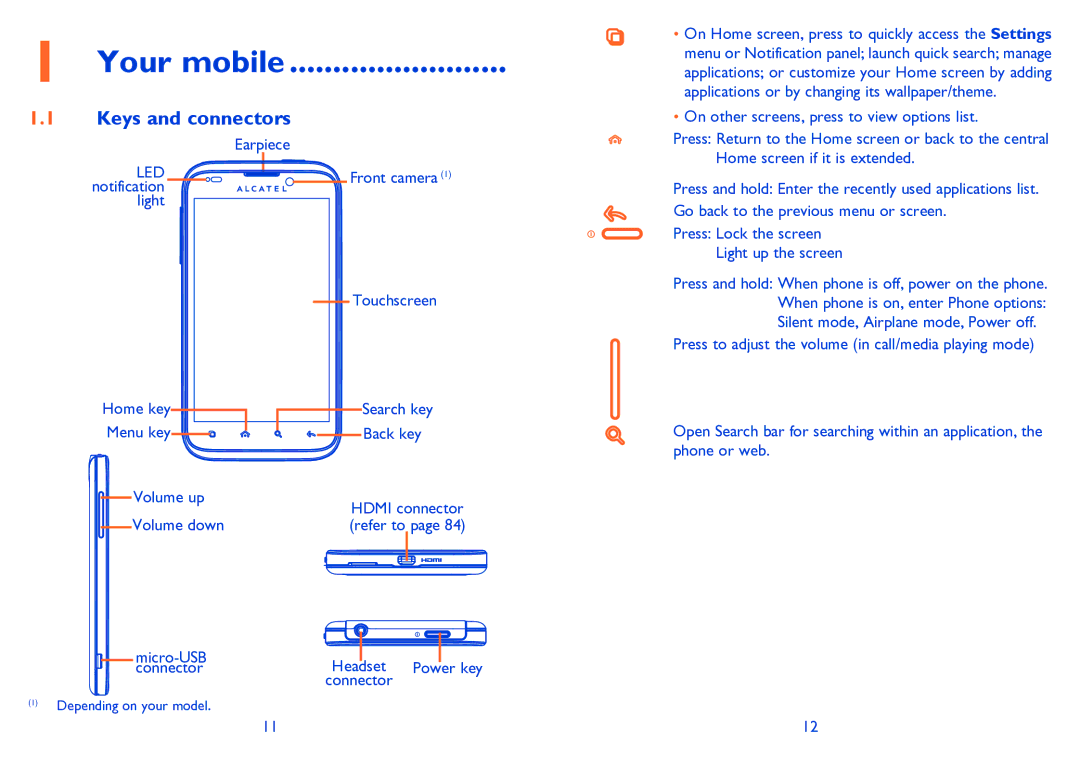1 Your mobile .........................
1.1Keys and connectors
| Earpiece |
LED | Front camera (1) |
notification |
|
light |
|
Touchscreen
•On Home screen, press to quickly access the Settings menu or Notification panel; launch quick search; manage applications; or customize your Home screen by adding applications or by changing its wallpaper/theme.
•On other screens, press to view options list.
Press: Return to the Home screen or back to the central Home screen if it is extended.
Press and hold: Enter the recently used applications list. Go back to the previous menu or screen.
Press: Lock the screen Light up the screen
Press and hold: When phone is off, power on the phone. When phone is on, enter Phone options: Silent mode, Airplane mode, Power off.
Press to adjust the volume (in call/media playing mode)
Home key
Menu key
Volume up Volume down
Search key
Back key
HDMI connector (refer to page 84)
Open Search bar for searching within an application, the phone or web.
|
|
|
| |
connector | Headset | Power key | ||
| connector |
|
| |
(1)Depending on your model.
11 | 12 |