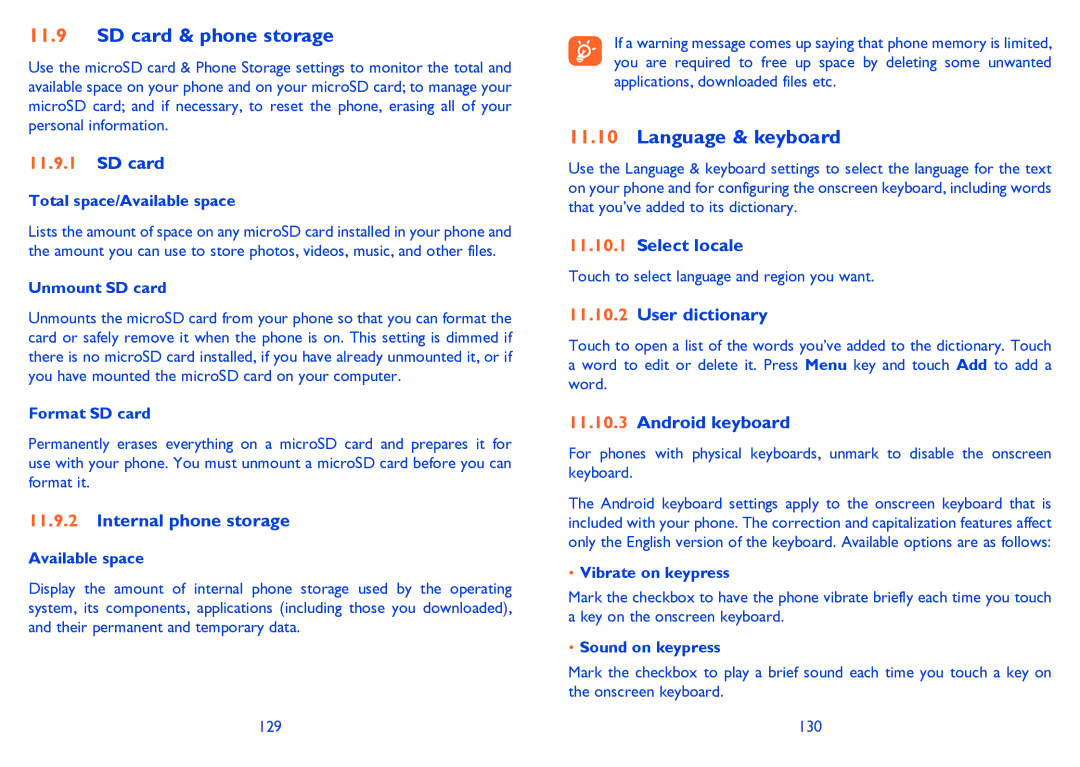11.9SD card & phone storage
Use the microSD card & Phone Storage settings to monitor the total and available space on your phone and on your microSD card; to manage your microSD card; and if necessary, to reset the phone, erasing all of your personal information.
11.9.1SD card
Total space/Available space
Lists the amount of space on any microSD card installed in your phone and the amount you can use to store photos, videos, music, and other files.
Unmount SD card
Unmounts the microSD card from your phone so that you can format the card or safely remove it when the phone is on. This setting is dimmed if there is no microSD card installed, if you have already unmounted it, or if you have mounted the microSD card on your computer.
Format SD card
Permanently erases everything on a microSD card and prepares it for use with your phone. You must unmount a microSD card before you can format it.
11.9.2Internal phone storage
Available space
Display the amount of internal phone storage used by the operating system, its components, applications (including those you downloaded), and their permanent and temporary data.
129
If a warning message comes up saying that phone memory is limited, you are required to free up space by deleting some unwanted applications, downloaded files etc.
11.10Language & keyboard
Use the Language & keyboard settings to select the language for the text on your phone and for configuring the onscreen keyboard, including words that you’ve added to its dictionary.
11.10.1Select locale
Touch to select language and region you want.
11.10.2User dictionary
Touch to open a list of the words you’ve added to the dictionary. Touch a word to edit or delete it. Press Menu key and touch Add to add a word.
11.10.3Android keyboard
For phones with physical keyboards, unmark to disable the onscreen keyboard.
The Android keyboard settings apply to the onscreen keyboard that is included with your phone. The correction and capitalization features affect only the English version of the keyboard. Available options are as follows:
•Vibrate on keypress
Mark the checkbox to have the phone vibrate briefly each time you touch a key on the onscreen keyboard.
•Sound on keypress
Mark the checkbox to play a brief sound each time you touch a key on the onscreen keyboard.
130