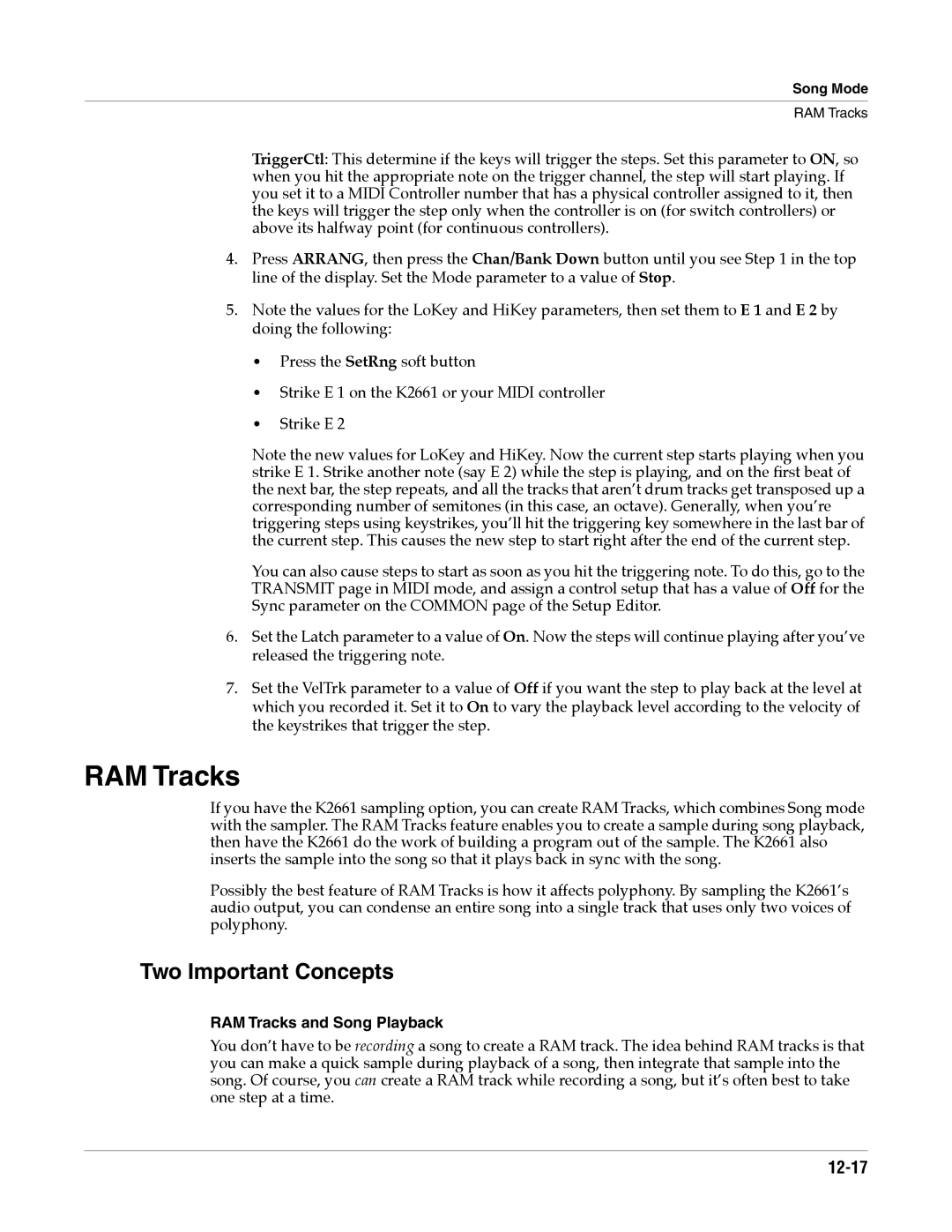Part Number 910388 Rev. a
K2661
Important Safety & Installation Instructions
Important Safety Instructions
World Wide Web Home
Contents
Song Mode
Chapter Setup Mode Quick Access Mode Basic Effects Mode
Midi Mode
Master Mode
Appendix D Orchestral ROM Block Objects
Sampling and Live Mode
Appendix a K2661 Boot Block
Audio Outputs
Viii
Overview of the K2661
Chapter Introduction
KB3 Tone Wheel Emulation
Vast Synthesis
Do I Have Everything?
How to Use This Manual
Accessory Files
How the K2661 Works
K2661 Farm & Extras
K2661 Demos
K2600 / K2500 / K2000 Compatibility Files
Chapter Startup
Quick Startup Checklist
Start Jamming
Startup-the Details
Connecting the Power Cable Line Cord
Connecting the Audio Cables
Connecting Midi
ProgramModeXpose0STChannel1
Connecting Scsi
Switching On the Power
SmartMedia
Vast Programs
Playing the Presets
Getting Around
Programs
KB3 Programs
Octav-Octav+PanicSampleChan-Chan+
Selecting Programs
Setups
Live Mode Programs
ProgramModeXpose0STChannel2
Xpose0STSINKMONSTAChan1 Octav-Octav+PanicSampleChan-Chan+
Quick Access
SetupModeXpose0ST
QuickAccessModeBank1ForShow1
Other Modes
Software Upgrades
Chapter User Interface Basics
Mode Selection
Pages
Mode Buttons
Navigation
Display
Cursor Buttons
Top Line
Bottom Line
Soft Buttons
Alpha Wheel
Data Entry
Edit Button
Exit Button
Double Button Presses
Alphanumeric Pad
Zero crossing
Intuitive Data Entry
SearchstringSoulRebels
Search
Renaming Multiple Objects
Changing the Current Layer in Multi-Layer Programs
ObjectName/Bad
ObjectNameBadname
ReplacewithGood
Mixdown
Mixdown and Midi Faders Pages
Midi Faders Pages
Page1Page2Page3Page4SendDone
Quick Song Recording and Playback
MIDIFadersPage1
Chan910111213141516 Ctl66666666 Value500500500500 \~\~\~\~
What the Modes Are
Chapter Operating Modes
Selecting Modes
Selecting Modes
Nested Editors
Using the Modes
Finding Square One
Disk Mode
Effects Mode
Introduction to Editing
Chapter Editing Conventions
What’s an Object?
Object Type Object ID Object Name
Object Type and ID
SavechangestoRighteousPiano?
Saving and Naming
ProgramNameRighteousPiano
SaveRighteousPianoasID#200
ObjectRenameSaveCancel
ROM Objects
EditProgramSave
Keyboard Naming
RAM Objects
Dependent Objects
Deleting Objects
Memory Banks
Saving and Loading Files-Disk Mode
Special Button Functions
Button Mode or Editor
Chapter Program Mode
Vast Program Structure
Vast Program Structure
KB3 Program Structure
KB3 Mode
KB3 Channel
MutesZoneMutes
Real-time Controls in KB3 Mode
KB3 Mode Buttons Mute Buttons
Playing KB3 Programs
Midi Control of KB3 Programs
KB3 Mode Buttons and Corresponding Parameters
Controller Numbers
KB3 Midi Controller Assignments Local Keyboard Channel
KB3 Program Feature Midi Controller Number
KB3 Control a Summary
Program Names in Parentheses
Program Mode
Soft Buttons in Program Mode
Control Setup
Chapter Setup Mode
Loading Older Setup Versions
Control Setup Parameters Affecting Program Mode
Zone-status LEDs in Setup Mode
Zone Data Generated by Zone LED Color Status
Zone Status in Setup Mode
QuickAccessModeBank1ForShow2
Chapter Quick Access Mode
Xpose0STFMHarmonicaChan1 Octav-Octav+PanicSampleChan-Chan+
K2661 QA Banks
EditQuickAccessEntry9
Introduction
Chapter Basic Effects Mode
Studio
Terminology
Algorithm
FX Preset
FXBus also called Insert FXBus
Aux FX Bus Aux Bus
Studio Editor
FXMods
Bus Overrides or BusMods
FXCtrl
Main
Effects mode the KDFXModeMAIN
Soft Buttons in Effects Mode
Effects Bus Editor
Effects Send
Ctrl
When FXCtrl is Auto
When FXCtrl is Master
When FXCtrl is Program
When FXCtrl is Setup
EQ Bypass
Bypass and Mute pages
Bus Mute
EQ Bypass Page with Mono Inputs
Chaining Effects
Gain Staging in Effects Chains
Structure of Kurzweil Digital Effects Kdfx
Next page shows a schematic overview of studio structure
Outputs
Outputs output a
Controlling Effects
Software Organization
Normal Studio Structure
Controlling Effects with SysEx messages
Controlling Effects with a Sequencer
XMITRECVCHANLSPrgChgRsetChPanic
Chapter Midi Mode
MIDIModeTRANSMIT CtlSetup97ControlSetup
Transmit
10-2
Channel
Transpose
Control
10-3
Velocity Map-Transmit VelocMap
Pressure Map-Transmit PressMap
Program Change PChng
MIDIModeRECEIVE
Change Setups ChgSetups
Receive
Buttons Bttns
Program Change Type ProgChgType
Midi Receive Mode Midi Mode
Basic Channel
All Notes Off
Bend Smooth
Velocity Map-Receive
Pressure Map-Receive
System Exclusive ID SysExID
MIDIModeCHANNELSChannel2
Power Mode
Channels
Bank Select
Pan
Enable
Volume
Program
10-9
Program Lock, Pan Lock, Volume Lock
Program Change Formats
Extended and Kurzweil Program Change Types
Extended Program Changes
10-10
Kurzweil Program Changes
Program Change Type
Quick Access Banks-Extended QA Ext
10-11
If the 200s Memory Bank is Currently Selected
Quick Access Banks-Kurzweil QA Kurz
10-12
If the Zeros Memory Bank is Currently Selected
QA Kurz Program Change Examples
QA Formats and Midi Transmission
10-13
QA Extended Program Change Examples
Panic
Soft Buttons in Midi Mode
Reset Channels RsetCh
Program Change PrgChg
MasterSamples8192KMemory485K
Chapter Master Mode
Master Mode
Tune
Intonation
Velocity and Pressure Touch VelTouch and PressTouch
11-2
List and Description of Intonation Tables
11-3
Master2GMSamples8192KMemory485K
MAST2
Confirm
Intonation Key IntonaKey
Cables and Connections
Setting Up the K2661
Vocoder
11-5
11-6
Using the Vocoder
Enabling Vocoder Mode
Effects Issues and Output Issues
How Vocoding Works
11-7
Real-time Control of the Vocoding Programs
11-8
Additional Notes and Programming Suggestions
11-9
11-10
View Mode
More applications
Object
Soft Buttons in Master Mode
Digital Output Format
AES Output Length
11-12
Util
Selectwhattodisplay
MIDIObjectsVoicesStealerDone
11-13
Sample
MasterGM
GMOn GMStudio500GM1Room
11-14
Guitar/Wind Controller Mode
Reset
EnableGuitar/Windcontrollermode? YesNo
Selectdatabasefunction
Object Utilities
Moving a Single Object
MoveAwesomeClicktoID#198 ReplaceClick ReplaceCancel
Move
11-16
11-17
IDAppendFillCancel
SelectstartingID231 OKCancel
Copy
ObjectNameZither
Name
11-18
Deletedependentobjects? YesNo
Dump
11-19
11-20
Using the Object Utilities from the Editor
ObjectRenameReplaceCancel
SaveTrainWreckasID#412 ReplaceTrainWreck
Word about the Local Keyboard Channel
Chapter Song Mode
What is a Sequencer?
Getting Started with the Sequencer
Assign Programs to Channels
Tutorial Recording a song
12-2
Patch Through
12-3
SongModeMAINEvents186KSTOPPED
12-4
SongModeMAINEvents186KRECREADY
Record a Drum Loop
CutCopyPasteViewAllOnDone
EditSongCOMMONTrack1
MoreEVENTTRACKSTEPARRANGmore
EditSongEVENTCh1Track1
12-6
1111.000CTRLVOL127 1111.000CTRLPAN64 6161.000END
SongModeMISCEvents186KSTOPPED
RecordPlayStopNewIn/OutMAIN
12-7
Record a Bass Line
12-8
Record the Remaining Instruments in Your Song
12-9
12-10
SongModeMIXProg46BrtSaxyLead
Wxwxwxwxwxwxwxwxwxwxwxwxwxwxwxwx Zzzzzzzzzzzzzzzz Pppr
RecordPlayStopTr9-16KeepOK
WxwxCwxwxwxwxwxwxwxwxwxwxwxwxwx Zz~zzzzzzzzzzzzz Pppr
Track Muting in Song Mode
12-11
Creating an Arrangement
Tutorial Arrangements
12-12
Arrangement Parameters the Arrange
12-13
12-14
Timing Issues
Arrangement Parameters the Common
Removing Initial Events from Step One
Recording Additional Tracks
Maximizing Track Use
12-15
12-16
Triggering Arrangement Steps From the Keyboard
RAM Tracks and Song Playback
RAM Tracks
Two Important Concepts
12-17
12-18
Creating RAM Tracks
Matter of Timing
Selecting a Song for Playback
Using Song Mode
12-19
12-20
Effect Selection During Recording and Playback
Synchronizing Songs
Songs and Effects a Brief Tutorial
12-21
12-22
12-23
Recording Multi-timbral Sequences via Midi
Memory Limits
Loading Midi Files From Disk
12-24
Song Mode The Main
SongModeMAINEvents375KSTOPPED
SongModeMAINUsed0%RECREADY
Tempo
Current Song CurSong
12-25
12-26
Recording Track RecTrk
Fractional Tempos
Channel Chan
Setup
12-27
Location Locat
Volume Vol
Mode Indicators +
Mode
Soft Buttons on the Main
Activity Indicators
Track Status Indicators
Track Channels
12-30
PlayOldPlayNewStopYesNo
Save this song? Dialog
Save New song? Dialog
Savechangestothissong?
Erase Track Dialog
Song Mode The Misc
12-32
12-33
RecMode
12-34
PlayMode
AutoOut
KeyWait
Locate
AutoIn
12-36
Grid
Swing
Sync
ClickCh
Clock
CountOff
Click
Soft Buttons on the Misc
ClickVel
12-38
Volume Level
Song Mode The MIX
Pan Position
12-40
Quick Mute Track Bank Indicator
Updateinitialprog/vol/pan? YesNo
Soft Buttons on the MIX
13-1
Chapter Basic Disk Mode
CurrentDiskSMediaStartupOff LibraryOff VerifyOff
Disk Mode
Using SmartMedia Cards
DiskModeSamples131072KMemory1480K
Scsi Termination
Connecting a Scsi Device
13-3
13-4
Using your K2661 in a Scsi System
Directories
Path
Verify
Library
Disk Drive Information
Sleep Soft Button
Macro On Indicator
Disk Mode Soft Buttons
13-6
MAY25dir PERC.K26101K Total3557K
SelectRootParentOpenOKCancel
File List Dialog
Dir\Sel0/3Index1 FiletoloadBASSOON.K263456K
AXM.K26*122K
File Index
AXM.K26122K
Soft Buttons in the File List Dialog
Dir\Sel0/0Index0 Filetoload
Total0K
13-10
Total
Quick Scrolling to Subdirectories
Creating Directories
DirectorynameTHINGS
Creating a Directory From the Disk Mode
UsecurrentdirectoryforTHINGS? Path=\ ChangeOKCancel
Creating a Directory in the Save Dialog
Total21034KZORK.K26.5K RootParentOpenCurrentSetDirExit
Directory Selection Dialog
Dir\Sel0/23Index7
Dir\Sel0/23Index8
Dir\Sel0/6Index3
Disk Mode Functions
Loading Files
Loading Individual Objects
FuncLOADSel0/5Index1 Sample200TenorSax1G2S250K
ReadingfileSAXES.K26
13-15
FuncLOADSel0/5Index1
Sample293TenorSaxG#-198K
13-16
Sample304*DistortedRiffC4S401K
Shortcuts when Loading Objects
FuncLOADSel3/20Index4
Sample201*MachineSnareC4S100K Sample203*BigBassLoopC4S218K
13-18
Loading Dependent Objects
Auditioning Samples from a Disk File
Loaddependentobjects? YesNo
13-19
Bank Status Indicator
Load Function Dialog
Loading Methods
13-20
OvFillOverwrtMergeAppendFillCancel
Program ID Program Name
13-21
13-22
Selecting Multiple Files to Load
Aborting a Multiple File Load
Loadmacrosasspecified? YesNo
13-23
More Load Function Features
Aborttheload? YesNo
Abortthispartialload? YesNo
SaveasNEWFILE
ExportMacroObjectNewDirOKCancel
Saving Files
Saveselection200...299 300...399 400...499 500...599
FuncSAVESel0/8Index1 Sample500LoVocalA3S250K
Shortcuts when Saving Objects
Soft Buttons in the Save Selection Dialog
Saving Individual Objects
Dir\Sel0/10Index1 ChoosefilenameBOTTLE.K2648K
More Features of the Save Dialog
RootParentOKCancel
ViewSelectedObjects10/134
Selecting the Directory to use for Saving a File
UsecurrentdirectoryforBOTTLE.K26? Path=\ ChangeOKCancel
Auditioning Objects in RAM
13-27
13-28
Saving Dependent Objects
Savedependentobjects? NamesYesNo
Name Table
13-29
13-30
Working with Relink-by-Name
13-31
NameTableContents
FuncLOADSel0/2Index1 Names334
Program317SteinwavePiano274
Files containing dependent objects must be loaded first
13-32
13-33
Not Loading the Name Table
FuncLOADSel0/2Index1 Names700
Song400WildJam12114 Song400MemphisGroove34002
13-34
Storing Objects in the Memory Banks
Multiple Object Selector
Relink-by-Name Processing Time
MultipleObjectSelector
Using the Multiple Object Selector An Overview
AllTypeToggleClearSetCancel
Operating Modes The Select Parameter
13-36
Multiple Object Selector Soft Buttons
All and Type
13-37
Toggle, Clear, and Set
13-38
Object Selection by Type / Range
Type/Range Mode
Entering Selection Criteria in the Multiple Object Selector
13-39
13-40
13-41
13-42
Cables and Input Jacks
Chapter Sampling and Live Mode
Setting Up For Sampling
Entering The Sampler
14-2
Sampling Analog Signals
From Program, Setup, Master, or Quick Access Mode
From the Keymap Editor
14-3
RecordAutoTimerPreview
Input
SampleModeSamples131072KChannel=2
14-4
Sample
Recording Samples
14-5
Threshold Thresh
14-6
Timer Soft Button
Auto Soft Button
Preview Soft Button
14-7
Sampling the K2661’s Output
Sampling Digital Signals
14-8
Format
14-9
Creating a Live Mode Program
Live Mode
14-10
Usage Notes
Live Mode Programs
Some Ideas for Using Live Mode
14-11
Src1 MWheel
14-12
Arpeggiator
14-13
Sustained Notes and Loops
Chord Progressions
14-14
Feedback
Audio Configurations
Chapter Audio Outputs
15-1
Audio Routing Kdfx to Audio Outputs
Audio Routing Programs to Kdfx
15-2
15-3
Using the Digital Outputs
Left Right
15-4
InstallRunResetDIAGS
Appendix a K2661 Boot Block
Starting the Boot Block
BootBlockMain
File types
Resetting the K2661
Running Diagnostic Tests
Resetting the K2661
Appendix B Standard K2661 ROM Objects
Special Purpose Setups
Setups
Name Ctrl Function
Programs
MWheel Leslie depth Data Timbre
Mwft
LoPass Freq, Impact
MWheel Pitch AuxPerc Data Pitch Kicks, Toms
Kdfx
Abcd = Adsr MIDI24
MWheel Vibrato Data LoPass Freq+Res
MWheel Vibrato Data Env Ctl Atk Rate, Dec
MWheel Vibrato Data Low Pass Freq 100 Monolith
116 Ballad Organ
MWheel Vibrato+Rate Data LP2Res Freq
MWheel Vibrato Data EnvCtl Att, LoPass Freq+Res
MWheel AltControl Toms Data Pitch Kicks, Snares, Toms HiHats
Fade in Chiff Layer Flute
MWheel Vibrato Data LoPass Freq
MWheel Octave Harmonic Feedback Data Low Pass Freq
MWheel Vibrato Data Low Pass Freq + Res
MWheel Vibrato Data LPGate Freq
Crossfade to tertiary Kicks
MIDI26 FDR W/D MIDI27
MIDI70
MWheel Vibrato, Lyr detuneSol Data Toggle RaveStrg Solina
MIDI28 CDR W/D MIDI29
Appendix C Contemporary ROM Block Objects
Ethnic / World Instruments
Programs Setups QA Banks
Samples
Keymaps
Ethnic / World Instruments
Program Control Assignments
Drum Kits
Pads
Program Studio Controller Assignments
Controller Assignments Contemporary ROM Block
Secondary Effects
PSw2 Status Value of Lvl Parameter on Input
Program Control Assignments
Phaser rate scale
Controller Assignments Contemporary ROM Block
Delay wet/dry
Env filt resonance Env filt minimum frequency
EQMorph panning
CDR wet/dry
Distortion+chorus wet/dry
Hall reverb level EQ, stereo image spread & ctr gain
Setup Studio Controller Assignments
Setup Control Assignments
Setup Studio Controller Assignments
Kit EQ frequency and morph
Appendix D Orchestral ROM Block Objects
Solo Strings
Keymaps
Pianos
Brass
Plucked Strings
Controller Assignments Orchestral ROM Block
Room FX2 wet/dry
Controller Assignments Orchestral ROM Block
Chorus+delay+reverb wet/dry
Setup Control Assignments
SRS center/space
Appendix E General Midi
GM Mode Standard Mode Drum Kit Name Program No
GM Drum Kits
General Midi Programs
Standard Mode Controller Assignments
417 Perc Organ
434 Pick Bass MWheel Vibrato
452 Choir Aahs MWheel Vibrato
470 Bassoon MWheel Vibrato
488 Fantasia MWheel Vibrato
506 Shamisen MWheel Vibrato
524 Telephone MWheel Vibrato 534 Brush Kit
Index
K2661 Getting Started Guide
Midi Chanls Midi Recv Midi Xmit
See PAUs
K2661 Getting Started Guide
Xmit Young Chang contacts Zone status LEDs