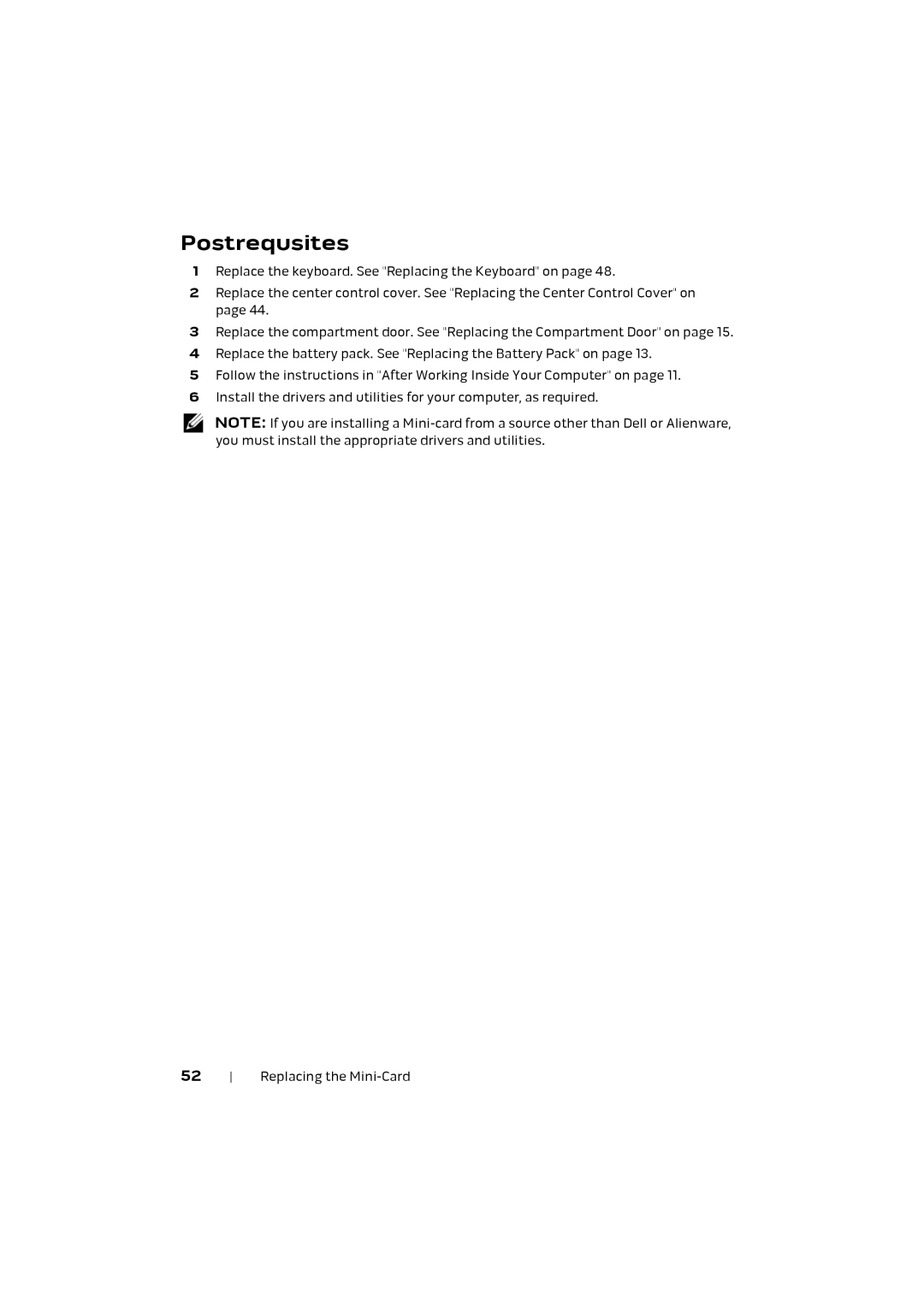Postrequsites
1Replace the keyboard. See "Replacing the Keyboard" on page 48.
2Replace the center control cover. See "Replacing the Center Control Cover" on page 44.
3Replace the compartment door. See "Replacing the Compartment Door" on page 15.
4Replace the battery pack. See "Replacing the Battery Pack" on page 13.
5Follow the instructions in "After Working Inside Your Computer" on page 11.
6Install the drivers and utilities for your computer, as required.
NOTE: If you are installing a
52 | Replacing the |