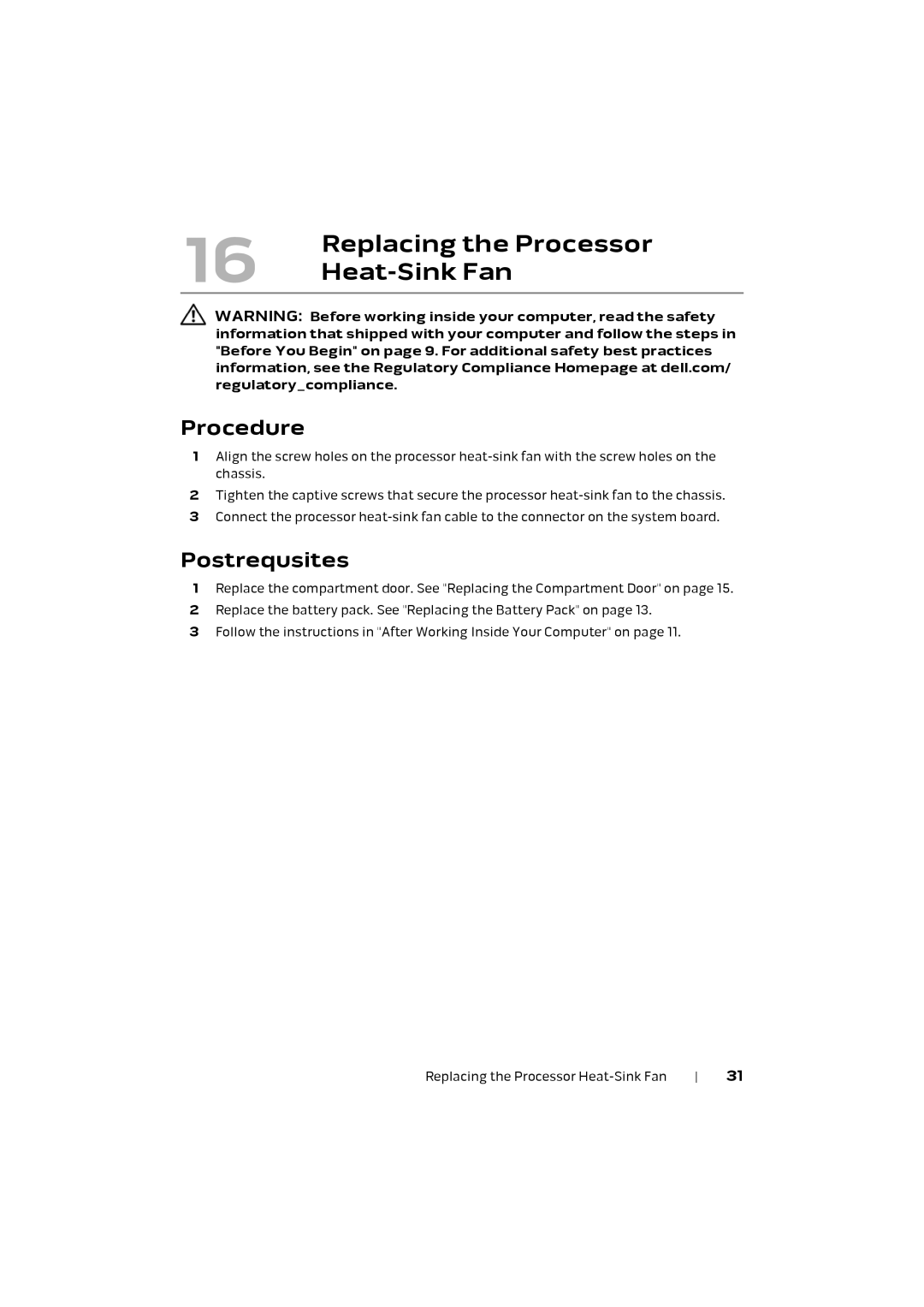16 | Replacing the Processor |
|
![]() WARNING: Before working inside your computer, read the safety information that shipped with your computer and follow the steps in "Before You Begin" on page 9. For additional safety best practices information, see the Regulatory Compliance Homepage at dell.com/ regulatory_compliance.
WARNING: Before working inside your computer, read the safety information that shipped with your computer and follow the steps in "Before You Begin" on page 9. For additional safety best practices information, see the Regulatory Compliance Homepage at dell.com/ regulatory_compliance.
Procedure
1Align the screw holes on the processor
2Tighten the captive screws that secure the processor
3Connect the processor
Postrequsites
1Replace the compartment door. See "Replacing the Compartment Door" on page 15.
2Replace the battery pack. See "Replacing the Battery Pack" on page 13.
3Follow the instructions in "After Working Inside Your Computer" on page 11.
Replacing the Processor | 31 |