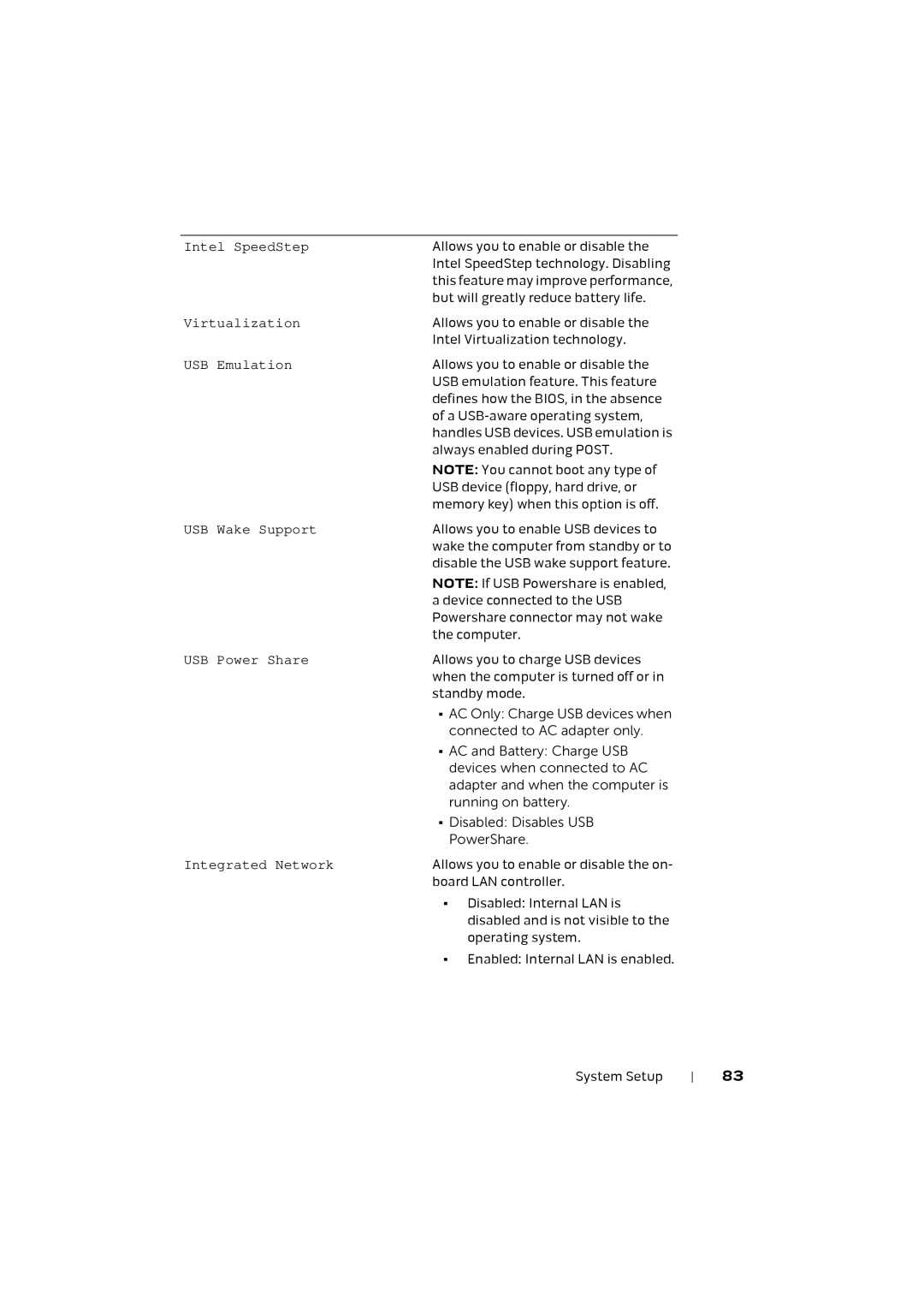Intel SpeedStep | Allows you to enable or disable the |
| Intel SpeedStep technology. Disabling |
| this feature may improve performance, |
| but will greatly reduce battery life. |
Virtualization | Allows you to enable or disable the |
| Intel Virtualization technology. |
USB Emulation | Allows you to enable or disable the |
| USB emulation feature. This feature |
| defines how the BIOS, in the absence |
| of a |
| handles USB devices. USB emulation is |
| always enabled during POST. |
| NOTE: You cannot boot any type of |
| USB device (floppy, hard drive, or |
| memory key) when this option is off. |
USB Wake Support | Allows you to enable USB devices to |
| wake the computer from standby or to |
| disable the USB wake support feature. |
| NOTE: If USB Powershare is enabled, |
| a device connected to the USB |
| Powershare connector may not wake |
| the computer. |
USB Power Share | Allows you to charge USB devices |
| when the computer is turned off or in |
| standby mode. |
| • AC Only: Charge USB devices when |
| connected to AC adapter only. |
| • AC and Battery: Charge USB |
| devices when connected to AC |
| adapter and when the computer is |
| running on battery. |
| • Disabled: Disables USB |
| PowerShare. |
Integrated Network | Allows you to enable or disable the on- |
| board LAN controller. |
| • Disabled: Internal LAN is |
| disabled and is not visible to the |
| operating system. |
| • Enabled: Internal LAN is enabled. |
System Setup 83