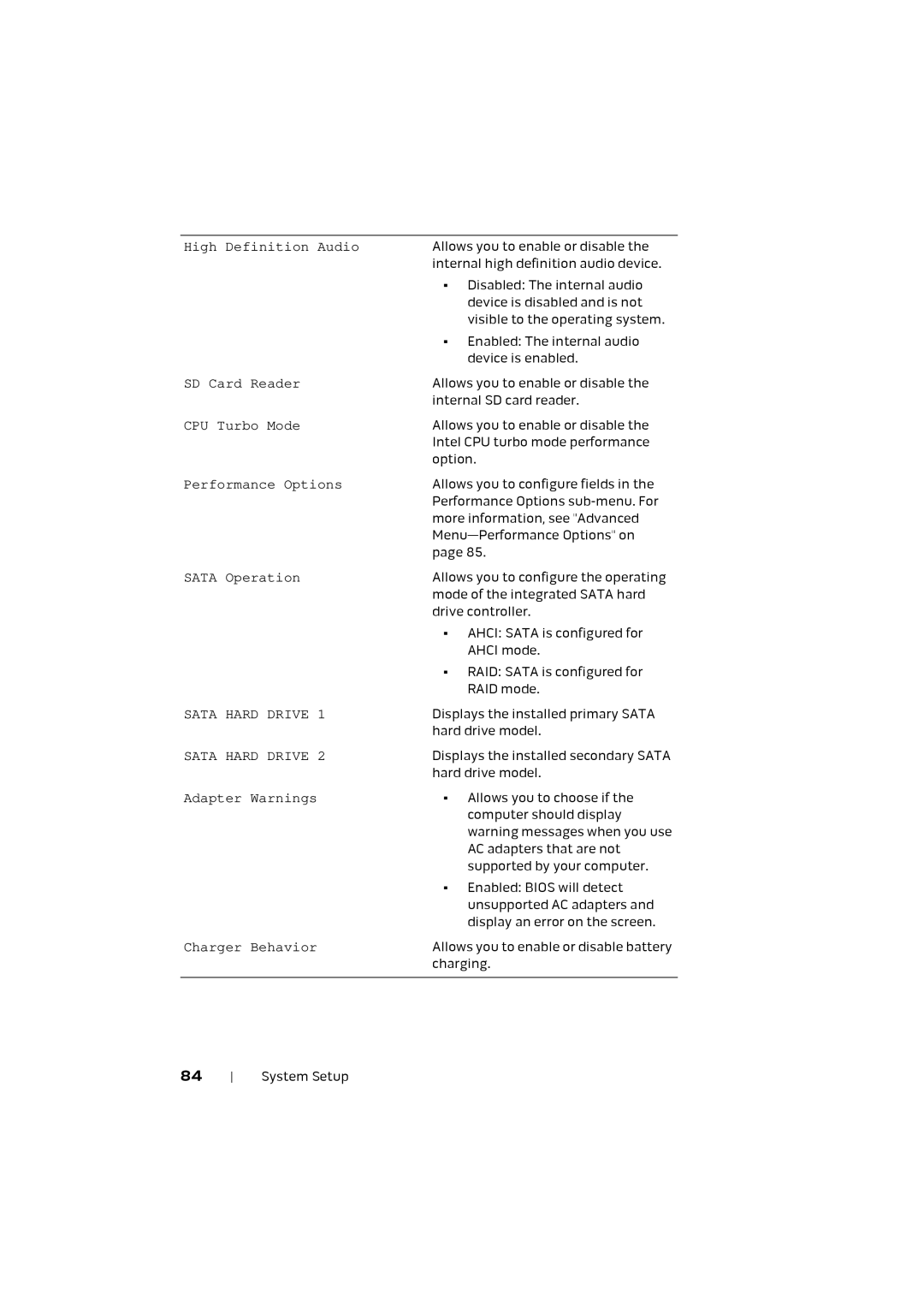High Definition Audio | Allows you to enable or disable the |
| internal high definition audio device. |
| • Disabled: The internal audio |
| device is disabled and is not |
| visible to the operating system. |
| • Enabled: The internal audio |
| device is enabled. |
SD Card Reader | Allows you to enable or disable the |
| internal SD card reader. |
CPU Turbo Mode | Allows you to enable or disable the |
| Intel CPU turbo mode performance |
| option. |
Performance Options | Allows you to configure fields in the |
| Performance Options |
| more information, see "Advanced |
| |
| page 85. |
SATA Operation | Allows you to configure the operating |
| mode of the integrated SATA hard |
| drive controller. |
| • AHCI: SATA is configured for |
| AHCI mode. |
| • RAID: SATA is configured for |
| RAID mode. |
SATA HARD DRIVE 1 | Displays the installed primary SATA |
| hard drive model. |
SATA HARD DRIVE 2 | Displays the installed secondary SATA |
| hard drive model. |
Adapter Warnings | • Allows you to choose if the |
| computer should display |
| warning messages when you use |
| AC adapters that are not |
| supported by your computer. |
| • Enabled: BIOS will detect |
| unsupported AC adapters and |
| display an error on the screen. |
Charger Behavior | Allows you to enable or disable battery |
| charging. |
|
|
84 System Setup