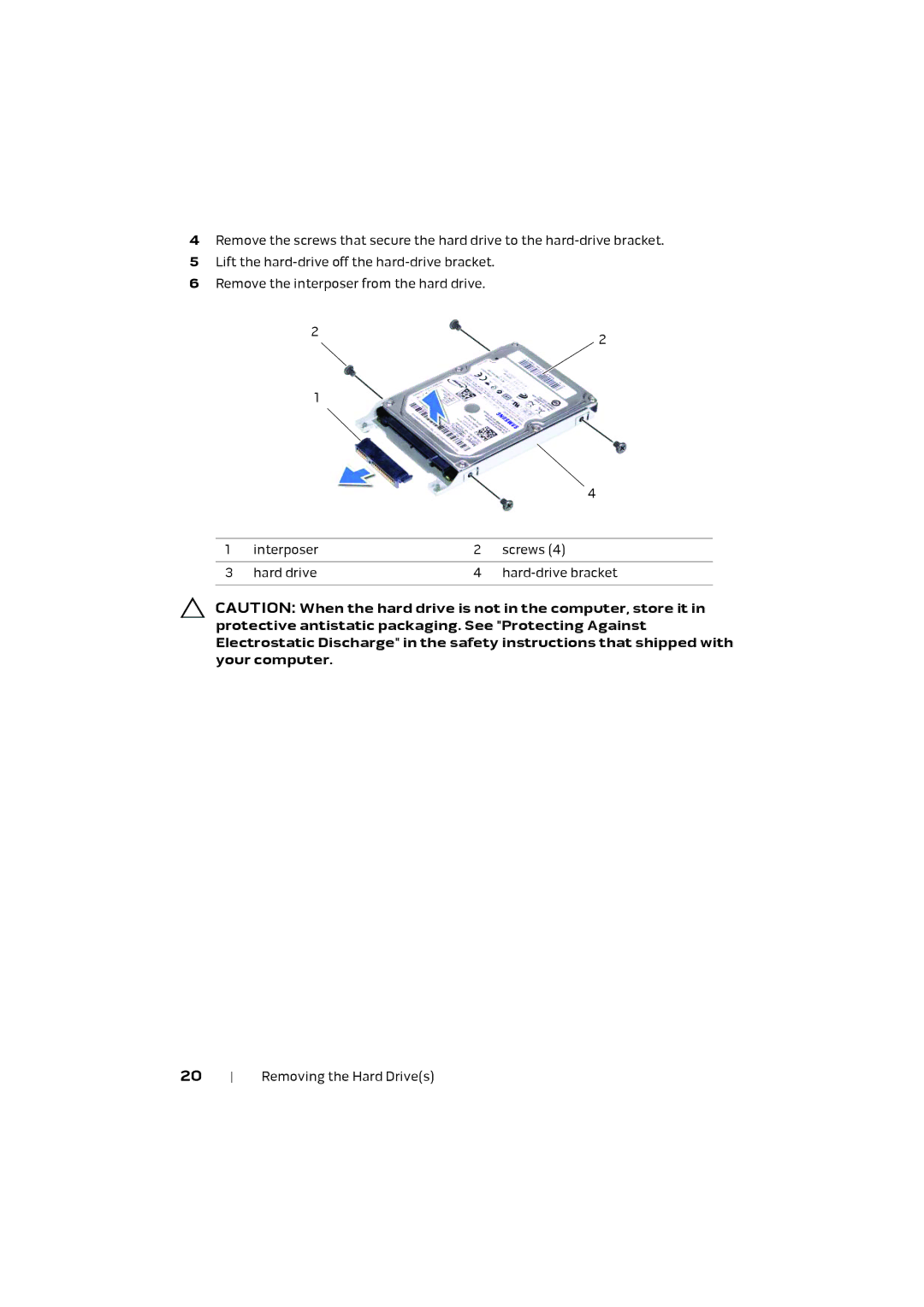4Remove the screws that secure the hard drive to the
5Lift the
6Remove the interposer from the hard drive.
2 | 2 |
| |
1 |
|
|
|
| 4 |
|
|
|
|
1 | interposer | 2 | screws (4) |
|
|
|
|
3 | hard drive | 4 | |
|
|
|
|
CAUTION: When the hard drive is not in the computer, store it in protective antistatic packaging. See "Protecting Against Electrostatic Discharge" in the safety instructions that shipped with your computer.
20 | Removing the Hard Drive(s) |