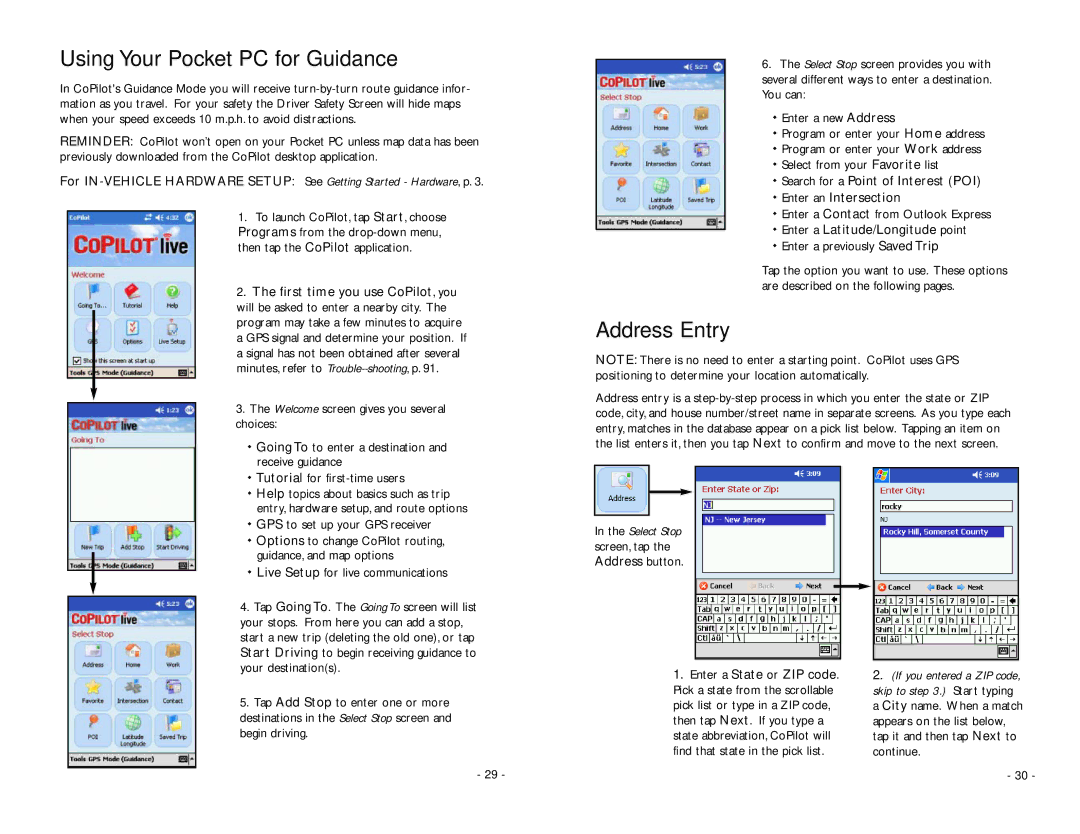Using Your Pocket PC for Guidance
In CoPilot's Guidance Mode you will receive
REMINDER: CoPilot won’t open on your Pocket PC unless map data has been previously downloaded from the CoPilot desktop application.
For
1. To launch CoPilot, tap Start, choose |
Programs from the |
then tap the CoPilot application. |
2. The first time you use CoPilot, you |
will be asked to enter a nearby city. The |
program may take a few minutes to acquire |
a GPS signal and determine your position. If |
a signal has not been obtained after several |
minutes, refer to |
3. The Welcome screen gives you several |
choices: |
Going To to enter a destination and |
receive guidance |
Tutorial for |
Help topics about basics such as trip |
entry, hardware setup, and route options |
GPS to set up your GPS receiver |
6.The Select Stop screen provides you with several different ways to enter a destination. You can:
Enter a new Address
Program or enter your Home address
Program or enter your Work address
Select from your Favorite list
Search for a Point of Interest (POI)
Enter an Intersection
Enter a Contact from Outlook Express
Enter a Latitude/Longitude point
Enter a previously Saved Trip
Tap the option you want to use. These options are described on the following pages.
Address Entry
NOTE: There is no need to enter a starting point. CoPilot uses GPS positioning to determine your location automatically.
Address entry is a
Options to change CoPilot routing, |
guidance, and map options |
Live Setup for live communications |
4. Tap Going To. The Going To screen will list |
your stops. From here you can add a stop, |
start a new trip (deleting the old one), or tap |
Start Driving to begin receiving guidance to |
your destination(s). |
5. Tap Add Stop to enter one or more |
destinations in the Select Stop screen and |
begin driving. |
In the Select Stop screen, tap the Address button.
1.Enter a State or ZIP code. Pick a state from the scrollable pick list or type in a ZIP code, then tap Next. If you type a state abbreviation, CoPilot will find that state in the pick list.
2.(If you entered a ZIP code, skip to step 3.) Start typing a City name. When a match appears on the list below, tap it and then tap Next to continue.
- 29 - |
- 30 -