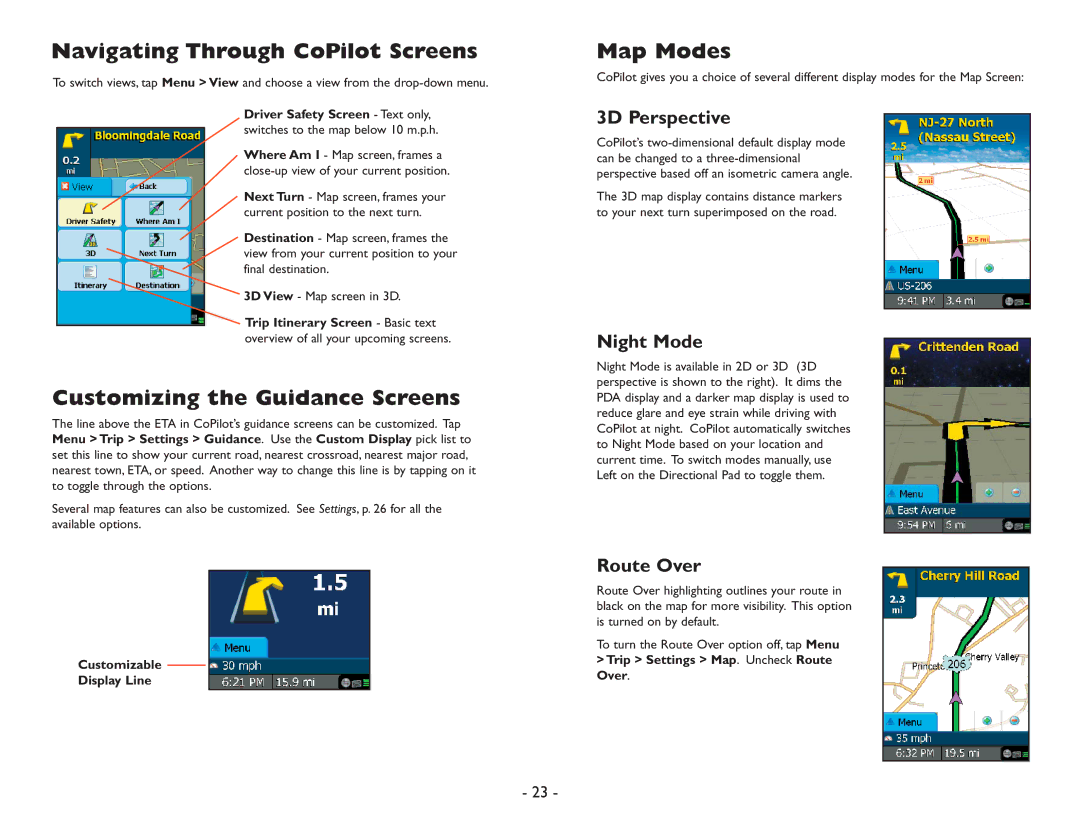Navigating Through CoPilot Screens
To switch views, tap Menu > View and choose a view from the
Driver Safety Screen - Text only, switches to the map below 10 m.p.h.
Where Am I - Map screen, frames a
Next Turn - Map screen, frames your current position to the next turn.
Destination - Map screen, frames the view from your current position to your final destination.
3D View - Map screen in 3D.
Trip Itinerary Screen - Basic text overview of all your upcoming screens.
Customizing the Guidance Screens
The line above the ETA in CoPilot’s guidance screens can be customized. Tap Menu > Trip > Settings > Guidance. Use the Custom Display pick list to set this line to show your current road, nearest crossroad, nearest major road, nearest town, ETA, or speed. Another way to change this line is by tapping on it to toggle through the options.
Several map features can also be customized. See Settings, p. 26 for all the available options.
Customizable
Display Line
Map Modes
CoPilot gives you a choice of several different display modes for the Map Screen:
3D Perspective
CoPilot’s
The 3D map display contains distance markers to your next turn superimposed on the road.
Night Mode
Night Mode is available in 2D or 3D (3D perspective is shown to the right). It dims the PDA display and a darker map display is used to reduce glare and eye strain while driving with CoPilot at night. CoPilot automatically switches to Night Mode based on your location and current time. To switch modes manually, use Left on the Directional Pad to toggle them.
Route Over
Route Over highlighting outlines your route in black on the map for more visibility. This option is turned on by default.
To turn the Route Over option off, tap Menu
>Trip > Settings > Map. Uncheck Route Over.
- 23 -