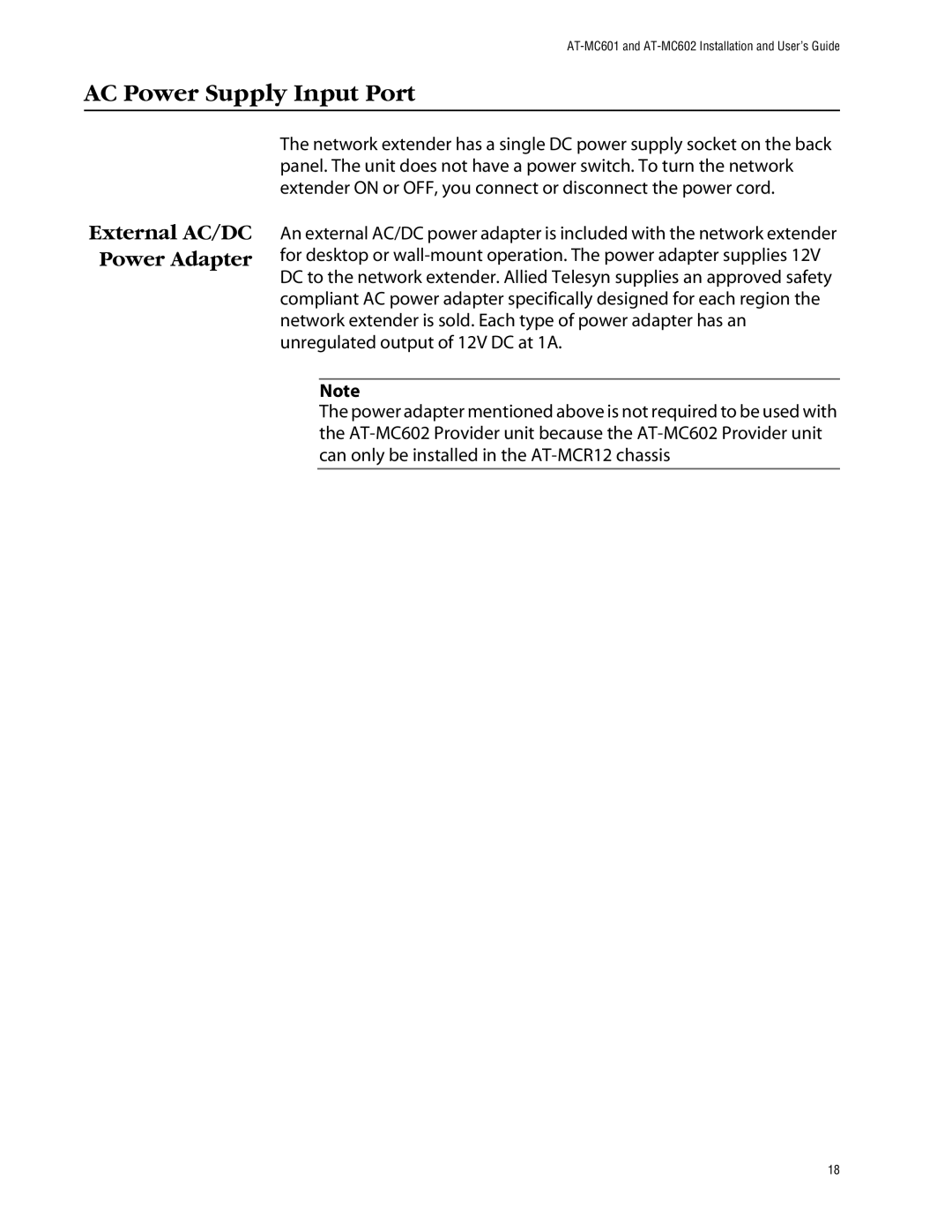AC Power Supply Input Port
External AC/DC Power Adapter
The network extender has a single DC power supply socket on the back panel. The unit does not have a power switch. To turn the network extender ON or OFF, you connect or disconnect the power cord.
An external AC/DC power adapter is included with the network extender for desktop or
Note
The power adapter mentioned above is not required to be used with the
18