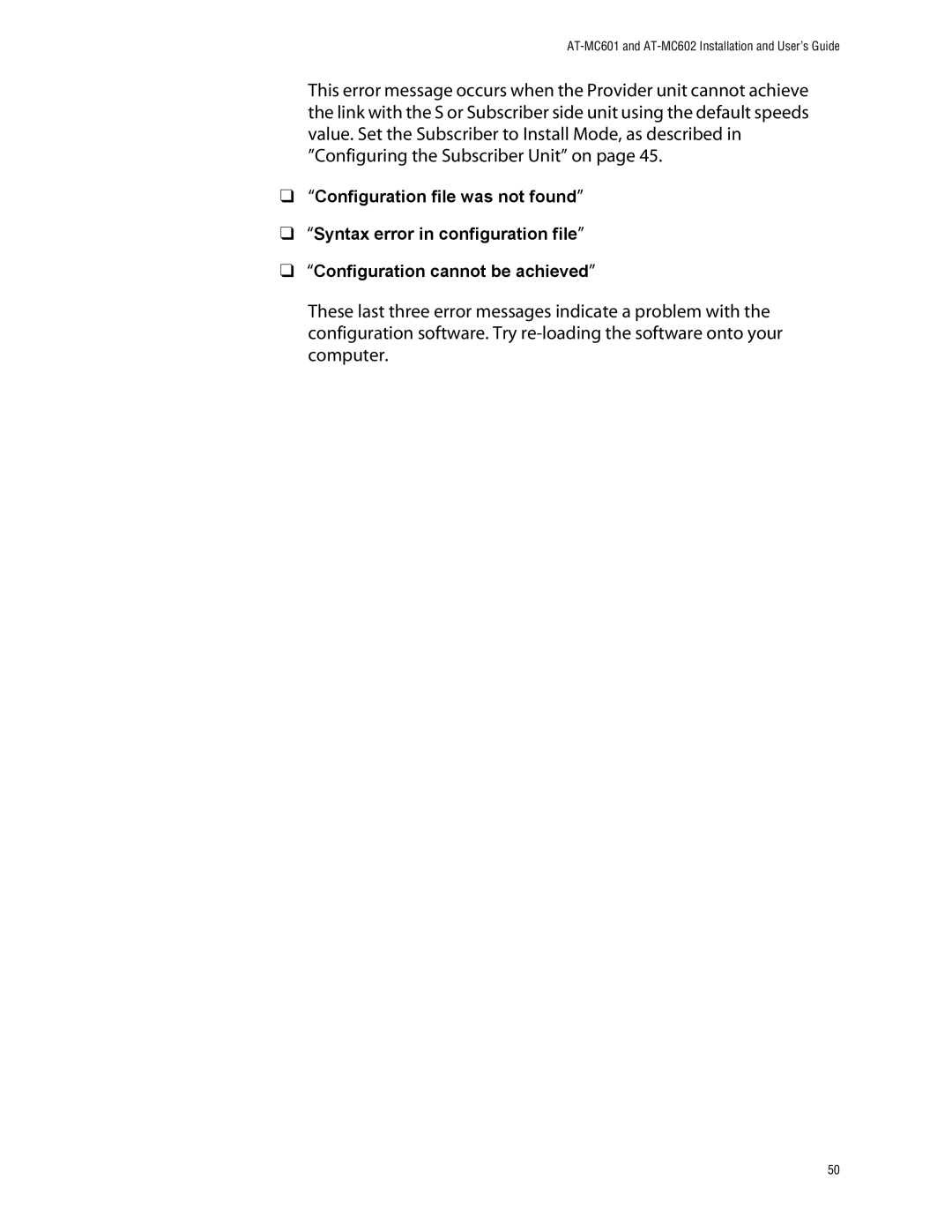AT-MC601 and AT-MC602 Installation and User’s Guide
This error message occurs when the Provider unit cannot achieve the link with the S or Subscriber side unit using the default speeds value. Set the Subscriber to Install Mode, as described in ”Configuring the Subscriber Unit” on page 45.
❑“Configuration file was not found”
❑“Syntax error in configuration file”
❑“Configuration cannot be achieved”
These last three error messages indicate a problem with the configuration software. Try
50