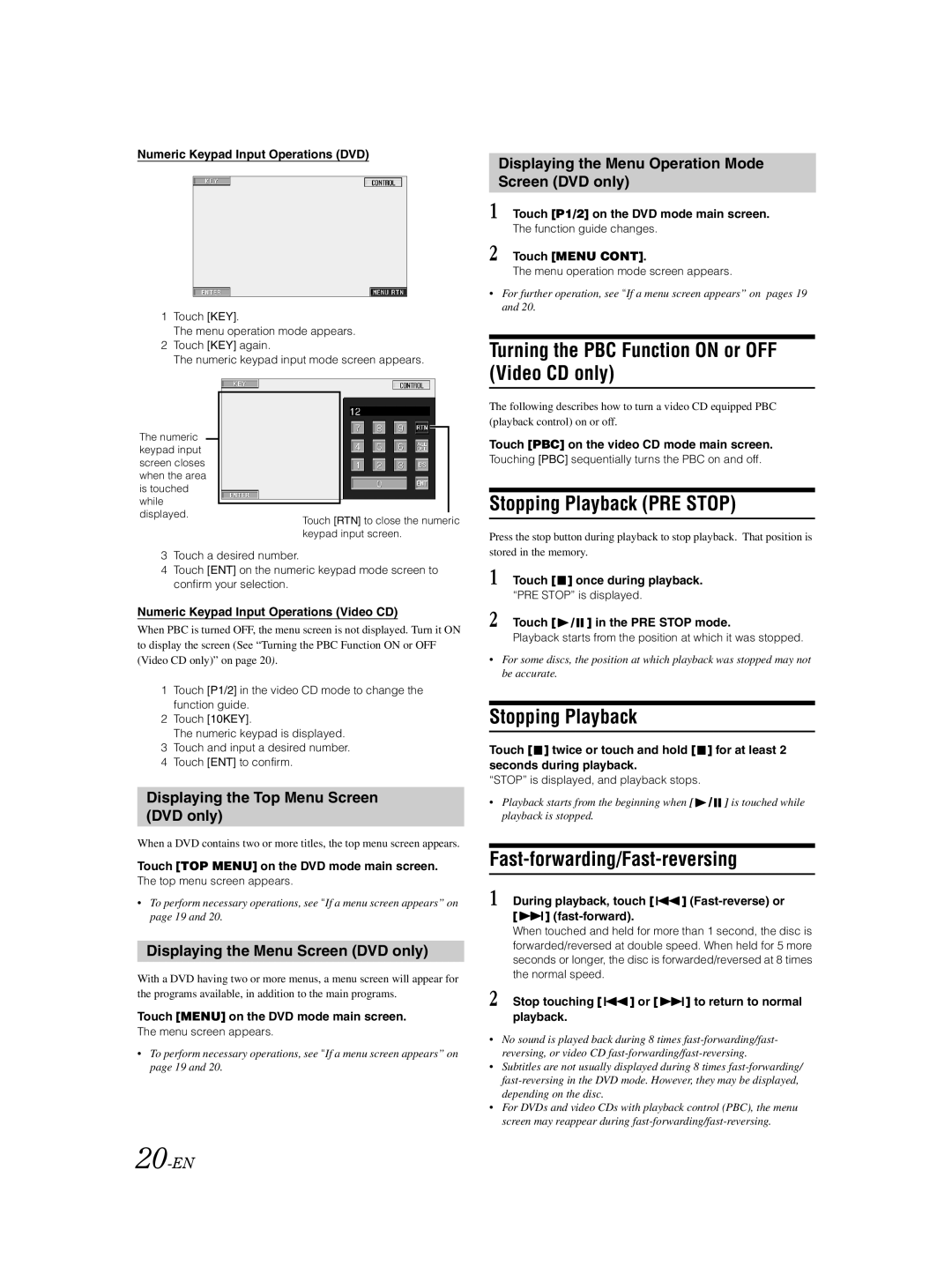Numeric Keypad Input Operations (DVD)
1Touch [KEY].
The menu operation mode appears.
2Touch [KEY] again.
The numeric keypad input mode screen appears.
The numeric keypad input screen closes when the area is touched while
displayed.
Touch [RTN] to close the numeric keypad input screen.
3Touch a desired number.
4Touch [ENT] on the numeric keypad mode screen to confirm your selection.
Numeric Keypad Input Operations (Video CD)
When PBC is turned OFF, the menu screen is not displayed. Turn it ON to display the screen (See “Turning the PBC Function ON or OFF (Video CD only)” on page 20).
1Touch [P1/2] in the video CD mode to change the function guide.
2Touch [10KEY].
The numeric keypad is displayed.
3Touch and input a desired number.
4Touch [ENT] to confirm.
Displaying the Top Menu Screen (DVD only)
When a DVD contains two or more titles, the top menu screen appears.
Touch [TOP MENU] on the DVD mode main screen.
The top menu screen appears.
•To perform necessary operations, see “If a menu screen appears” on page 19 and 20.
Displaying the Menu Screen (DVD only)
With a DVD having two or more menus, a menu screen will appear for the programs available, in addition to the main programs.
Touch [MENU] on the DVD mode main screen.
The menu screen appears.
•To perform necessary operations, see “If a menu screen appears” on page 19 and 20.
Displaying the Menu Operation Mode Screen (DVD only)
1 Touch [P1/2] on the DVD mode main screen.
The function guide changes.
2 Touch [MENU CONT].
The menu operation mode screen appears.
•For further operation, see “If a menu screen appears” on pages 19 and 20.
Turning the PBC Function ON or OFF (Video CD only)
The following describes how to turn a video CD equipped PBC (playback control) on or off.
Touch [PBC] on the video CD mode main screen.
Touching [PBC] sequentially turns the PBC on and off.
Stopping Playback (PRE STOP)
Press the stop button during playback to stop playback. That position is stored in the memory.
1 Touch [![]() ] once during playback.
] once during playback.
“PRE STOP” is displayed.
2 Touch [  /
/  ] in the PRE STOP mode.
] in the PRE STOP mode.
Playback starts from the position at which it was stopped.
•For some discs, the position at which playback was stopped may not be accurate.
Stopping Playback
Touch [![]() ] twice or touch and hold [
] twice or touch and hold [![]() ] for at least 2 seconds during playback.
] for at least 2 seconds during playback.
“STOP” is displayed, and playback stops.
•Playback starts from the beginning when [ ![]() /
/ ![]() ] is touched while playback is stopped.
] is touched while playback is stopped.
Fast-forwarding/Fast-reversing
1 During playback, touch [  ]
] (Fast-reverse) or [  ]
] (fast-forward).
When touched and held for more than 1 second, the disc is forwarded/reversed at double speed. When held for 5 more seconds or longer, the disc is forwarded/reversed at 8 times the normal speed.
2 Stop touching [  ] or [
] or [  ] to return to normal playback.
] to return to normal playback.
•No sound is played back during 8 times
•Subtitles are not usually displayed during 8 times
•For DVDs and video CDs with playback control (PBC), the menu screen may reappear during