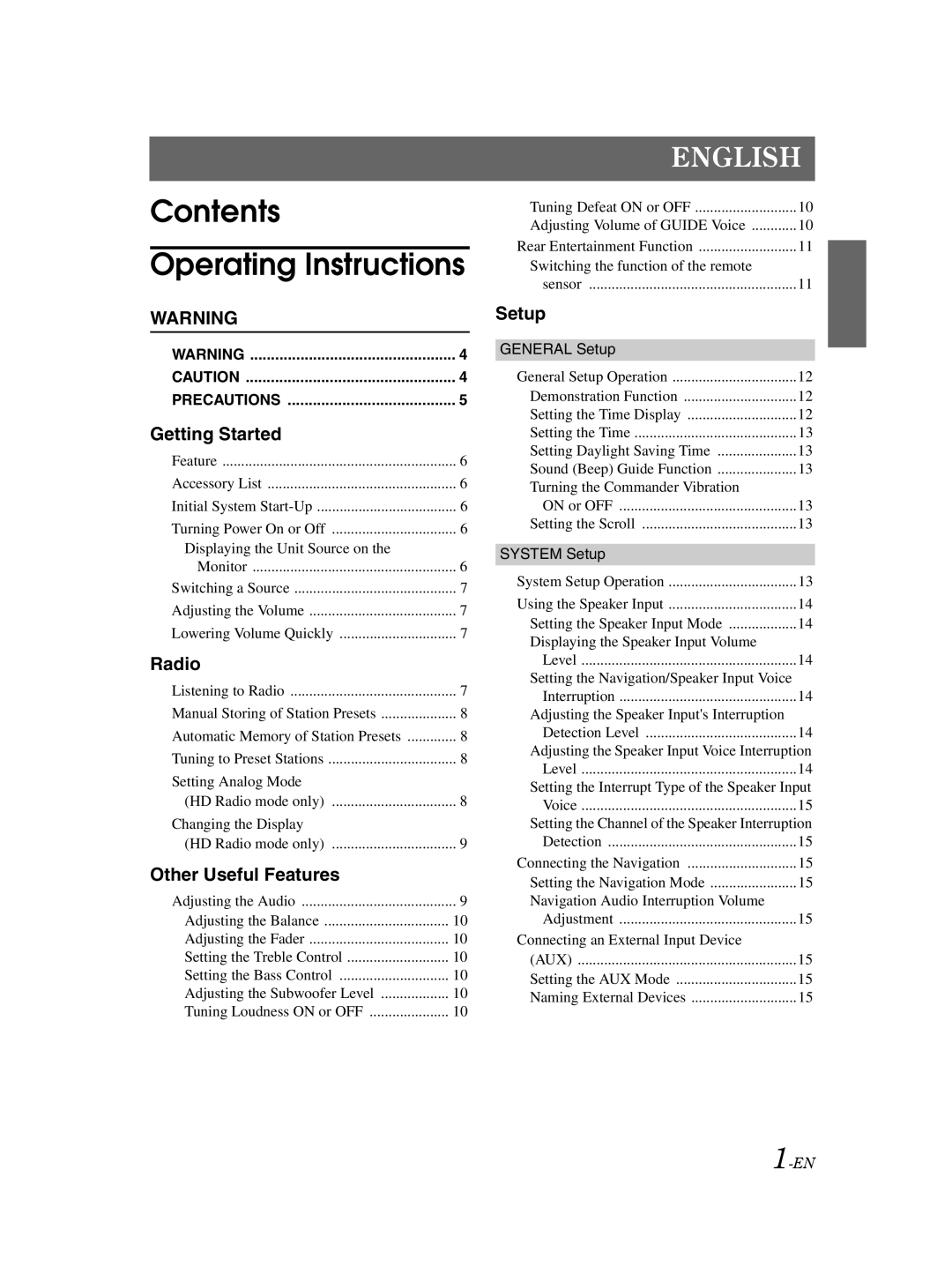ENGLISH
Contents
Operating Instructions
WARNING |
|
WARNING | 4 |
CAUTION | 4 |
PRECAUTIONS | 5 |
Getting Started |
|
Feature | 6 |
Accessory List | 6 |
Initial System | 6 |
Turning Power On or Off | 6 |
Displaying the Unit Source on the |
|
Monitor | 6 |
Switching a Source | 7 |
Adjusting the Volume | 7 |
Lowering Volume Quickly | 7 |
Radio |
|
Listening to Radio | 7 |
Manual Storing of Station Presets | 8 |
Automatic Memory of Station Presets | 8 |
Tuning to Preset Stations | 8 |
Setting Analog Mode |
|
(HD Radio mode only) | 8 |
Changing the Display |
|
(HD Radio mode only) | 9 |
Other Useful Features |
|
Adjusting the Audio | 9 |
Adjusting the Balance | 10 |
Adjusting the Fader | 10 |
Setting the Treble Control | 10 |
Setting the Bass Control | 10 |
Adjusting the Subwoofer Level | 10 |
Tuning Loudness ON or OFF | 10 |
Tuning Defeat ON or OFF | 10 |
Adjusting Volume of GUIDE Voice | 10 |
Rear Entertainment Function | 11 |
Switching the function of the remote |
|
sensor | 11 |
Setup |
|
GENERAL Setup |
|
General Setup Operation | 12 |
Demonstration Function | 12 |
Setting the Time Display | 12 |
Setting the Time | 13 |
Setting Daylight Saving Time | 13 |
Sound (Beep) Guide Function | 13 |
Turning the Commander Vibration |
|
ON or OFF | 13 |
Setting the Scroll | 13 |
SYSTEM Setup |
|
System Setup Operation | 13 |
Using the Speaker Input | 14 |
Setting the Speaker Input Mode | 14 |
Displaying the Speaker Input Volume |
|
Level | 14 |
Setting the Navigation/Speaker Input Voice |
|
Interruption | 14 |
Adjusting the Speaker Input's Interruption |
|
Detection Level | 14 |
Adjusting the Speaker Input Voice Interruption | |
Level | 14 |
Setting the Interrupt Type of the Speaker Input | |
Voice | 15 |
Setting the Channel of the Speaker Interruption | |
Detection | 15 |
Connecting the Navigation | 15 |
Setting the Navigation Mode | 15 |
Navigation Audio Interruption Volume |
|
Adjustment | 15 |
Connecting an External Input Device |
|
(AUX) | 15 |
Setting the AUX Mode | 15 |
Naming External Devices | 15 |