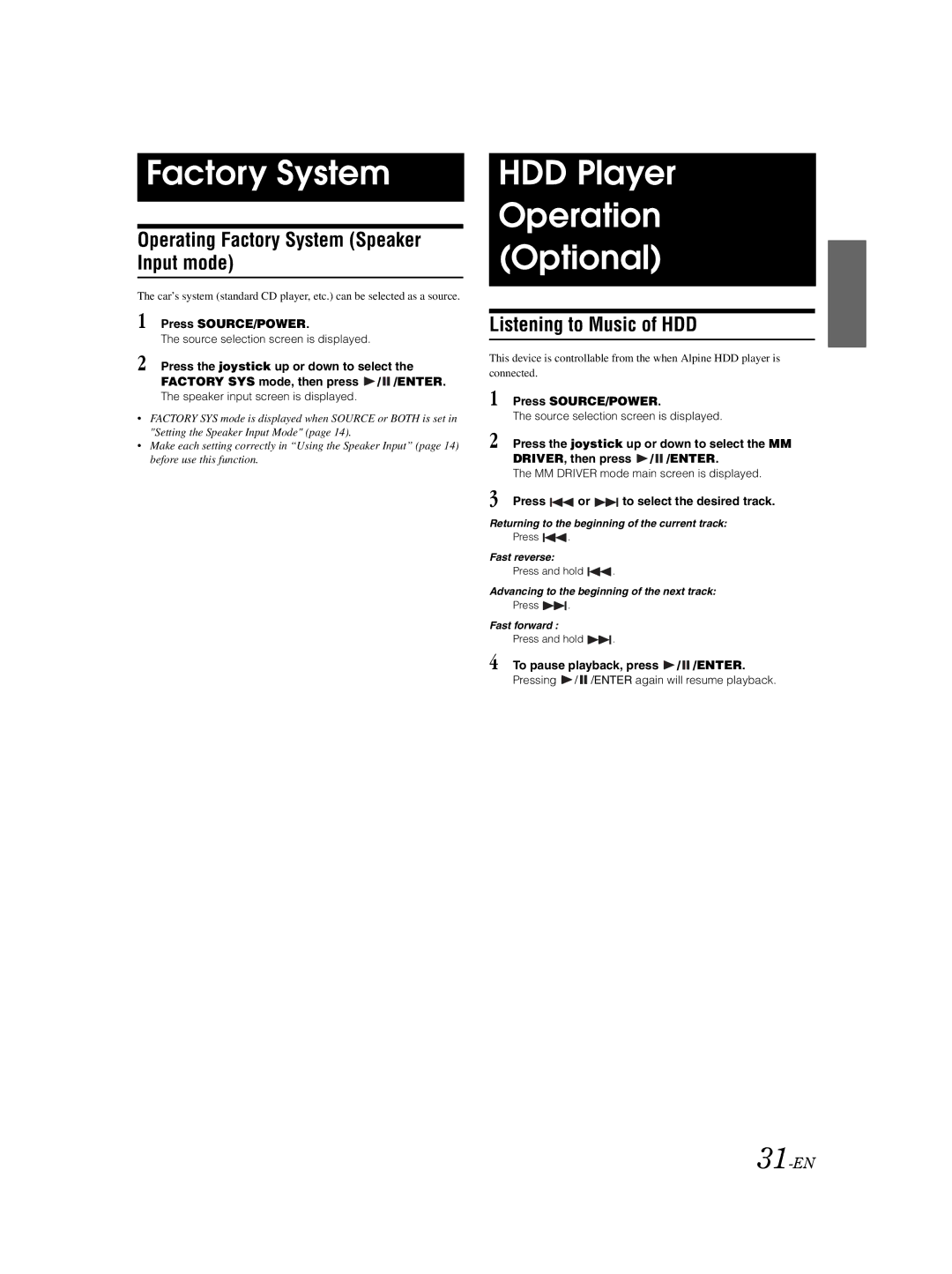Factory System
Operating Factory System (Speaker Input mode)
The car’s system (standard CD player, etc.) can be selected as a source.
1 Press SOURCE/POWER.
The source selection screen is displayed.
2 Press the joystick up or down to select the
FACTORY SYS mode, then press ![]() /
/ ![]() /ENTER.
/ENTER.
The speaker input screen is displayed.
•FACTORY SYS mode is displayed when SOURCE or BOTH is set in "Setting the Speaker Input Mode" (page 14).
•Make each setting correctly in “Using the Speaker Input” (page 14) before use this function.
HDD Player Operation (Optional)
Listening to Music of HDD
This device is controllable from the when Alpine HDD player is connected.
1 Press SOURCE/POWER.
The source selection screen is displayed.
2 Press the joystick up or down to select the MM
DRIVER, then press ![]() /
/ ![]() /ENTER.
/ENTER.
The MM DRIVER mode main screen is displayed.
3 Press  or
or  to select the desired track.
to select the desired track.
Returning to the beginning of the current track:
Press ![]() .
.
Fast reverse:
Press and hold ![]() .
.
Advancing to the beginning of the next track:
Press ![]() .
.
Fast forward :
Press and hold ![]() .
.