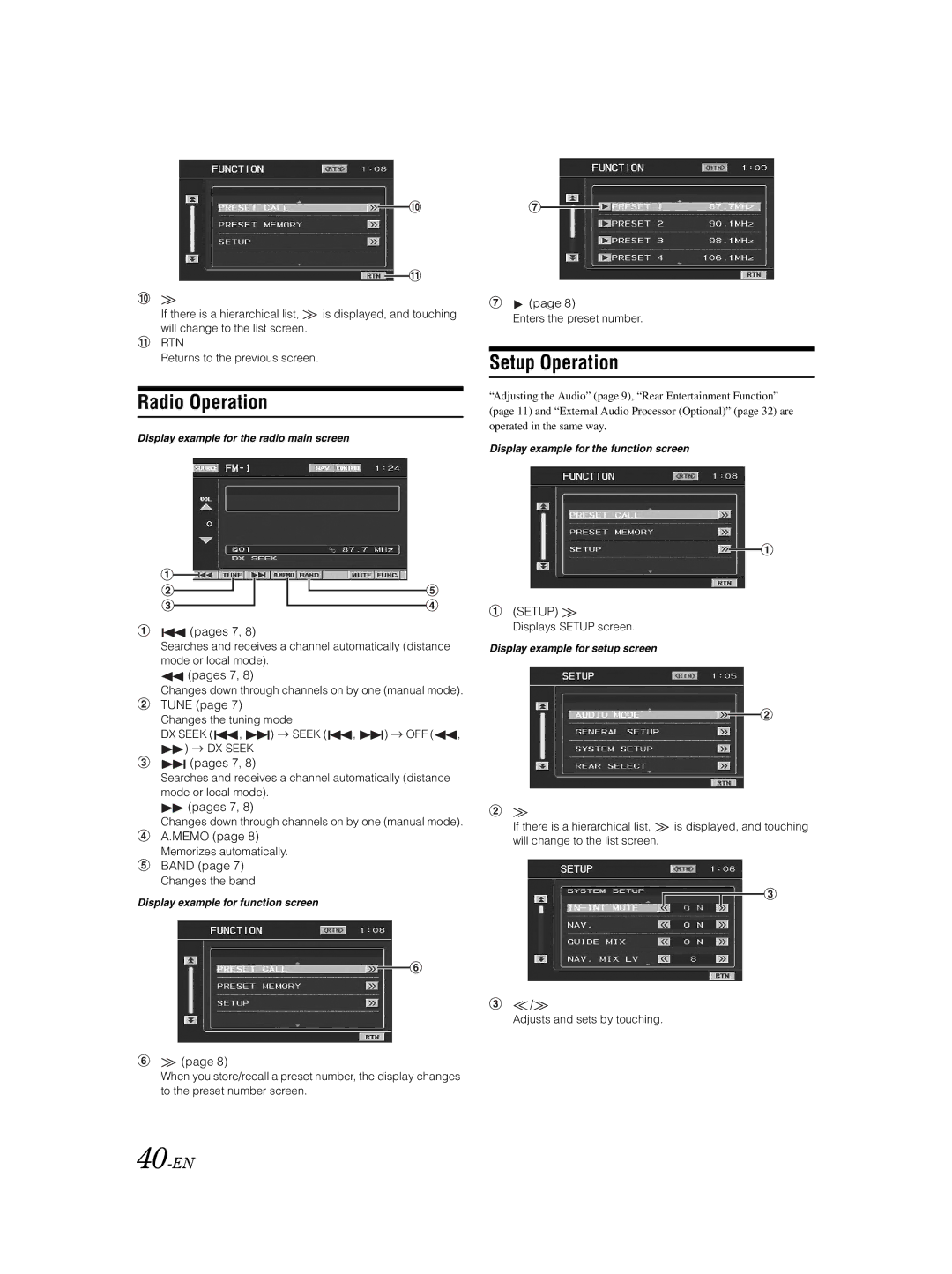If there is a hierarchical list, ![]() is displayed, and touching will change to the list screen.
is displayed, and touching will change to the list screen.
RTN
Returns to the previous screen.
Radio Operation
Display example for the radio main screen
![]() (pages 7, 8)
(pages 7, 8)
Searches and receives a channel automatically (distance mode or local mode).
![]() (pages 7, 8)
(pages 7, 8)
Changes down through channels on by one (manual mode).
TUNE (page 7)
Changes the tuning mode.
DX SEEK (![]() ,
,![]() )
) ![]() SEEK (
SEEK (![]() ,
,![]() )
) ![]() OFF ( ,
OFF ( ,
) ![]() DX SEEK
DX SEEK
![]() (pages 7, 8)
(pages 7, 8)
Searches and receives a channel automatically (distance mode or local mode).
![]() (pages 7, 8)
(pages 7, 8)
Changes down through channels on by one (manual mode).
A.MEMO (page 8)
Memorizes automatically.
BAND (page 7)
Changes the band.
Display example for function screen
![]() (page 8)
(page 8)
When you store/recall a preset number, the display changes to the preset number screen.
40-EN
![]() (page 8)
(page 8)
Enters the preset number.
Setup Operation
“Adjusting the Audio” (page 9), “Rear Entertainment Function” (page 11) and “External Audio Processor (Optional)” (page 32) are operated in the same way.
Display example for the function screen
(SETUP) 
Displays SETUP screen.
Display example for setup screen
If there is a hierarchical list, ![]() is displayed, and touching will change to the list screen.
is displayed, and touching will change to the list screen.
![]() /
/![]()
Adjusts and sets by touching.