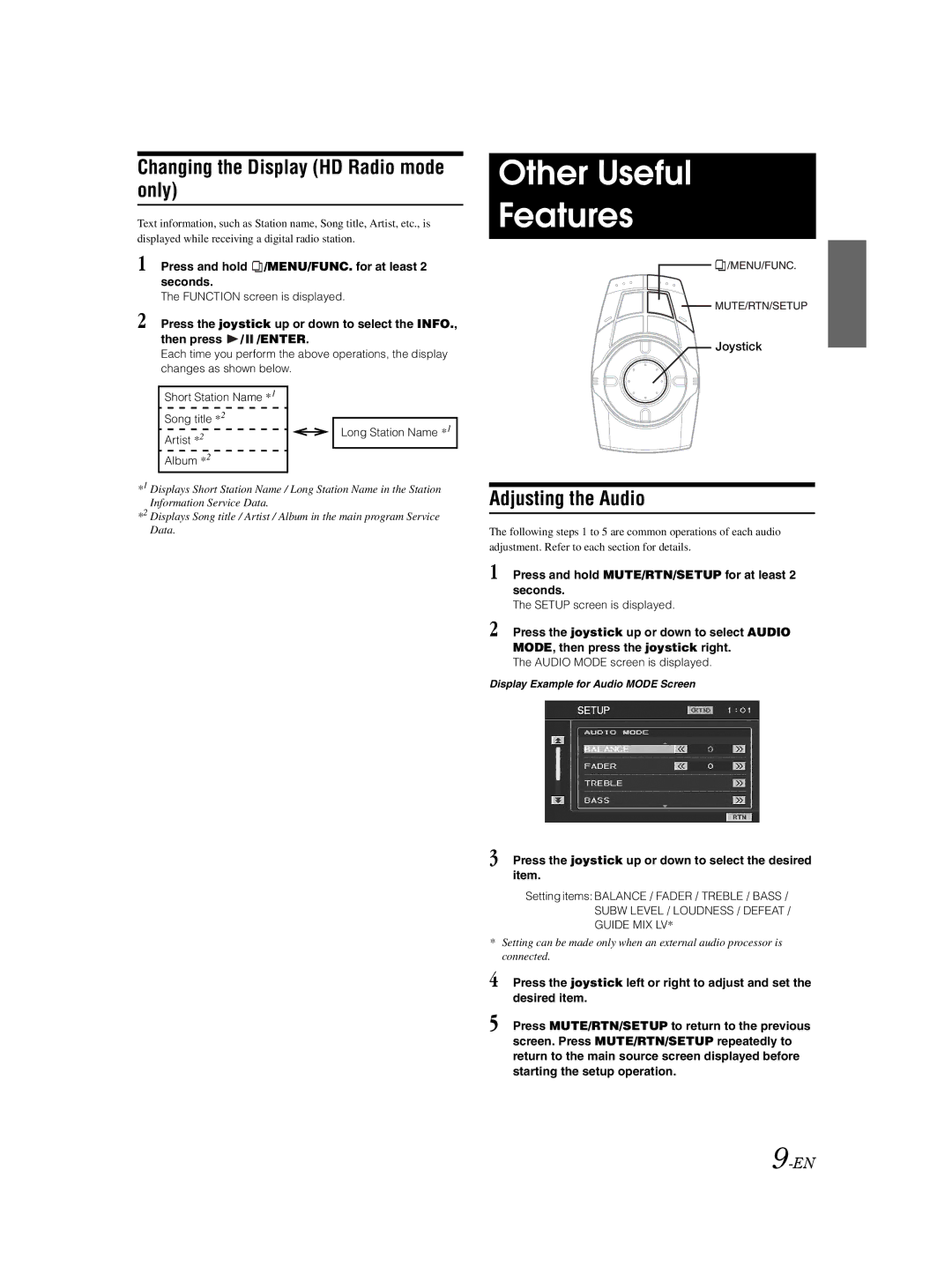Changing the Display (HD Radio mode only)
Text information, such as Station name, Song title, Artist, etc., is displayed while receiving a digital radio station.
1 Press and hold ![]() /MENU/FUNC. for at least 2 seconds.
/MENU/FUNC. for at least 2 seconds.
The FUNCTION screen is displayed.
2 Press the joystick up or down to select the INFO., then press ![]() /
/ ![]() /ENTER.
/ENTER.
Each time you perform the above operations, the display changes as shown below.
Short Station Name *1 |
|
|
|
| |||||||||||||||||||||
|
|
|
|
|
|
|
|
|
|
|
|
|
|
|
|
|
|
|
|
|
|
|
|
| |
Song title *2 |
|
|
|
| |||||||||||||||||||||
|
|
| Long Station Name *1 | ||||||||||||||||||||||
|
|
|
|
|
|
|
|
|
|
|
|
|
|
|
|
|
|
|
|
|
|
|
| ||
Artist *2 | |||||||||||||||||||||||||
|
|
| |||||||||||||||||||||||
|
|
|
| ||||||||||||||||||||||
|
|
|
|
|
|
|
|
|
|
|
|
|
|
|
|
|
|
|
|
|
|
|
|
| |
Album *2 |
|
|
|
| |||||||||||||||||||||
*1 Displays Short Station Name / Long Station Name in the Station Information Service Data.
*2 Displays Song title / Artist / Album in the main program Service Data.
Other Useful
Features
Joystick
Adjusting the Audio
The following steps 1 to 5 are common operations of each audio adjustment. Refer to each section for details.
1 Press and hold MUTE/RTN/SETUP for at least 2 seconds.
The SETUP screen is displayed.
2 Press the joystick up or down to select AUDIO MODE, then press the joystick right.
The AUDIO MODE screen is displayed.
Display Example for Audio MODE Screen
3 Press the joystick up or down to select the desired item.
Setting items: BALANCE / FADER / TREBLE / BASS /
SUBW LEVEL / LOUDNESS / DEFEAT / GUIDE MIX LV*
*Setting can be made only when an external audio processor is connected.
4 Press the joystick left or right to adjust and set the desired item.
5 Press MUTE/RTN/SETUP to return to the previous screen. Press MUTE/RTN/SETUP repeatedly to return to the main source screen displayed before starting the setup operation.