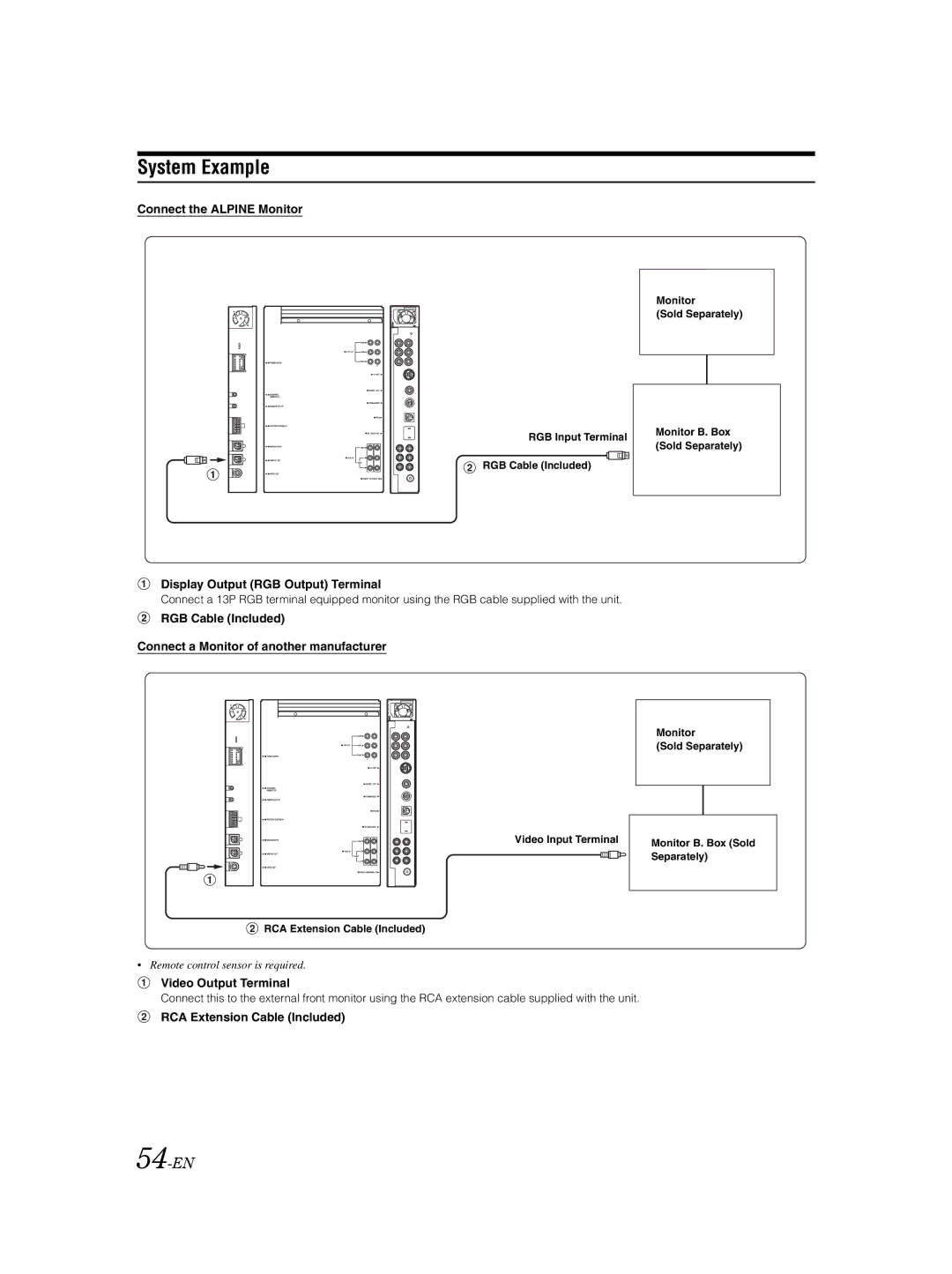System Example
Connect the ALPINE Monitor
RGB Input Terminal
RGB Cable (Included)
Monitor
(Sold Separately)
Monitor B. Box (Sold Separately)
Display Output (RGB Output) Terminal
Connect a 13P RGB terminal equipped monitor using the RGB cable supplied with the unit.
RGB Cable (Included)
Connect a Monitor of another manufacturer
Video Input Terminal
![]() RCA Extension Cable (Included)
RCA Extension Cable (Included)
Monitor
(Sold Separately)
Monitor B. Box (Sold Separately)
•Remote control sensor is required.
Video Output Terminal
Connect this to the external front monitor using the RCA extension cable supplied with the unit.