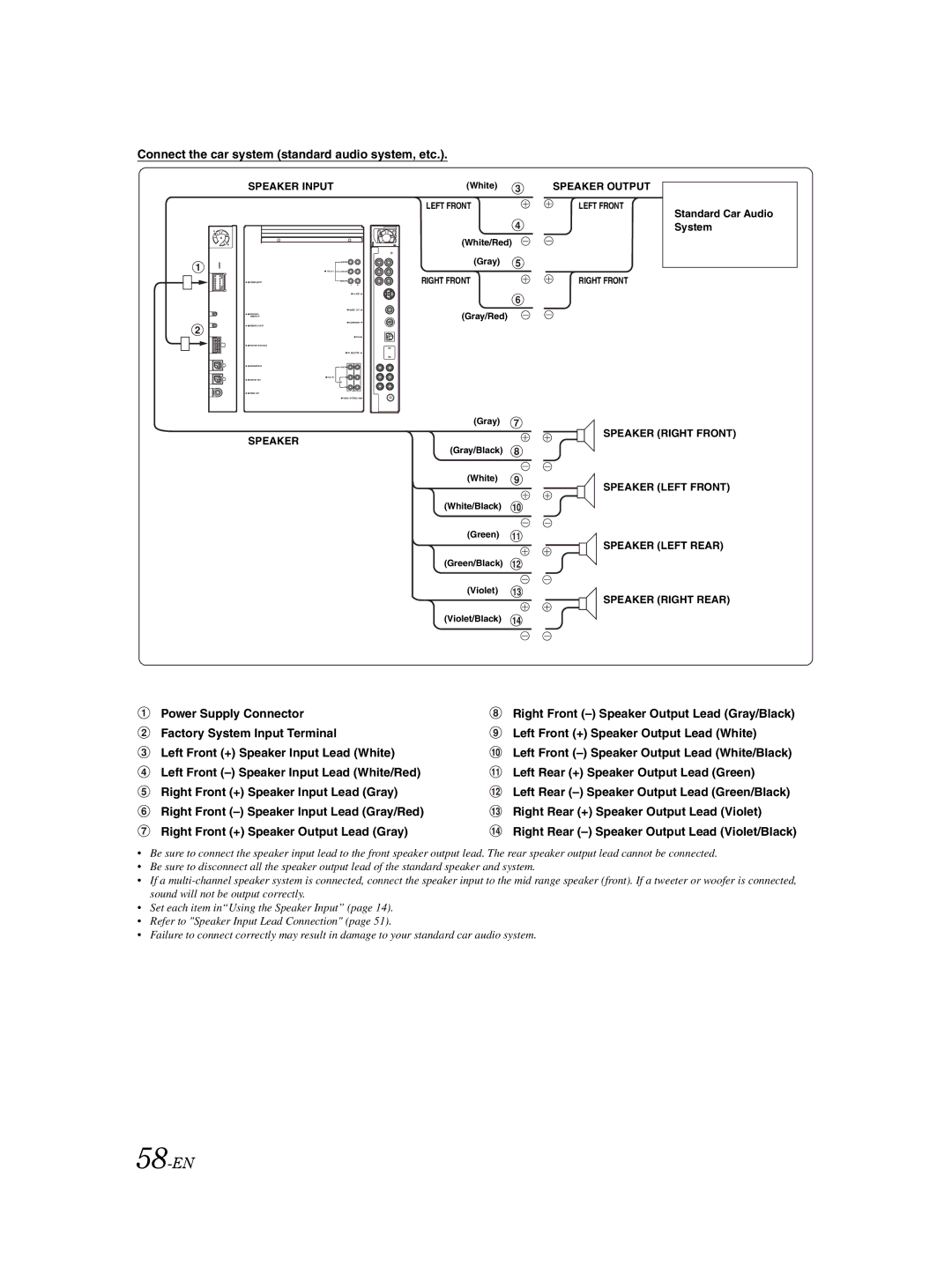Connect the car system (standard audio system, etc.).
SPEAKER INPUT | (White) | SPEAKER OUTPUT |
| LEFT FRONT | LEFT FRONT |
(White/Red) (Gray) ![]()
Standard Car Audio System
RIGHT FRONT | RIGHT FRONT |
(Gray/Red)
(Gray)
SPEAKER
SPEAKER (RIGHT FRONT)
(Gray/Black)
(White)
SPEAKER (LEFT FRONT)
(White/Black)
(Green)
SPEAKER (LEFT REAR)
(Green/Black)
(Violet)
SPEAKER (RIGHT REAR)
(Violet/Black)
Power Supply Connector | Right Front |
Factory System Input Terminal | Left Front (+) Speaker Output Lead (White) |
Left Front (+) Speaker Input Lead (White) | Left Front |
Left Front | Left Rear (+) Speaker Output Lead (Green) |
Right Front (+) Speaker Input Lead (Gray) | Left Rear |
Right Front | Right Rear (+) Speaker Output Lead (Violet) |
Right Front (+) Speaker Output Lead (Gray) | Right Rear |
•Be sure to connect the speaker input lead to the front speaker output lead. The rear speaker output lead cannot be connected.
•Be sure to disconnect all the speaker output lead of the standard speaker and system.
•If a
•Set each item in“Using the Speaker Input” (page 14).
•Refer to "Speaker Input Lead Connection" (page 51).
•Failure to connect correctly may result in damage to your standard car audio system.