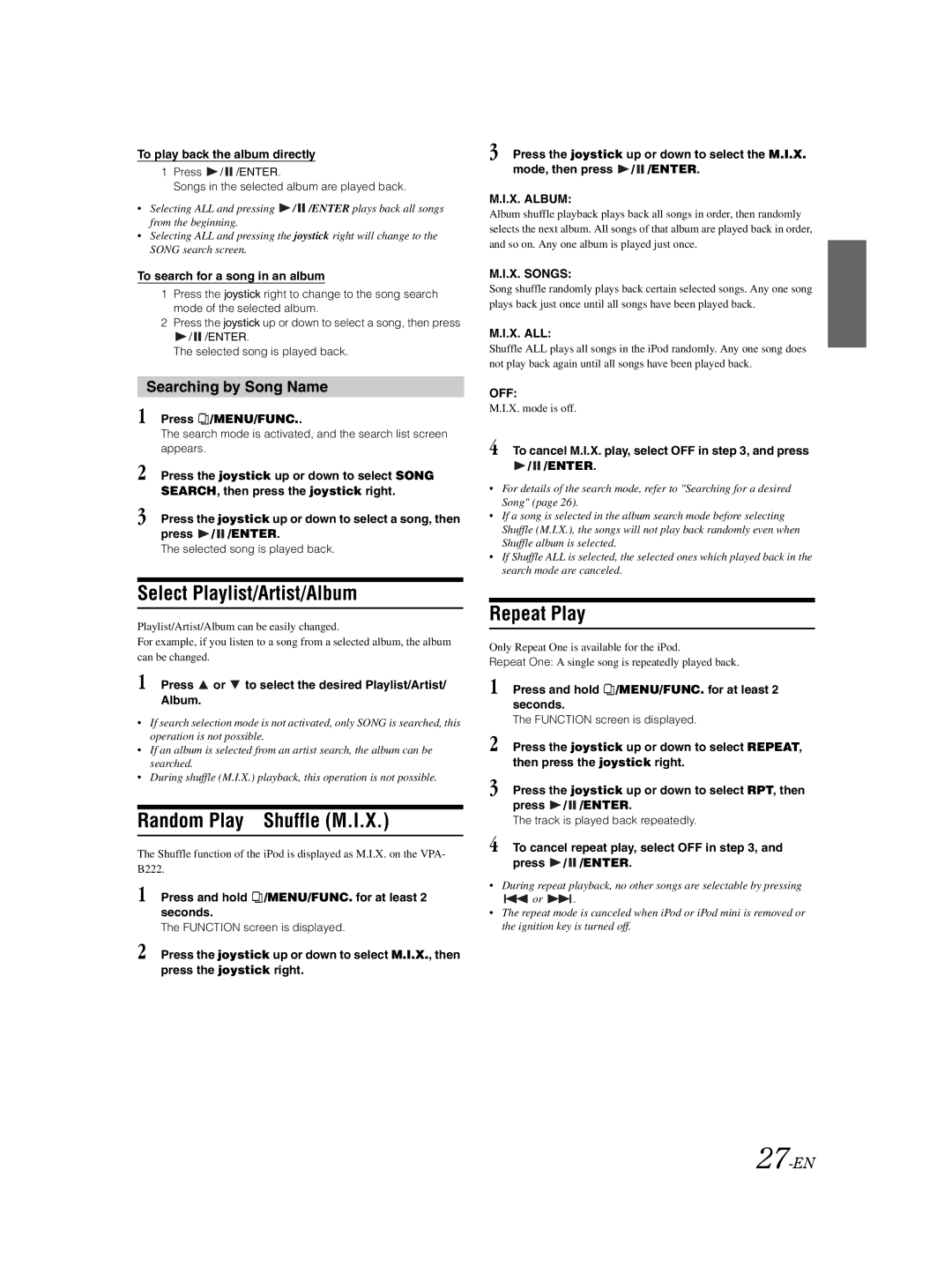To play back the album directly
1Press  /
/  /ENTER.
/ENTER.
Songs in the selected album are played back.
•Selecting ALL and pressing ![]() /
/ ![]() /ENTER plays back all songs from the beginning.
/ENTER plays back all songs from the beginning.
•Selecting ALL and pressing the joystick right will change to the SONG search screen.
To search for a song in an album
1Press the joystick right to change to the song search mode of the selected album.
2Press the joystick up or down to select a song, then press
![]() /
/ ![]() /ENTER.
/ENTER.
The selected song is played back.
Searching by Song Name
1 Press ![]() /MENU/FUNC..
/MENU/FUNC..
The search mode is activated, and the search list screen appears.
2 Press the joystick up or down to select SONG SEARCH, then press the joystick right.
3 Press the joystick up or down to select a song, then press ![]() /
/ ![]() /ENTER.
/ENTER.
The selected song is played back.
Select Playlist/Artist/Album
Playlist/Artist/Album can be easily changed.
For example, if you listen to a song from a selected album, the album can be changed.
1 Press  or
or  to select the desired Playlist/Artist/ Album.
to select the desired Playlist/Artist/ Album.
•If search selection mode is not activated, only SONG is searched, this operation is not possible.
•If an album is selected from an artist search, the album can be searched.
•During shuffle (M.I.X.) playback, this operation is not possible.
Random Play Shuffle (M.I.X.)
The Shuffle function of the iPod is displayed as M.I.X. on the VPA- B222.
1 Press and hold ![]() /MENU/FUNC. for at least 2 seconds.
/MENU/FUNC. for at least 2 seconds.
The FUNCTION screen is displayed.
2 Press the joystick up or down to select M.I.X., then press the joystick right.
3 Press the joystick up or down to select the M.I.X. mode, then press ![]() /
/ ![]() /ENTER.
/ENTER.
M.I.X. ALBUM:
Album shuffle playback plays back all songs in order, then randomly selects the next album. All songs of that album are played back in order, and so on. Any one album is played just once.
M.I.X. SONGS:
Song shuffle randomly plays back certain selected songs. Any one song plays back just once until all songs have been played back.
M.I.X. ALL:
Shuffle ALL plays all songs in the iPod randomly. Any one song does not play back again until all songs have been played back.
OFF:
M.I.X. mode is off.
4 To cancel M.I.X. play, select OFF in step 3, and press
 /
/  /ENTER.
/ENTER.
•For details of the search mode, refer to "Searching for a desired Song" (page 26).
•If a song is selected in the album search mode before selecting Shuffle (M.I.X.), the songs will not play back randomly even when Shuffle album is selected.
•If Shuffle ALL is selected, the selected ones which played back in the search mode are canceled.
Repeat Play
Only Repeat One is available for the iPod.
Repeat One: A single song is repeatedly played back.
1 Press and hold ![]() /MENU/FUNC. for at least 2 seconds.
/MENU/FUNC. for at least 2 seconds.
The FUNCTION screen is displayed.
2 Press the joystick up or down to select REPEAT, then press the joystick right.
3 Press the joystick up or down to select RPT, then press ![]() /
/ ![]() /ENTER.
/ENTER.
The track is played back repeatedly.
4 To cancel repeat play, select OFF in step 3, and press  /
/  /ENTER.
/ENTER.
•During repeat playback, no other songs are selectable by pressing
![]() or
or ![]() .
.
•The repeat mode is canceled when iPod or iPod mini is removed or the ignition key is turned off.