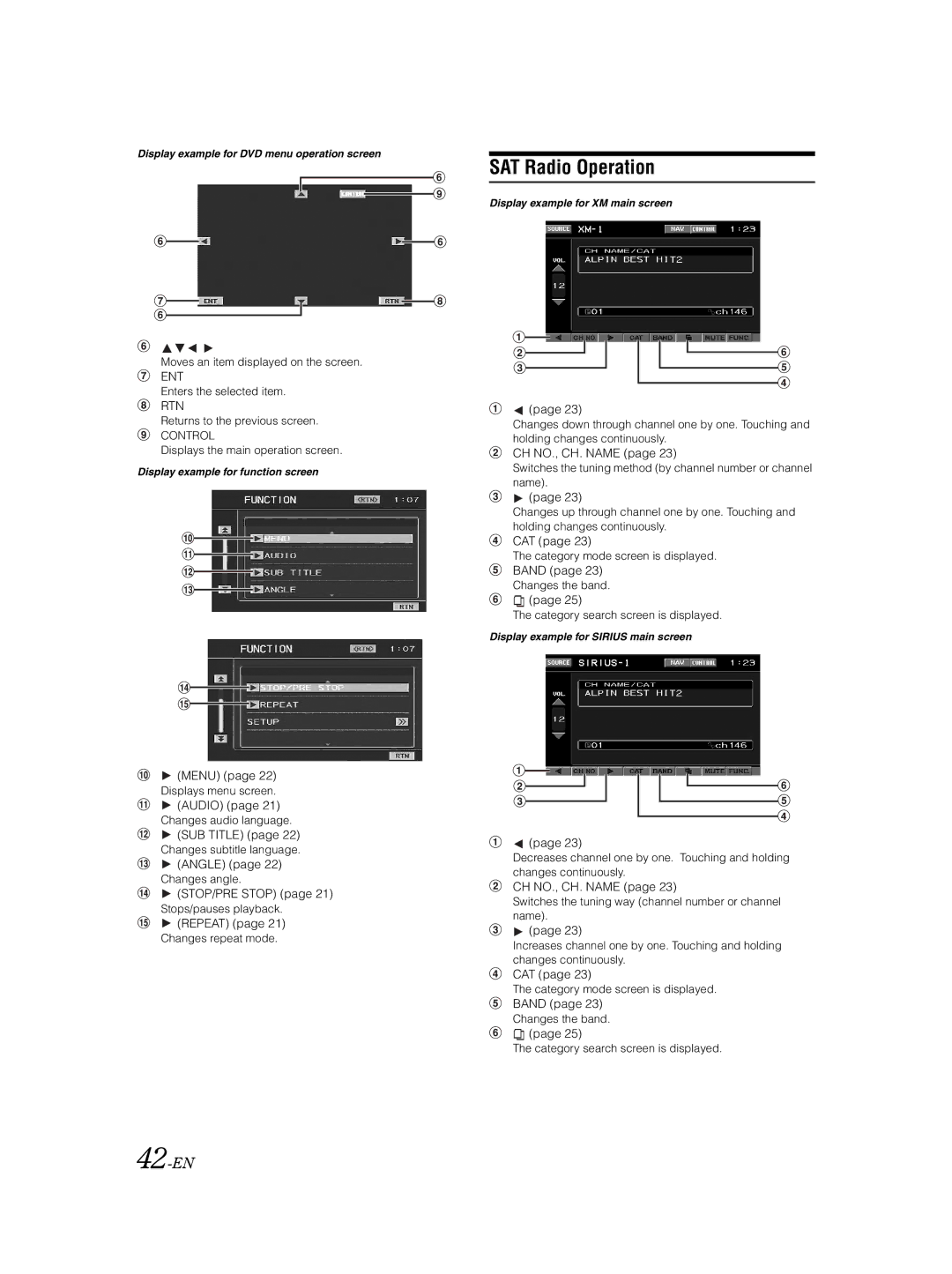Display example for DVD menu operation screen
Moves an item displayed on the screen.
ENT
Enters the selected item.
RTN
Returns to the previous screen.
CONTROL
Displays the main operation screen.
Display example for function screen
![]() (MENU) (page 22)
(MENU) (page 22)
Displays menu screen.
![]() (AUDIO) (page 21)
(AUDIO) (page 21)
Changes audio language.
![]() (SUB TITLE) (page 22)
(SUB TITLE) (page 22)
Changes subtitle language.
![]() (ANGLE) (page 22)
(ANGLE) (page 22)
Changes angle.
![]() (STOP/PRE STOP) (page 21)
(STOP/PRE STOP) (page 21)
Stops/pauses playback.
![]() (REPEAT) (page 21)
(REPEAT) (page 21)
Changes repeat mode.
SAT Radio Operation
Display example for XM main screen
![]() (page 23)
(page 23)
Changes down through channel one by one. Touching and holding changes continuously.
CH NO., CH. NAME (page 23)
Switches the tuning method (by channel number or channel name).
![]() (page 23)
(page 23)
Changes up through channel one by one. Touching and holding changes continuously.
CAT (page 23)
The category mode screen is displayed.
BAND (page 23)
Changes the band.
![]() (page 25)
(page 25)
The category search screen is displayed.
Display example for SIRIUS main screen
![]() (page 23)
(page 23)
Decreases channel one by one. Touching and holding changes continuously.
CH NO., CH. NAME (page 23)
Switches the tuning way (channel number or channel name).
![]() (page 23)
(page 23)
Increases channel one by one. Touching and holding changes continuously.
CAT (page 23)
The category mode screen is displayed.
BAND (page 23)
Changes the band.
![]() (page 25)
(page 25)
The category search screen is displayed.