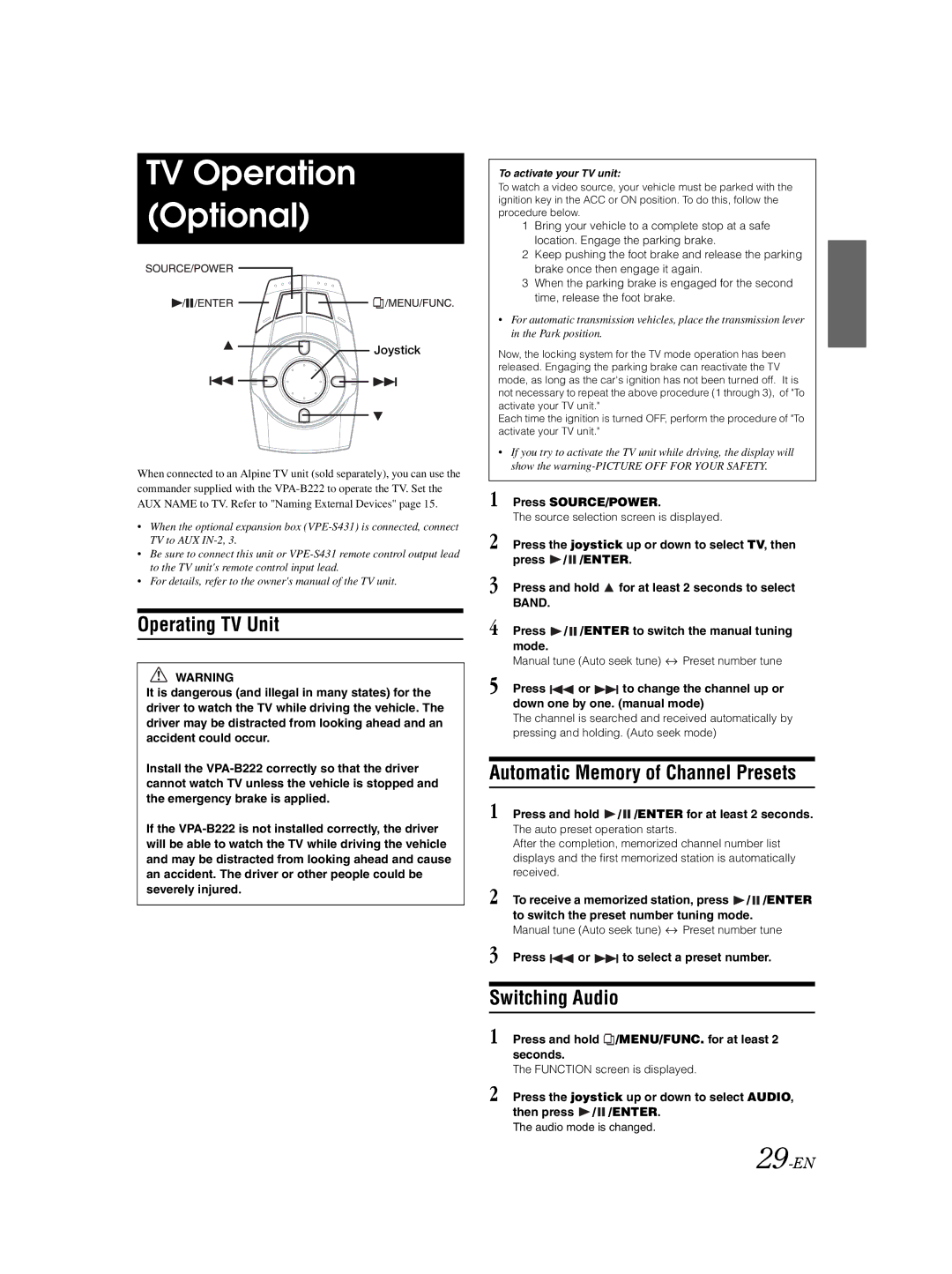TV Operation (Optional)
Joystick
When connected to an Alpine TV unit (sold separately), you can use the commander supplied with the
•When the optional expansion box
•Be sure to connect this unit or
•For details, refer to the owner's manual of the TV unit.
To activate your TV unit:
To watch a video source, your vehicle must be parked with the ignition key in the ACC or ON position. To do this, follow the procedure below.
1Bring your vehicle to a complete stop at a safe location. Engage the parking brake.
2Keep pushing the foot brake and release the parking brake once then engage it again.
3When the parking brake is engaged for the second time, release the foot brake.
•For automatic transmission vehicles, place the transmission lever in the Park position.
Now, the locking system for the TV mode operation has been released. Engaging the parking brake can reactivate the TV mode, as long as the car's ignition has not been turned off. It is not necessary to repeat the above procedure (1 through 3), of "To activate your TV unit."
Each time the ignition is turned OFF, perform the procedure of "To activate your TV unit."
Operating TV Unit
WARNING
It is dangerous (and illegal in many states) for the driver to watch the TV while driving the vehicle. The driver may be distracted from looking ahead and an accident could occur.
Install the
If the
5 Press ![]() or
or ![]() to change the channel up or down one by one. (manual mode)
to change the channel up or down one by one. (manual mode)
The channel is searched and received automatically by pressing and holding. (Auto seek mode)
Automatic Memory of Channel Presets
1 Press and hold  /
/ /ENTER for at least 2 seconds.
/ENTER for at least 2 seconds.
The auto preset operation starts.
After the completion, memorized channel number list displays and the first memorized station is automatically received.
2 To receive a memorized station, press ![]() /
/![]() /ENTER to switch the preset number tuning mode.
/ENTER to switch the preset number tuning mode.
Manual tune (Auto seek tune) ![]() Preset number tune
Preset number tune
3 Press ![]() or
or ![]() to select a preset number.
to select a preset number.
Switching Audio
1 Press and hold ![]() /MENU/FUNC. for at least 2 seconds.
/MENU/FUNC. for at least 2 seconds.
The FUNCTION screen is displayed.
2 Press the joystick up or down to select AUDIO, then press ![]() /
/![]() /ENTER.
/ENTER.
The audio mode is changed.