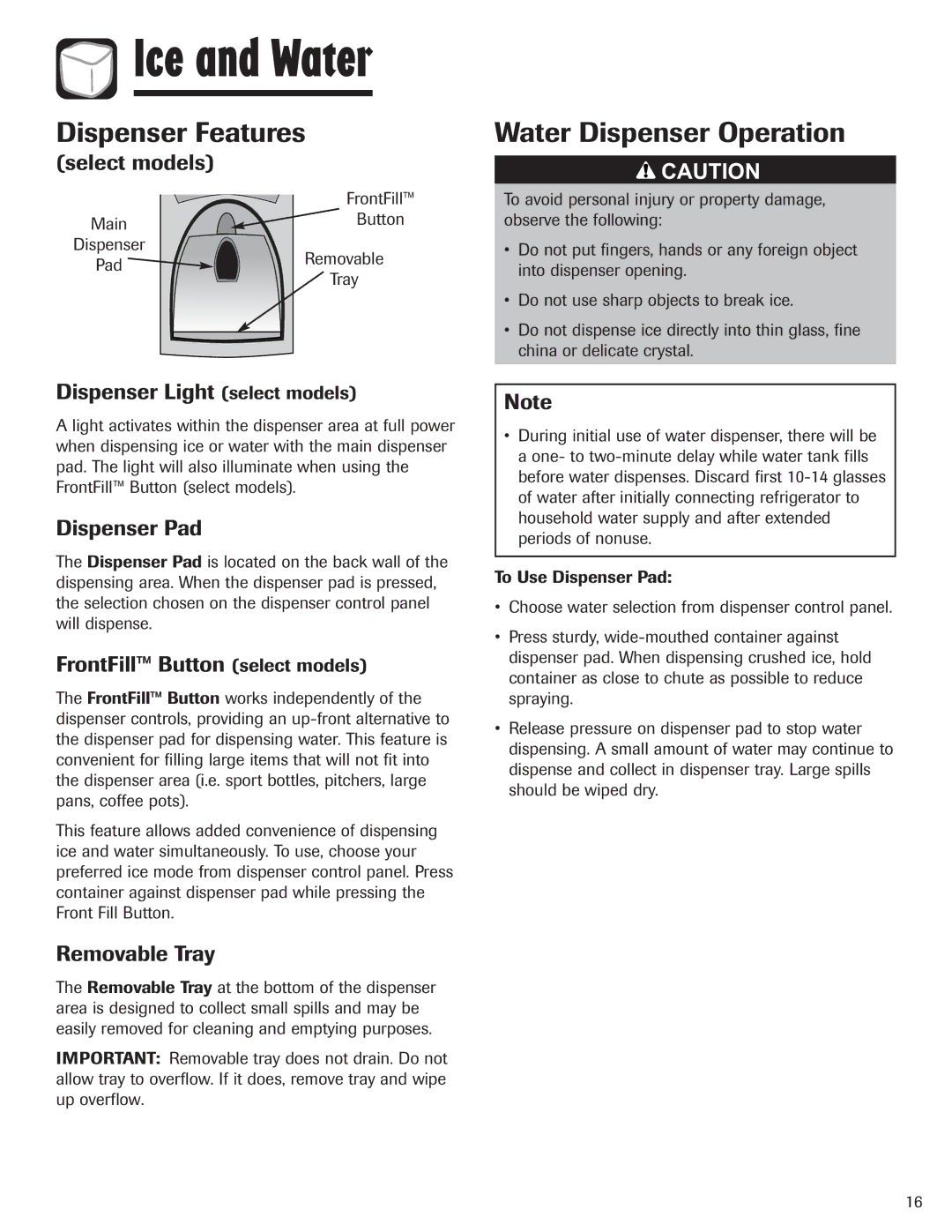Ice and Water
Ice and Water
Dispenser Features
(select models)
| FrontFill™ | |
Main | Button | |
Dispenser | Removable | |
Pad | ||
Tray | ||
|
Water Dispenser Operation
![]() CAUTION
CAUTION
To avoid personal injury or property damage, observe the following:
•Do not put fingers, hands or any foreign object into dispenser opening.
•Do not use sharp objects to break ice.
•Do not dispense ice directly into thin glass, fine china or delicate crystal.
Dispenser Light (select models)
A light activates within the dispenser area at full power when dispensing ice or water with the main dispenser pad. The light will also illuminate when using the FrontFill™ Button (select models).
Dispenser Pad
The Dispenser Pad is located on the back wall of the dispensing area. When the dispenser pad is pressed, the selection chosen on the dispenser control panel will dispense.
FrontFill™ Button (select models)
The FrontFill™ Button works independently of the dispenser controls, providing an
This feature allows added convenience of dispensing ice and water simultaneously. To use, choose your preferred ice mode from dispenser control panel. Press container against dispenser pad while pressing the Front Fill Button.
Removable Tray
The Removable Tray at the bottom of the dispenser area is designed to collect small spills and may be easily removed for cleaning and emptying purposes.
IMPORTANT: Removable tray does not drain. Do not allow tray to overflow. If it does, remove tray and wipe up overflow.
Note
•During initial use of water dispenser, there will be a one- to
To Use Dispenser Pad:
•Choose water selection from dispenser control panel.
•Press sturdy,
•Release pressure on dispenser pad to stop water dispensing. A small amount of water may continue to dispense and collect in dispenser tray. Large spills should be wiped dry.
16