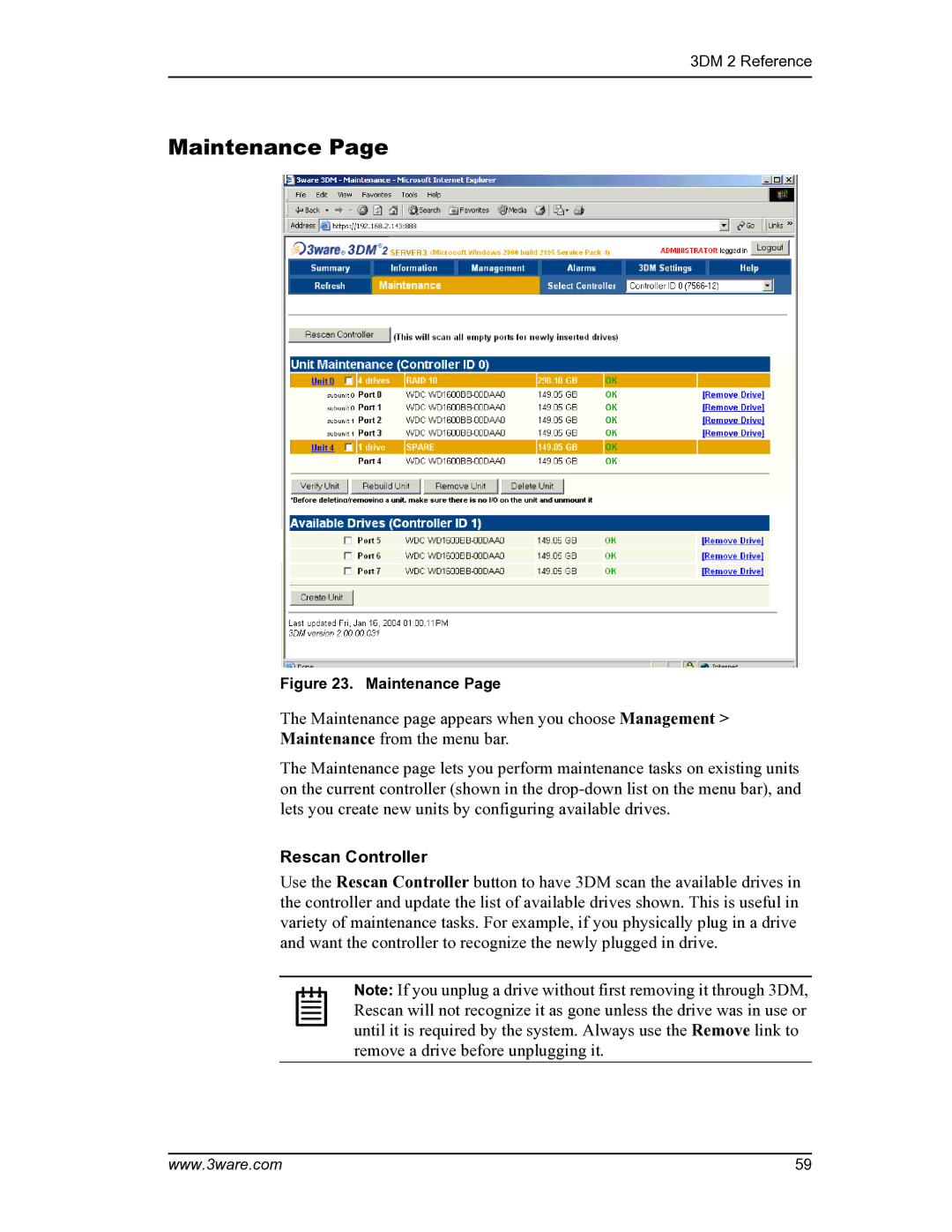3DM 2 Reference
Maintenance Page
Figure 23. Maintenance Page
The Maintenance page appears when you choose Management > Maintenance from the menu bar.
The Maintenance page lets you perform maintenance tasks on existing units on the current controller (shown in the
Rescan Controller
Use the Rescan Controller button to have 3DM scan the available drives in the controller and update the list of available drives shown. This is useful in variety of maintenance tasks. For example, if you physically plug in a drive and want the controller to recognize the newly plugged in drive.
Note: If you unplug a drive without first removing it through 3DM, Rescan will not recognize it as gone unless the drive was in use or until it is required by the system. Always use the Remove link to remove a drive before unplugging it.
www.3ware.com | 59 |